Looking for a live chat plugin to enhance customer communication for your store? Explore our list of the best live chat plugins for WooCommerce to boost customer engagement.
Live chat plugins have become a must-have tool for WooCommerce stores looking to provide real-time support and improve customer satisfaction. A great live chat plugin can help you engage visitors, answer their questions instantly, and convert them into loyal customers. In this article, we’ll explore 6 of the best live chat plugins for WooCommerce that can help you elevate your store’s customer support experience.
With the right live chat plugin, you can provide quick answers to customer queries and enhance their overall shopping experience, build trust, and increase conversion rates.
In this article today, we will talk about the 6 best live chat plugins for WooCommerce so that you can pick the right one for your store. Let’s get started.
6 Best Live Chat Plugins for WooCommerce to Boost Customer Engagement
Choosing the best live chat plugin for your WooCommerce store can be a challenge, as there are many options with different features. We’ll break down the five best live chat plugins for WooCommerce that can help you improve customer service and drive more sales.
Now, let’s explore each plugin in detail.
HubSpot Live Chat – Exclusively Built Live Chat and CRM for WooCommerce
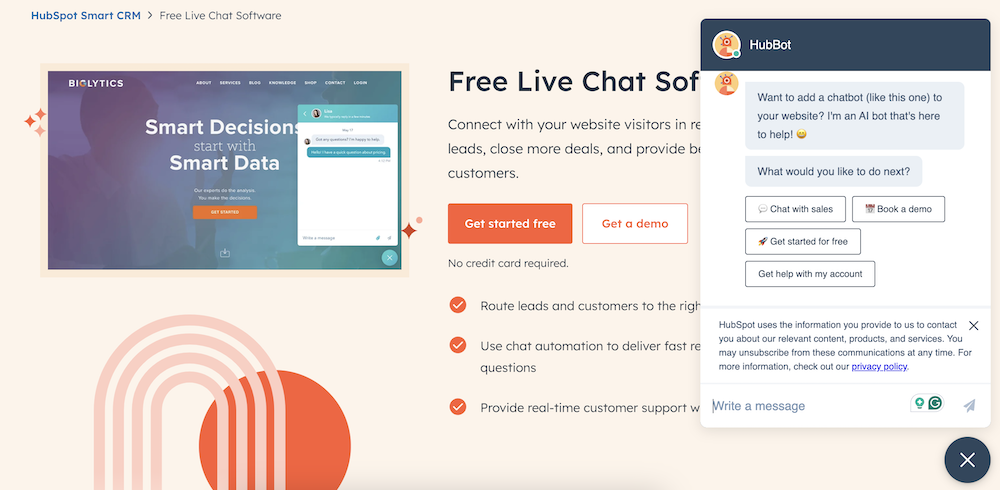
HubSpot’s Live Chat is one of the best live chat plugins for WooCommerce stores. It is a tool that allows businesses to connect with website visitors in real-time. The plugin helps improve customer experience by providing instant support and personalized communication. Live chat is seamlessly integrated into HubSpot’s CRM, enabling agents to access relevant customer data during conversations. It offers both automation through chatbots and human-to-human interaction, allowing a smooth transition from automated responses to live support.
Key Features:
- Customizable Chat Widget: You can embed a chat widget into your website, customize its design, and choose which pages it appears on.
- Conversations Inbox: Manage all customer interactions (via live chat, email, or other channels) in a unified inbox, ensuring you never miss a message.
- Chat Automation with Bots: Automate initial customer interactions with chatbots that can handle common questions and then escalate to human agents when needed.
- Omni-Channel Support: Continue conversations across different channels like live chat, email, and Facebook Messenger, providing a seamless experience.
- CRM Integration: Every conversation is automatically stored in HubSpot’s CRM, giving agents complete visibility into a customer’s history and preferences.
- File and Attachment Sharing: Agents can send files, images, and links directly through the chat window to assist customers better.
- Meeting Scheduling: You can integrate a meeting scheduling link directly into the chat, allowing visitors to book time with your team.
- Mobile App Access: Manage live chat conversations on the go using HubSpot’s mobile app.
- Analytics and Reporting: Track chat performance with detailed analytics to optimize response time and customer satisfaction.
These features help businesses streamline customer support, improve sales conversion, and offer a highly personalized communication channel on their website
Hubspot Review by Real users
Let’s look at the reviews to see what users say about their experience.
It’s unimaginable what you can do with this free plugin. forms, pop-ups, live chat, emails, and free sophisticated CRM.
Gasser Amin (@gasseramin)
Simply-worded documentation. Easy to follow written instructions as well as video. The right tools to get the job done quickly and efficiently. Great customer service and outreach. Truly a great product!
chloebaggins (@chloebaggins)
HubSpot Live Chat Pricing
Free for basic live chat features; premium plans start at $50/month for additional features.
LiveChat – Best Premium Live Chat Plugin for WordPress
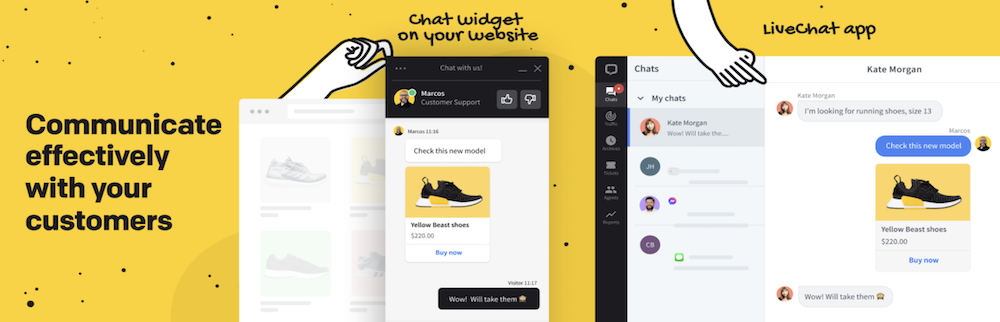
LiveChat is one of the most popular live chat solutions for WooCommerce. It offers a sleek, user-friendly interface that makes it easy to interact with your visitors. With real-time messaging, built-in ticketing systems, and integration with various CRM and email marketing tools, LiveChat is a robust solution for businesses looking to improve customer engagement and boost sales.
Key Features:
- Customizable Chat Widget: You can modify the chat widget’s appearance to match your site’s design, and it supports multiple websites under one account.
- Mobile Compatibility: Use mobile apps to chat with customers on the go from iOS or Android devices.
- Automatic Message Handling: Set up automatic responses and schedule operating hours for the chat widget to appear only when you are online.
- Multi-Agent Support: Multiple agents can engage in conversations simultaneously, and you can transfer chats between agents.
- Integration Options: The plugin integrates with eCommerce platforms, CRM systems, and over 3,000 external apps through tools like Zapier.
- AI Integration: AI-powered chatbots can assist with automating responses and improving response times.
- Multi-Language Support: Available in several languages with options for more customization depending on the plan.
This plugin is a great solution for businesses looking to improve their real-time customer interaction.
Here’s a video tutorial to get started with LiveChat.
LiveChat Review by Real users
Let’s take a look at the reviews to see what users are saying about their experience.
A very useful plugin, both from a communication point of view and for the ‘home team’ being provided with information about traffic. The geo-locator is also one of the better ones around. Recommended!
bowsandwhistles (@bowsandwhistles)
One of the best live chat plugins that I used in recent memory. Dead easy installation and the configuration process.
happybb03 (@happybb03)
LiveChat Pricing
LiveChat pricing starts at $20/month per agent.
Tidio Live Chat
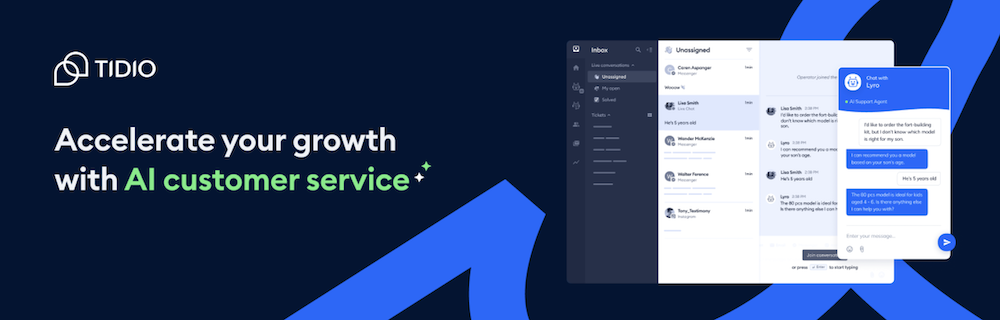
Tidio is a versatile live chat plugin for WooCommerce that combines live chat, chatbots, and email marketing in one platform. The chat widget is fully customizable and responsive, ensuring a seamless experience across all devices. Tidio also offers AI-powered chatbots that can handle simple queries and FAQs, freeing up your time for more complex tasks.
Key Features:
- Live Chat: Engage with website visitors instantly via a customizable chat widget. You can schedule operating hours or show the chat widget only when available.
- AI Chatbots: Automate customer interactions with AI chatbots that help answer common queries, suggest products, or resolve issues.
- Multi-Language Support: Tidio supports six languages, including English, French, Spanish, German, Italian, and Portuguese.
- Unlimited Agents: Multiple support agents can use the free version simultaneously, and conversations can be transferred between operators.
- Facebook Messenger Integration: Seamlessly integrates with Facebook Messenger, allowing for multi-channel communication.
- Third-Party Integrations: Connect Tidio to popular platforms like eCommerce tools, Google Analytics, and over 3,000 other apps via Zapier.
- Message Notifications: Keep track of all visitor conversations, even missed ones, in a centralized dashboard.
- Customization Options: Easily configure the widget’s appearance, operating hours, and autoresponders based on your needs.
It offers real-time live chat support and AI-powered chatbots, making it a great choice for businesses looking to engage visitors and streamline customer support.
Tidio Live Chat Reviews by Real Users
Let’s take a look at the reviews to see what users are saying about their experience.
I was looking for a live chat tool with Chatbots for my website, teo.guru. Among the alternative offers, I liked TIDIO’s functionality, simplicity, and speed of setup the most. Special thanks to the support team – fast, high-quality and result-oriented
teoguru (@teoguru)
Happy TIDIO user for 5 years. Their customer service is excellent and it is a great tool both for clients and our staff. Highly recommend.
astabr7 (@astabr7)
Tidio Live Chat Pricing:
Tidio also offers a free version with basic features, although some advanced functionalities (such as chatbot page features) may require upgrading to a premium plan starting at $18/month.
JivoChat
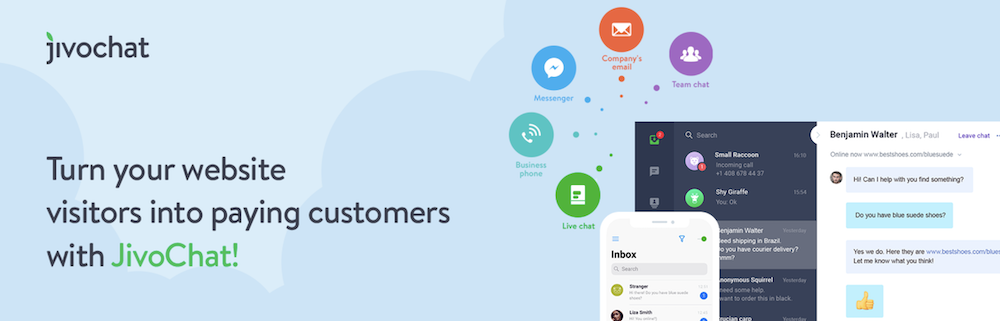
JivoChat is another powerful live chat plugin that is considered to be one of the best live chat plugins for WooCommerce that supports multi-channel communication. It allows you to manage conversations from different platforms (live chat, phone calls, email, and social media) in a single dashboard. This feature makes JivoChat an excellent choice for businesses that want to centralize their communication channels.
Key Features:
- Multi-channel communication: Handle live chat, phone calls, emails, and social media messages from one dashboard.
- Real-time visitor tracking: Proactively engage website visitors with personalized messages based on their activity.
- Cross-platform support: Use the chat agent app on desktop, mobile, or browser-based platforms for seamless communication.
- Customizable chat widget: Modify widget design, behavior, and text to match your branding.
- Callback options: Offer customers a callback service if they prefer speaking over chat.
- CRM Integration: Access visitor details like email, phone, tags, and conversation history in one place for efficient follow-up.
- Omnichannel support: Connect multiple websites and manage unlimited chats, even on the free plan.
- Analytics & performance tracking: Track chat performance and monitor customer interactions over time.
JivoChat also offers 24/7 support and multi-language capabilities, making it a flexible solution for businesses globally. For advanced users, it integrates Apple Business Chat for direct product sales during conversations. Additionally, the plugin has a ticket system for managing support emails efficiently.
These features make JivoChat ideal for businesses looking for a unified platform to enhance customer engagement.
JivoChat Review by Real Users
Let’s take a look at the reviews to see what users are saying about their experience.
Great app. The free plan is perfect to start. Easy integration with WordPress
orlandorobin (@orlandorobin)
Top app for chat. It has everything you need. Bot integration is amazing.
emanuelaadv (@emanuelaadv)
JivoChat Pricing
The free plan of JivoChat is available with basic features. The premium plan starts at $19/month per agent.
WP Live Chat by 3CX

WP Live Chat is a lightweight yet feature-rich plugin perfect for small to medium-sized WooCommerce stores. It’s free to use and offers unlimited chats without any additional cost. WP Live Chat by 3CX includes features like proactive chat invitations, offline messages, and file-sharing, making it a solid choice for startups and growing businesses.
Key Features:
- Live Chat Functionality: Engage with your website visitors instantly via live chat.
- Chatbox Customization: Modify the appearance of the chatbox to fit your brand, including colors and positioning.
- Mobile-friendly: Fully responsive chat design that works smoothly on mobile devices.
- Offline Messages: Allows visitors to leave a message when you’re offline.
- Chat History: View past chat conversations, helping you keep track of customer interactions.
- Unlimited Simultaneous Chats: Handle as many conversations as needed without any limits.
- Proactive Chat Triggers: Automatically invite visitors to chat based on their behavior on your site.
- GDPR Compliance: Offers features to ensure you meet data protection regulations, such as chat export and deletion.
- Multiple Operators: Assign different chat agents to manage conversations, perfect for larger teams.
- Desktop Notifications: Get instant alerts when a new chat request is made, even if you’re working in a different tab.
This plugin is well-suited for businesses looking for a live chat solution that’s easy to implement and manage on WordPress.
WP Live Chat by 3CX Review by Real Users
Let’s take a look at the reviews to see what users are saying about their experience.
Thanks for your amazing plugin and for your help.the team replied quickly and solved my issue.the plugin needs more improvement and they work on it.
killeyalison (@killeyalison)
This is an amazing Live Chat plugin!! With good support. Thnx Daniel for answering my questions!
handola (@handola)
WP Live Chat by 3CX Pricing
It has a forever free version and the premium plan starts at $195 per year.
Tawk.To Live Chat – Best free Live Chat Plugin for WooCommerce
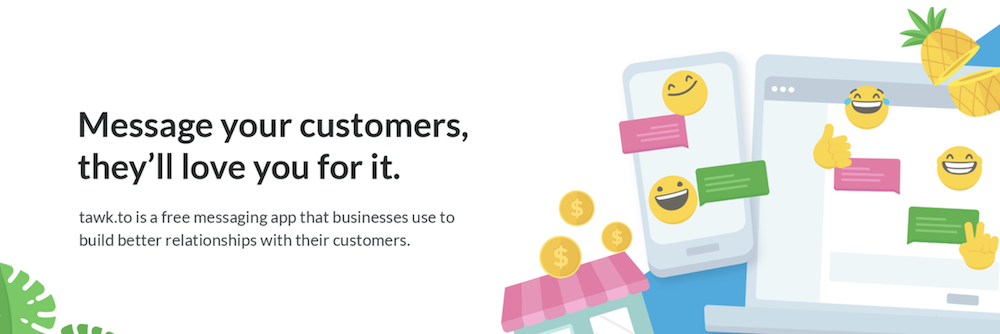
The Tawk.To Live Chat plugin for WordPress enables website owners to interact with visitors via live chat, enhancing communication and customer support. It offers a highly customizable and free live chat service that can be integrated into your WordPress website.
Key Features:
- Unlimited Agents & Departments: You can add unlimited agents to your account and organize them into departments (e.g., sales, support) to manage conversations more effectively.
- Widget Customization: The chat widget can be tailored to fit your brand by adjusting colors, content, border radius, and position. You can also use an “Attention Grabber” to catch visitor attention.
- Language Support: It supports over 45 languages for broader reach.
- Widget Scheduler: You can schedule when the chat widget will appear on your website based on your availability.
- Offline Messaging: If no agents are available, visitors can leave a message to be answered later.
- Real-time Monitoring: Monitor website traffic and chat in real time to interact with visitors as they browse.
- Mobile App Access: Stay connected with your customers on the go via the Tawk.To mobile app, ensuring constant availability.
- Visitor Recognition: Recognize repeat visitors and personalize chat experiences for returning customers.
- Ticketing System: Convert chats into tickets for more formal follow-ups, ensuring that no inquiry goes unanswered.
This tool is well-regarded for its ease of use and flexibility, making it a go-to solution for businesses that need reliable live chat capabilities on their WordPress site
Tawk.To Live Review by Real Users
Let’s take a look at the reviews to see what users are saying about their experience.
It offers premium funkcionality for free. It is fully customizable, quick and easy to use. I can only recommend. Thank you for your great work
marekdsk (@marekdsk)
After having tried several plugins for live chat, I think this will be the definitive one, and not for being free, but for being effective, easy to use and with features that others offer in their premium versions. In addition, they offer instant support through chat. 100% recommended.
fichimora (@fichimora)
Tawk.To Live Chat Pricing
Tawk.To Live Chat is always Free.
Conclusion
Implementing a live chat plugin for your WooCommerce store can drastically improve customer engagement, increase conversions, and enhance user experience. Each of the five live chat plugins mentioned above offers unique features to suit different business needs. Whether you are a small startup looking for a free solution like WP Live Chat or an established store in need of advanced features like AI chatbots with Tidio, there’s a live chat plugin for every WooCommerce store. Evaluate your store’s specific needs, choose a live chat plugin that aligns with your goals, and watch your customer satisfaction soar!



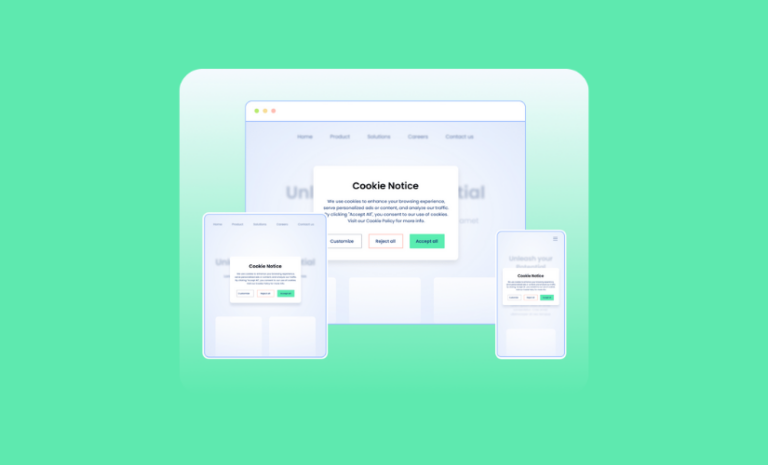
Is there any script to use whatsapp floating widget in wordpress without any plugins?
We asked the same question to ChatGPT and it gave us a code to apply. We tried and it seems to be working. You can do the same.
We have published a tutorial on this. You can check if the solution you are looking for is there. https://www.virfice.com/add-whatsapp-live-chat-to-wordpress/