Want to boost engagement and customer loyalty with WooCommerce emails? Follow these best practices for WooCommerce transaction emails to enhance customer communication easily.
Effective communication with customers is paramount for all eCommerce stores. Transaction emails in this case play a crucial role. These emails, which include order confirmations, shipping notifications, and other updates, are often the primary means of interaction between your store and your customers. Customizing these emails can significantly enhance customer relationships, boost engagement and foster loyalty.
A well-planned transaction email can significantly reduce product refunds by setting clear expectations, providing essential information, and offering immediate support options.
Here’s a comprehensive guide to mastering WooCommerce transaction emails with best practices for enhancing customer communication.
Best Practices for WooCommerce Transaction Emails to Enhance Customer Communication
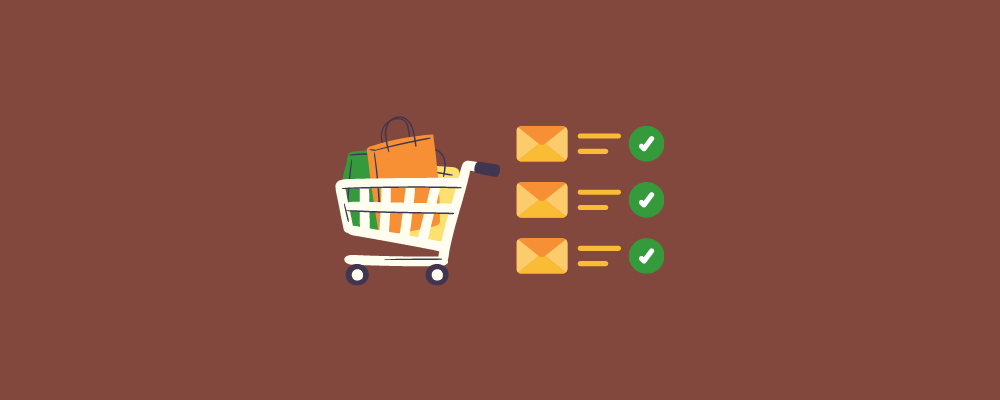
Customizing transaction emails reinforces your brand identity, enhances customer experience, and builds stronger relationships. By taking the time to personalize and optimize your WooCommerce transaction emails, you can transform routine notifications into powerful tools for engagement and loyalty. Here are some best practices to help you get started.
Make Sure Your Emails Represent Your Store Brand
First impressions matter. Ensure your emails look professional and align with your brand’s aesthetics. Use your brand’s colors, logo, and a clean, easy-to-read layout. Tools like the email customizer for WooCommerce by Virfice can help you design visually appealing emails without any coding knowledge.
Personalize Your Email With a Clear and Concise Message
Personalization goes beyond just using the customer’s name. Tailor the content based on the customer’s purchase history, preferences, and behavior. Personalized emails can increase open rates and engagement significantly. Adding a personal touch, such as a thank you note from the store owner or a personalized product recommendation, can make your emails more engaging. This small gesture can enhance the customer’s shopping experience and foster loyalty.
Also, ensure your email content is clear, concise, and to the point. Customers should easily understand the message, whether it’s an order confirmation or a shipping update. Use bullet points or numbered lists to highlight important information.
Include Relevant Information
Provide all necessary details such as order summary, shipping information, and customer service contacts. Additionally, consider including links to related products, FAQs, return policies, and social media profiles to encourage further engagement.
Let Customers Reply to Your Emails
Allowing customers to reply directly to your transaction emails can significantly enhance communication and customer satisfaction. It provides an easy way for customers to ask questions or resolve issues promptly, improving support efficiency and building trust. This direct interaction encourages customer engagement, making them feel heard and valued, which boosts loyalty. Additionally, customer replies offer valuable feedback that can help you refine your services. Ensure your reply-to address is monitored, and responses are timely and helpful.
Optimize WooCommerce Emails for Mobile Devices
A significant portion of your customers will read their emails on mobile devices. Ensure your emails are responsive and look good on all screen sizes. Test your emails on various devices to ensure a consistent experience.
Test and Optimize
Regularly test different elements of your emails, such as subject lines, layouts, and call-to-action buttons, to see what works best. Use A/B testing to compare different versions and gather data on what resonates most with your audience.
Have Your Store Social Media Links in Emails
Including your store’s social media links in transactional emails is a highly effective practice for enhancing customer engagement and expanding your online presence. By adding icons or links to your social media profiles, you encourage customers to connect with your brand across multiple platforms, fostering a community around your business. This not only increases brand visibility but also provides customers with additional channels to receive updates, promotions, and support. Ensure these links are easily accessible and visually appealing within your email template to maximize interaction and growth.
Encourage Feedback
Include a call to action encouraging customers to leave feedback or reviews. Customer feedback is invaluable for improving your products and services, and positive reviews can enhance your store’s credibility. Always ask them to reply to the emails if they have any queries.
How to Turn Transactional Emails into Conversions
Transactional emails are more than just notifications; they can be powerful tools for driving additional sales. Customizing your email templates allows you to turn these interactions into opportunities for further engagement and conversions. Here’s how:
- Include a Coupon Code: Add a discount or free shipping offer in your order confirmation email. This encourages customers to make an additional purchase, rewarding them for shopping with you.
- Ask for a Review or Social Share: Capitalize on the excitement of receiving a product by asking for a review or a social media share in your product delivery email. This not only reaches new audiences but also builds confidence in potential buyers.
- Add a Call to Action Button: Use a CTA to prompt customers to take further action, such as subscribing to a service or exploring additional products. Combining images, text, and buttons can effectively showcase what else is available in your store.
- Highlight Related Products: In your shipping confirmation emails, suggest products related to the customer’s purchase. This can introduce them to items they might not have considered and encourage further shopping.
- Loyalty Program Invitations: Invite customers to join your loyalty program in transactional emails. Highlighting the benefits and how they can start earning rewards immediately can increase customer retention and repeat purchases.
- Provide Useful Content: Include links to blog posts, how-to guides, or videos related to the purchased product. This not only provides value to the customer but also keeps them engaged with your brand.
- Exclusive Access or Early Bird Offers: Offer customers exclusive access to upcoming sales or early bird offers in their transactional emails. This makes them feel valued and increases the likelihood of repeat business.
By implementing these strategies, you can maximize the value of each transaction email and foster a more engaged customer base, turning routine communications into opportunities for growth and conversion.
Mastering WooCommerce transaction emails is essential for enhancing customer communication and building strong relationships. By following these best practices, you can create professional, personalized, and effective emails that not only inform but also engage and delight your customers. Invest the time to customize your transaction emails, and you’ll likely see improved customer satisfaction, loyalty, and sales.
Remember, every interaction with your customer is an opportunity to reinforce your brand and build trust. Make the most of your WooCommerce transaction emails to leave a lasting positive impression.




appreciate the plugin recommendations! It’s always tricky to find the right tools, and your insights make it easier to choose the best option.
Thanks a lot for your feedback!