Are you looking for WooCommerce checkout plugins for your store? We have compiled some of the best checkout plugins for WooCommerce in our list. Read the article and find the right plugin to offer a smart checkout experience for your customers and boost sales.
Checkout is where the conversion happens. It is where you lead users to go and complete the product purchases. And, there are many ways to improve the experience and make the highest conversions possible. Fortunately, there are many WooCommerce checkout plugins to modify the checkout experience on your eCommerce store.
We have researched many WooCommerce checkout plugins, tested some of them, and compared them to come up with a list of the 6 best checkout plugins for WooCommerce stores. Let’s explore all these plugins in more detail to know which one you need.
Do You Need Checkout Plugins for WooCommerce Stores?
The WooCommerce by default has its checkout system. But as it is designed to serve all types of stores out there, it sticks to the basic requirements. Not adding additional capabilities and not improving the experience may lead to a higher cart abandonment rate. That is why improving your store’s checkout experience with additional WooCommerce checkout plugins is important.
You may need the following features for your store’s checkout system.
- Custom fields to the checkout page
- Option for customers to checkout on the popup
- Customize checkout matching your store brand
- Offer one-page checkout
- Upsell and cross-sell related products in the popup cart
Does the default checkout system of WooCommerce provide these features? No. This is why you need WooComerce checkout plugins to extend the checkout capabilities of your store.
6 Best WooCommerce Checkout Plugins for Your Store
No matter the capabilities you want for your checkout system, our list of the checkout plugins for WooCommerce will possibly cover those. Read the details to decide which one you should use for your store.
YITH WooCommerce Checkout Manager
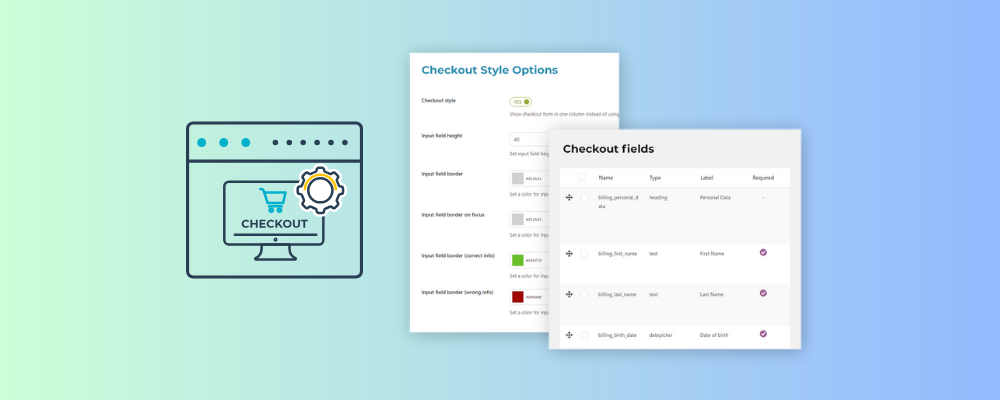
YITH WooCommerce Checkout Manager is one of the most feature-rich WordPress checkout plugins for WooCommerce. The plugin is from the renowned WooCommerce extension development company YITH. It lets you apply an advanced customization of your checkout page.
YITH WooCommerce Checkout Manager has a reputation of 98% customer satisfaction in support.
Key Features of YITH WooCommerce Checkout Manager
- Add Custom Fields to Checkout Page: You can add an unlimited number of custom fields to your checkout page, offering flexibility in gathering customer information. These custom fields can be of various types such as text fields, radio buttons, checkboxes, or multiple selects, catering to different data input requirements.
- Standard Fields Customization: Besides custom fields, you can also customize standard fields like Shipping, Billing, and Additional Notes, tailoring them to your specific requirements.
- Add Conditional Fields: Display or hide specific fields during the checkout process based on the products, categories, or tags in the cart, as well as the user’s selections in other checkout fields.
- Advanced Customization: Customize the appearance of each field graphically, allowing you to match them with your store’s branding. Add labels and tooltips to provide additional guidance to users, facilitating a smoother checkout process.
- Easy and Quick to Setup: The plugin is quite easy to set up and does not take much time. It is even possible to customize the checkout page in less than 5 minutes!
- Multilingual Checkout: The plugin comes with WPML compatibility. You can translate your checkout page into your preferred language.
- Support, Update, and Documentation: You receive one year of updates and support with the purchase of the plugin, assisting in case of any issues or queries. Additionally, there is a 30-day money-back guarantee, offering peace of mind to users.
YITH WooCommerce Checkout Manager Reviews by Users
YITH WooCommerce Checkout Manager has a rating of 4.5 out of 5 and 98% customer satisfaction in support. Here’s what users are saying about this plugin.
Marvelous! I love being in control and allowing my users to see only the fields they need to fill out thanks to the conditional fields option (translated from Spanish).
Anelina Carrasco
5 stars!! The checkout page looks better and there are a lot of options to add, I added gender and age fields as a survey to know whether I was aiming at the right target audience
Scott Moreland
YITH WooCommerce Checkout Manager is one of the widely used WooCommerce checkout plugins for eCommerce stores. It can extend your checkout with additional features
WooCommerce Fast Cart
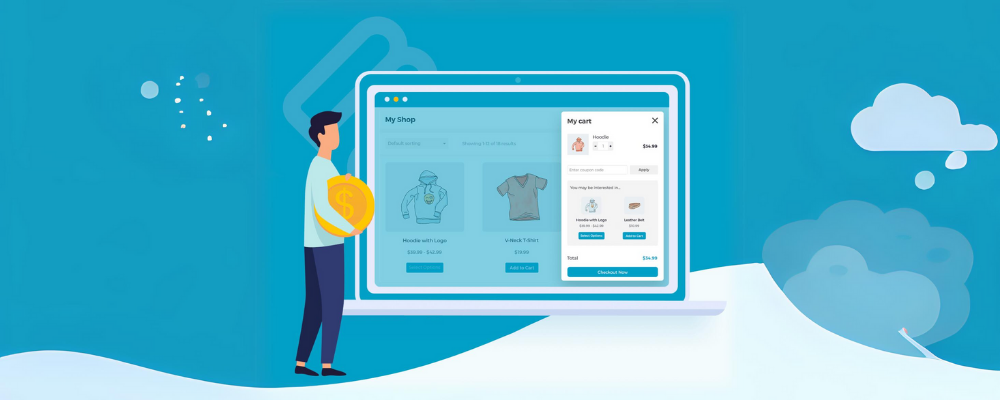
WooCommerce Fast Cart is one of the powerful WordPress checkout plugins. It is designed to supercharge your checkout experience. With WooCommerce Fast Cart, you can transform your WooCommerce store by replacing multiple cart and checkout steps with a seamless, single-page order form.
Key Features of WooCommerce Fast Cart
- Floating Cart Option: Utilize the floating cart feature or go for a popup cart, effortlessly accessible from any page. Customers don’t need to visit any separate cart page. It speeds up the checkout process and results in higher conversions.
- Seamless On-Page Checkout: Conclude your purchase seamlessly without navigating away. Benefit from Google’s address auto-complete for added convenience.
- Advanced Customization: YOu can customize the checkout page your way Go for a side or popup cart, customize colors, and position, and decide whether to replace traditional cart and checkout pages.
- Boost Sales with Upsells: Enhance your average order value by promoting complementary products within the WooCommerce popup cart.
- Compatibility with Your Theme: It seamlessly integrates with any theme, ensuring full responsiveness and adherence to contemporary accessibility standards.
- Versatile Payment Options: The WooCommerce Fast Cart plugin is compatible with a plethora of popular payment gateways, including PayPal, Stripe, Amazon, Braintree, and many more.
WooCommerce Fast Cart Reviews by Users
Here’s what users are saying about the WooCommerce Fast Cart.
WooCommerce Fast Cart is packed with every feature you need. But what I like most is the team behind it. I raised 2 WCAG issues, and they resolved both and baked in a few extra goodies.
Joe Campbell
Great plugin. The installation and configuration are very easy and have a good concise set of options. Barn2 is very helpful and works hard to maintain a high standard of work and client support.
Darrell Martin
Checkout Field Editor
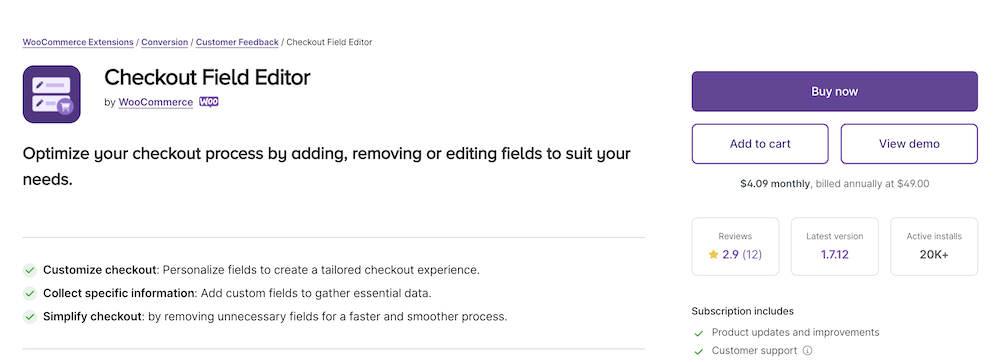
Checkout Field Editor lets you optimize your checkout process by adding, removing, or editing fields to align with your business needs. You can customize the checkout experience by personalizing fields to create a tailored interaction for your customers and collect specific information by incorporating custom fields to gather essential data.
Also, this plugin simplifies the checkout process by removing unnecessary fields, ensuring a faster and smoother transaction flow for improved user experience and potentially higher conversion rates.
The plugin is from Automattic and is available in the WooCommerce extension directory. It is used by 20,000+ active stores in WooCommerce.
Key Features of Checkout Field Editor
- Customization Options: Checkout Field Editor lets you personalize your checkout page by adding, removing, or editing fields according to your specific requirements. You can have a checkout experience to match your brand identity and customer preferences.
- Collect Essential Data: Add custom fields to gather specific information crucial to your business needs. Whether it’s gathering additional contact details or preferences, the Checkout Field Editor enables you to collect valuable insights effortlessly.
- Streamlined Checkout: It also lets you simplify the checkout process by removing unnecessary fields, reducing clutter, and ensuring a faster and smoother experience for your customers. Minimize obstacles to completion and decrease cart abandonment rates.
- User-Friendly Interface: Customize your checkout fields seamlessly through the user-friendly admin panel. The intuitive editor interface allows you to add, edit, or remove fields effortlessly, without the need for coding knowledge.
- Versatile Field Types: The plugin supports various field types, including text, select, checkboxes, and date pickers. Choose the format that best suits your data collection needs and enhances user interaction.
- Brand Consistency: Maintain brand consistency by editing fields to align with your brand identity. Reinforce brand recognition and build customer trust throughout the checkout process, enhancing the overall shopping experience.
- Improve Data Collection: Gather valuable customer insights by adding fields strategically. Empower data-driven decision-making and enable personalized marketing strategies based on the information collected during checkout.
- Increase Conversion Rates: Optimize the checkout process to guide customers seamlessly from cart to completion. By reducing friction and creating a user-friendly experience, you can boost conversion rates and drive revenue growth.
- Adaptability and Control: Experiment with different field configurations using WooCommerce’s flexibility. Maintain control over the checkout experience and actively optimize to meet evolving customer needs and preferences.
Checkout Field Editor Reviews by Users
Here’s what users are saying about the Checkout Field Editor
I needed to add a couple of additional fields for delivery/pickup choices in the checkout page and this worked perfectly well. I then got stuck as I couldn’t figure out how to display these fields in the processing email but the real-time chat with support sorted me out in no time (hint: it’s in the Display Options). Thanks for a great job!
Martine Chauvin
WooCommerce One Page Checkout

WooCommerce One Page Checkout is a powerful plugin developed by WooCommerce that streamlines the purchasing process for online stores powered by WooCommerce. It allows you to create special pages where customers can select products, proceed to checkout, and complete payment, all within a single page. With this plugin, you can significantly reduce cart abandonment rates by offering a seamless and efficient checkout experience.
Key Features of WooCommerce One-Page Checkout
- Single Page Checkout: Turn any page into a checkout page, consolidating both product selection and checkout forms onto one page for a smoother user experience.
- Real-time Cart Editing: Customers can add or remove products from their cart directly on the checkout page without needing to navigate away or wait for page reloads.
- Custom Landing Pages: Create unique landing pages tailored for special events, promotions, or specific customer segments. Utilize shortcodes to integrate the checkout process seamlessly into any page or post.
- Product Type Support: Integrates with various WooCommerce extensions, enabling the sale of diverse product types such as subscriptions, bookings, and bundles.
- Easy Setup: Simple setup process with a graphical interface integrated into the classic WordPress editor. Convert any product page into a checkout page effortlessly with a single checkbox.
- Curated Product Display: Handpick products to display on each checkout page, whether it’s featuring a single product, related items for promotions, or the entire catalog for smaller stores.
- Built-in & Custom Templates: Choose from built-in templates like pricing tables or product lists, or create custom templates to suit specific branding or layout requirements.
- Enhanced Sales Potential: By offering a faster and more streamlined checkout process, increase sales and customer satisfaction, whether selling physical goods or services.
With WooCommerce One Page Checkout, you can make your online store’s checkout process easier and faster. It will potentially result in higher conversions to your store.
WooCommerce Checkout Field Manager
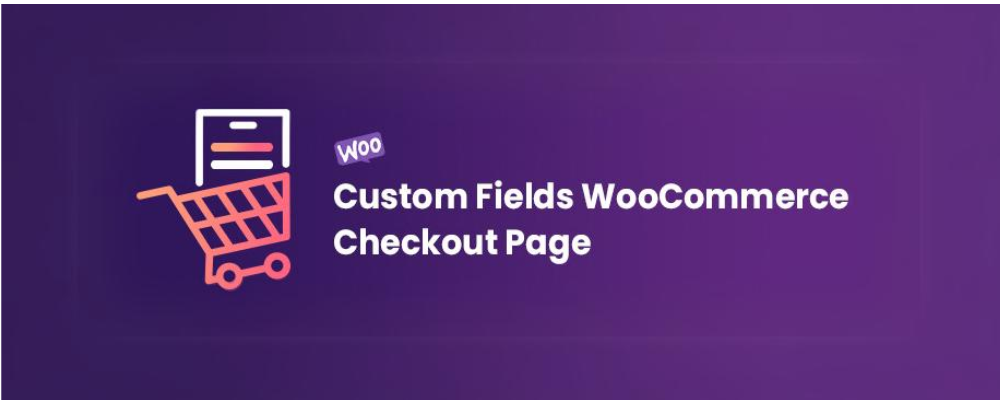
While WooCommerce offers functional checkout features, as a business owner, you might seek a checkout page with more flair. After all, it’s where customers make crucial purchasing decisions. Enter the WooCommerce Checkout Field Manager.
This plugin enhances the customization of your checkout forms beyond WooCommerce’s standard options. It allows you to streamline the order fulfillment process and craft a checkout page that caters to your customer’s needs without overwhelming them.
Key Features of WooCommerce Checkout Fields Manager
- Variety of Field Types: Expand your checkout forms with diverse field types, including alphanumeric, checkboxes, and radio buttons.
- Extensive Editing Options: Customize your checkout experience by adding, editing, hiding, or removing specific fields.
- Conditional Logic: Simplify the checkout process by displaying fields based on specific conditions, such as cart totals or coupon eligibility.
- Custom Field Validation: Ensure a smoother and more reliable checkout process by adding custom validators to essential fields like email, password, ZIP code, or phone number.
- Price Fields: Combat cart abandonment with specialized pricing fields that offer transparent rates and custom pricing rules.
- Display Options: Choose which checkout fields appear in emails and order detail pages.
- Compatibility: Seamlessly integrates with other WordPress plugins like WPML and PDF Invoices & Packing Slips.
Additionally, it allows developers to reshape the WooCommerce checkout page through custom hooks.
WooCommerce Checkout Field Manager Reviews by Users
Here’s what users are saying about WooCommerce Checkout Field Manager plugins.
This plugin did exactly what I needed it to do. There was an issue with the empty fields populating with code so I opened a support ticket and received a quick response. After a bit of back-and-forth, everything was corrected and it’s now working perfectly! I recommend this plugin.
JabberJulie (@jabberjulie)
This is a fantastic plugin, it works perfectly and I am so happy with my purchase. I highly recommend this plugin.
sonyafelsman (@sonyafelsman)
WooCommerce Checkout Add-Ons

WooCommerce Checkout Add-Ons by SkyVerge is available on the WooCommerce extension directory. It enhances the WooCommerce checkout process by allowing you to offer various additional products and services to customers during checkout. Whether it’s accepting tips, providing gift options, or offering upsells like free shipping, this plugin enables you to customize the checkout experience according to your preferences. With Checkout Add-Ons, you can create an interactive and personalized checkout page that caters to the diverse needs of your customers.
Key Features of WooCommerce Checkout Add-Ons
- Customizable Checkout Fields: Create a wide range of custom field types including text fields, text areas, drop-downs, multi-selects, radio buttons, checkboxes, multi-checkbox lists, and file uploads.
- Offer Add-On Services and Upsells: Present customers with options for additional services or upsells such as shipping insurance, company stickers/swag, rush handling, etc.
- Accept Tips: Allow customers to add tips to their orders, with the option to apply percentage-based fees.
- Gift Options: Enable customers to include gift messages, choose gift wrapping options, or request gift receipts for their orders.
- Conditional Add-Ons: Create add-ons that appear or change based on factors like cart subtotal, products in the cart, or the value of another add-on, enhancing flexibility and customization.
- Dynamic Order Updates: Dynamically update order details and total at checkout as customers select or modify options.
- Compatibility: Compatible with WooCommerce Subscriptions, allowing add-ons to be added to initial purchases and renewal orders. Also compatible with One Page Checkout.
- Admin Features: Admins can sort and filter orders based on add-ons and their values, facilitating order management. The plugin also saves selected options and uploads, even if customers browse away from checkout.
With WooCommerce Checkout Add-Ons, you can improve your WooCommerce store’s checkout experience and boost sales by offering personalized and convenient options during the checkout.
WooCommerce Checkout Add-Ons Reviews by Users
I wanted to add a checkbox list of optional services (shipment tracking, gift wrap) to the checkout page, with the charges for these services added to the total amount to be paid. This plugin did exactly that.
jhackett2009
The checkout page is crucial for the conversion. Optimizing and extending the checkout page with necessary features potentially increases the checkout experience and helps your store grow with more orders. A smooth checkout process is a great way to reduce cart abandonment.
We hope our list of best WooCommerce checkout plugins already helped you find your desired features for checkout. Do visit our site for more of such helpful tutorials.



