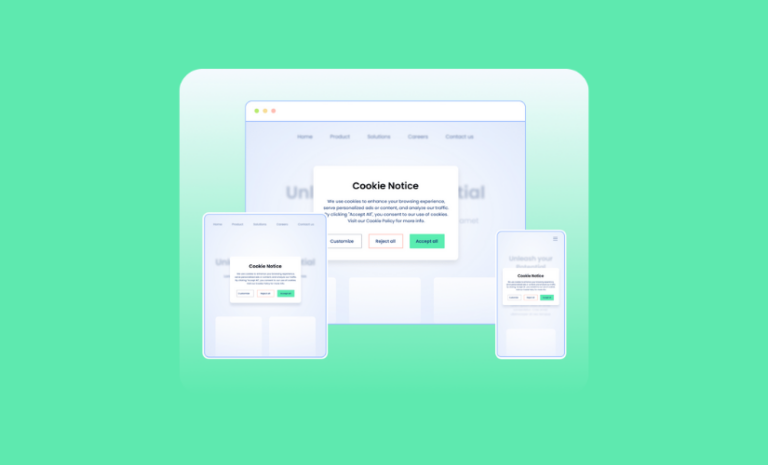Are you looking for the best WordPress caching plugins for your WordPress site? We have tried and compared the 5 most popular WordPress caching plugins to help you choose the best one.
No matter how fast your hosting is, there are ways your website can have poor performance if the caching isn’t taken care of properly. So, whether you are on a premium hosting solution or a regular one, it is better to optimize your website with a caching plugin for optimum performance.
As there are many caching plugins in the market, you might be confused about which WordPress caching plugins to choose. No worries, we have tried and analyzed 5 most popular caching plugins and also compared their offerings to help you choose the best WordPress caching plugin for your WordPress site.
More than 50% of the visitors will leave your site if it takes more than 3 seconds to load (r1). Caching plugins can help you speed up your website and make sure those 50% visitors don’t leave due to poor loading time.
What Are the Benchmarks of the Best WordPress Caching Plugins?
What makes a WordPress caching plugin the best? What do you need to have in mind while choosing a caching plugin for WordPress sites? We asked these questions ourselves and made a benchmark to judge the WordPress caching plugins. Here are some key points we have considered while judging the plugins.
- Performance
- Easy of Use
- Compatibility
- Control over what to cache
- Minification
- Optimization
- Support and Update
After a detailed discussion, we will rate all considered plugins according to these points on a scale of 10. You can expect a comparison table at the bottom. of this post.
5 Best WordPress Caching Plugins Compared
As there are plenty of caching plugins in the WordPress industry, it is not easy to choose the 5 best ones and compare them. We have tried some caching plugins on our website before and observed their impact on the performance of our website.
Not only that, we have tested some other caching plugins to check their performance to come up with a short list of the best WordPress caching plugins. Here’s what we have found in our analyses.
WP Rocket: The Premium Caching Plugin For WordPress
WP Rocket is a premium WordPress caching plugin to speed up your website. If you are looking for a plugin that takes care of your website cache, optimizes and minifies files, optimizes the database, and takes all other necessary steps to speed up your website loading time, WP Rocket is the way to go.

It is very easy to use applying 80% of the caching best practices with the installation. Also, WP Rocket lets you have granular controls on what and what not to cache. You can enable or disable caching for pages, posts, etc.
The team behind WP Rocket has a focus on website performance with some powerful plugins and solutions like WP Rocket, Imagify, and Rocket CDN.
What Makes WP Rocket One of the Best WordPress Caching Plugins?
We have been using WP Rocket for quite a long time. We have seen significant improvements in page loading time. There are many reasons why it is one of the best caching plugins for WordPress sites. Let’s take a look at some of the key ones.
- Autoapply Performance Best Practices: WP Rocket includes options that apply 80% of web performance best practices. You will experience faster loading times right from the very beginning!
- Caching Pages: Cache all the pages and make your site load super fast to boost SEO and conversions. Also, apply to cache for mobile devices, and logged-in users by applying optimal browser caching headers.
- Granular Controls on Caching: WP Rocket has options to enable/disable caching for pages. You can exclude pages from caching with URLs, exclude cookies from caching, and more. Learn more on how to exclude specific pages from caching.
- MInify Website Files: You can minify CSS files, optimize CSS delivery to eliminate render-blocking CSS on your website, and help you combine CSS and merge all your files into 1, reducing HTTP requests
- Database Optimization: WP Rocket goes beyond caching to optimize the WordPress database. Users can clean up post revisions, spam, and trashed comments, thereby reducing database overhead and enhancing overall efficiency.
- Media Assets Optimization with Lazy Loading: Media assets, including images and iframes, are optimized through features like lazy loading. Users can choose which items to lazy load, improving both actual and perceived loading times while potentially reducing the number of HTTP requests.
- Cache Preloading for Consistent Speed: Cache preloading ensures that the cache is always preloaded, even for pages that haven’t been visited. You can enjoy consistent website speed and performance because of cache preloading in WP Rocket.
- Compatibility: WP Rocket is compatible with the most popular themes and plugins and it works with all the top managed WordPress hostings.
- And many more
WP Rocket Rating and Review:
WP Rocket has 2,000+ reviews on Trustpilot, 94 % of which are 5 stars. Users have shared what they have experienced after installing the plugin.
After some tweaking, with great support from the company, I got all my web pages to green scores in Page Speed Insights! That’s why I upgraded my membership to Plus, to install the plugin on my second website. Thank you WP-Rocket, you rock!
Naomi Koopmans
If you are interested, we have a full WP Rocket review to check the features and find if it is the best WordPress caching plugin for your website.
W3 Total Cache
W3 Total Cache is another popular WordPress caching plugin with a huge number of users. It is one of the best free WordPress caching plugins available today. W3 Total cache is a web host agnostic Web Performance Optimization framework for WordPress websites with over 1 million users.

What Makes W3 Total Cache One of the Best WordPress Caching Plugins?
- Performance: Significant improvement in overall site performance (WebPagetest or significant Google PageSpeed improvements) when configured correctly.
- MInify Website Files: Save massive bandwidth by minifying HTML, CSS, and JS files of your website.
- Compatibility: Compatible with shared hosting, virtual private/dedicated servers, and dedicated servers/clusters.
- Lazy Loading Images: It helps you prevent the images and Google Maps from loading until they become visible in the viewport. You can allow pages to be ready for the user quickly.
- Performance Stats: Caching statistics for performance insights of any enabled feature of the plugin.
- And more
With W3 Total Cache, you can speed up your site, and improve core web vitals and the overall user experience for your visitors without changing the WordPress host, theme, plugins, or content production workflow. It is a good pick for those looking for a decent performance without spending any money.
W3 Total Cache Review and Rating
The W3 Tota cache has over 5,319 reviews with an average of 4.4 out of 5 ratings. It is one of the most rated and reviewed WordPress caching plugins.
I’ve been using W3 Total Cache on my WordPress site for a while now, and it has consistently impressed me. The impact on loading times is significant, making the site much more responsive. Its user-friendliness is a big plus. I definitely recommend this plugin for anyone looking to improve their website’s performance.
jarlhalla (@jarlhalla)
WP Super Cache – One of the Best Free WordPress Caching Plugins
WP Super Cache is a Caching plugin from Auttomatic. It is a robust WordPress caching plugin that improves site performance and conserves bandwidth through effective minification.

It also enhances the user experience with features like lazy loading. WP Super Cache is a go-to choice for users seeking a reliable and efficient caching solution for WordPress websites.
- Static HTML File Generation: WP Super Cache generates static HTML files from dynamic WordPress content. This significantly reduces server load and accelerates website performance by serving static files instead of processing heavier PHP scripts.
- Preloading for Effective Caching: Preloading allows users to generate cached files for posts, categories, and tags by simulating visits to each page. Disabling garbage collection during preloading ensures older cache files are retained for more extended periods.
- CDN Support: WP Super Cache supports Content Delivery Networks (CDNs) by integrating the OSSDL CDN off-linker. Users can configure CDN settings on the plugin’s CDN tab for improved content delivery worldwide.
- Garbage Collection for Cache Cleanup: Garbage collection helps clean up the cache directory by deleting old files. Users can configure cache timeout, and scheduling, and receive notification emails for garbage collection job progress.
- Custom Caching and Plugin System: Users can customize the caching process using hooks like ‘add_cacheaction.’ The plugin system allows developers to add custom plugins that modify caching behavior, providing enhanced flexibility.
WP Super Cache Review and Rating
WP Super Cache has 1,325+ reviews on WordPress.org with an average 4.3 rating out of 5.
Simple, yet useful plugin. On some pages, this plugin helps to make the Lighthouse result to 100. Thank you!
Denny Müller (@redaquamedia)
WP Super Cache is a feature-rich WordPress caching plugin known for its ability to generate static HTML files, support various caching methods, provide flexible settings for optimal performance, and cater to users with diverse technical needs through customization options and a robust plugin system.
WP-Optimize
WP-Optimize is a free WordPress Caching plugin with over 1 million active users. It boosts performance and reduces page load times to improve your site’s user experiences and SERP rankings in Google. It also cleans up WordPress site’s database tables, post revisions, auto draft posts, trashed posts, spam, trashed comments, and more.

WP-Optimize combines the best cache and optimization technology to make your WordPress site fast, lean and efficient.
What Makes WP-Optimize One of the Best WordPress Caching Plugins?
- Cache Website: WP-Optimize has one-click caching activation with optimal configuration for WordPress sites. Ensures lightning-fast speed by storing a temporary HTML version of the site on the server for quick retrieval.
- Compress Images: Identifies and compresses images, reducing page speed load times.
- Clean and Optimize the Database: Cleans up and optimizes the WordPress database to speed up the site and save server resources.
- Minify and Combine Files: Advanced HTML, CSS, and JavaScript minification features for improved performance and page speed.
- Preload Assets and Key Requests: Simulating a site visit, this functionality ensures immediate delivery of cached files, accelerating your website’s performance right from the initial visit. Critical resources like font files get loaded first to load pages much faster.
- Exclude Content from Caching: Utilize URL exclusion, conditional tags, browser agent strings, or specify cookies to prevent caching when configured (advanced user settings).
- Caching and Beyond: As the name implies WP-Optimiza has a keep focus on optimization. Alongside caching, the plugin optimizes websites properly to load pages faster.
WP-Optimize Review and Rating
WP – Optimize cache is a free plugin available on WordPress.org. It has over 2000 reviews with an average of 4.8 rating out of 5.
I’ve been using the free version for years. No issues, not one. The DB optimization has worked without screwing up the tables or indices. Image compression works within parameters. It just works.
edtorrey (@edtorrey)
LiteSpeed Cache
LiteSpeed Cache is an all-in-one site acceleration plugin, featuring an exclusive server-level cache and a set of optimization features. It supports WordPress multisite and also is compatible with the most popular plugins.

LiteSpeed cache is one of the most widely used WordPress caching plugins with over 5 million+ active users. The plugin offers the best possible caching and performance optimization solutions for websites, especially on LiteSpeed servers.
What Makes LiteSpeed Cache One of the Best WordPress Caching Plugins?
- Performance: The LiteSpeed Cache has intelligent caching mechanisms, storing temporary HTML versions of your site for quick retrieval. It ensures that web pages load at lightning-fast speeds, optimizing the overall performance of your WordPress site.
- Compression: LiteSpeed Cache gives a simple solution for image compression. Users can identify and compress images, choosing between lossy and lossless settings to strike the right balance between space saving and image quality.
- Optimization: LiteSpeed Cache understands efficient database management. The plugin cleans and optimizes your WordPress database, eliminating unnecessary elements and improving the speed.
- Minification: It minifies HTML, CSS, and JavaScript, reducing unnecessary code and further improving performance. This meticulous approach to optimization ensures that your site operates efficiently and loads quickly.
- User-Friendly Configuration: LiteSpeed Cache allows users to easily activate and optimize LiteSpeed Cache for their WordPress sites. Whether you’re a novice or an advanced user, the settings can be adjusted to suit your preferences and requirements.
LiteSpeed Cache Review and Rating
LiteSpeed cache is a free plugin available on WordPress.org. It has over 2000 reviews with an average of 4.8 rating out of 5.
Amazing plugin! I’m using with Hostinger server. Their support is also very fast. It works amazing for beginner and advanced users. If you are a beginner, I recommend watching some tutorials first and testing thoroughly on every change.
infrabossy0e
5 Best WordPress Caching Plugins Compared in a Table on a Scale of 10
| Plugins | Performance | Ease of Use | Compatibility | Controls | Minification | Optimization | Support | Total |
|---|---|---|---|---|---|---|---|---|
| WP Rocket | 9 | 10 | 9 | 9 | 9 | 9 | 10 | 66/70 |
| W3 Total Cache | 8 | 7 | 8 | 8 | 8 | 8 | 7 | 54/70 |
| WP Super Cache | 8 | 9 | 8 | 7 | 7 | 7 | 8 | 56/70 |
| WP-Optimize | 8 | 8 | 9 | 6 | 9 | 9 | 8 | 57/70 |
| LiteSpeed Cache | 9 | 8 | 9 | 8 | 9 | 9 | 8 | 60/70 |
I am on a Premium Hosting Solution, Do I Need a Caching Plugin?
Premium hosting solutions often come with advanced server configurations, built-in caching mechanisms, and performance optimizations. However, the need for a caching plugin depends on various factors, including the specific features offered by your hosting provider, the complexity of your website, your performance requirements, and, flexibility of what to cache and what not to cache.
While premium hosting solutions often provide robust performance, using a caching plugin can still be beneficial for optimizing various aspects of your website’s performance. It’s suggested to check with your hosting provider, assess your website’s needs, and consider testing the impact of a caching plugin on your specific setup. Also, always make sure that the caching plugin you choose is compatible with your hosting environment and doesn’t conflict with built-in caching features.
Choosing the right caching plugin crucial to achieving faster load times and improved overall performance. After a thorough comparison of the top contenders, it becomes evident that each caching plugin brings unique strengths to the table, catering to diverse user needs.
WP Rocket, with its user-friendly interface, automatic optimization, and granular control over caching options, stands out as a premium choice for those seeking a hassle-free yet powerful solution. W3 Total Cache, renowned for its versatility and compatibility with various hosting environments, offers advanced features for fine-tuning performance.
We have tried several caching plugins before. But finally settled with WP Rocket and it gives us a phenomenal performance. As every plugin has its benefits. You should choose the one that fits your needs best. Good luck with a faster and high-performing WordPress site.