Want to add a cookie consent banner in WooCommerce Stores? Follow our step-by-step tutorial to set it up easily, ensure compliance with privacy laws, and enhance user trust.
With growing concerns about online privacy, many countries and regions have implemented laws requiring websites to obtain user consent before collecting personal data. This includes tracking technologies like cookies, which store user information for analytics, personalization, and advertising. Regulations such as the GDPR in Europe, CCPA in California, and other global data protection laws emphasize the need for transparency and user control over their data.
To comply with these regulations and build trust with your customers, it’s crucial to display a cookie consent banner on your WooCommerce store that informs users about data collection and lets them manage their preferences.
In this guide, we’ll walk you through the process of adding a cookie consent banner in WooCommerce stores, ensuring compliance with privacy laws while providing a smooth user experience.
Let’s get started.
Cookie Consent Banner in WooCommerce Stores: Why It Matters
In today’s digital age, online privacy is a significant concern, and businesses are increasingly required to be transparent about how they collect and use data. If your WooCommerce store uses cookies for tracking, analytics, or advertising purposes, having a cookie consent banner is not just a good practice—it’s often a legal obligation. Failing to do so may result in non-compliance with privacy laws and damage to user trust.
Here’s why adding a cookie consent banner in WooCommerce stores is essential:
- Legal Compliance – Privacy regulations like GDPR, CCPA, and other global laws mandate that online stores obtain user consent before using cookies. Not adhering to these requirements can lead to legal penalties and fines.
- Protecting Customer Data: As an e-commerce business, you handle sensitive customer information such as billing details and shipping addresses. A cookie consent banner ensures that your customers are aware of how their data is being used, offering an added layer of trust in how their personal information is handled.
- Support for International Customers: If your WooCommerce store caters to international customers, it’s essential to comply with different global privacy laws. A cookie consent banner ensures that you can accommodate users from regions with stricter regulations, like Europe and California, without the risk of violating local laws.
- User Transparency – A cookie consent banner informs visitors about the types of data being collected, and how it will be used and provides them the option to manage their preferences, ensuring transparency.
- Building Trust – When customers feel that their privacy is being respected, they are more likely to engage with your store, make purchases, and return.
- Compliance with Payment Gateways: Many payment gateways (such as PayPal, Stripe, etc.) may require e-commerce stores to comply with privacy regulations. Having a cookie consent banner in place ensures that your store meets the requirements of these payment processors, preventing potential issues with transaction processing.
- Enhanced User Experience – Allowing users to control their cookie preferences contributes to a better browsing experience, as they feel empowered to manage their data.
- Avoiding Browser and Ad Restrictions – Major browsers and advertising platforms enforce stricter privacy standards. Having a proper cookie consent banner helps your store stay compliant and prevents disruptions with third-party services.
By adding a cookie consent banner in WooCommerce stores, you not only stay compliant with privacy laws but also safeguard user privacy and enhance the trustworthiness of your online business. in WordPress, you ensure legal compliance, protect user privacy, and enhance the credibility of your website.
How to Add a Cookie Consent Banner in WooCommerce Stores
We will use the WebToffee GDPR Cookie Consent plugin to add a privacy-compliant cookie consent banner in WooCommerce Stores. This plugin ensures compliance with privacy laws like GDPR and CPRA by allowing users to give consent to specific cookie categories. It features automatic cookie blocking, preventing third-party cookies from loading until consent is given, and GeoIP-based consent for location-specific notices.
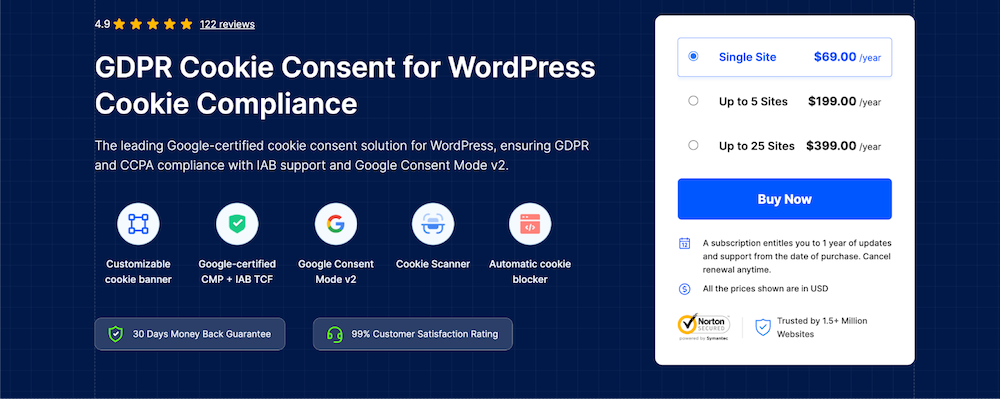
The plugin integrates smoothly with multilingual websites, stores consent data on your server and offers tools like cookie scanning, a cookie policy generator, and consent logging for auditing. That’s why we will use the WebToffee GDPR Cookie Consent plugin for our tutorial today. So, let’s begin.
After installing the plugin, follow the below steps:
Step 1: Enable Cookie Consent Banner in WooCommerce Stores
Once you are logged into your WooCommerce store dashboard, open the Cookie Consent menu in the WordPress sidebar. Click on the Cookie banner.
Now, select GDPR as the applicable legislation for consent. Tick the box in the General tab to enable the cookie banner. Configure geo-targeting for users based out of the EU and UK. Also, configure IAB TCF settings ONLY if required: disable them for this tutorial.
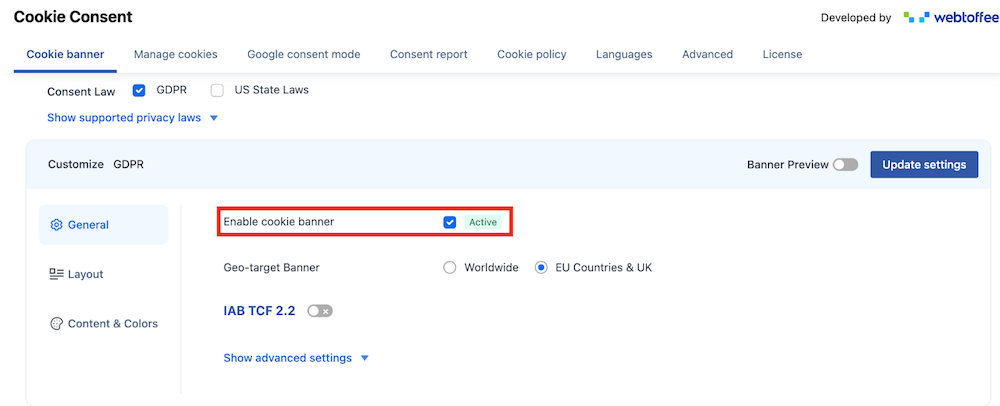
Step 2: Choose a Layout for the Cookie Banner
The plugin offers several layout options for displaying the cookie notice. To view these options, go to the Layout section in the plugin settings. You can choose from three main designs: a banner, a box, or a popup. Each layout is optimized for different screen sizes, ensuring your cookie notice looks great across desktop, tablet, and mobile devices.
The banner layout is great for sites that want a subtle notification, while the box layout provides a more distinct message. The popup layout, on the other hand, is highly effective for capturing users’ attention and ensuring they are aware of the cookie consent requirements.
For this tutorial, we’ll be using the Popup layout for its visibility and impact.
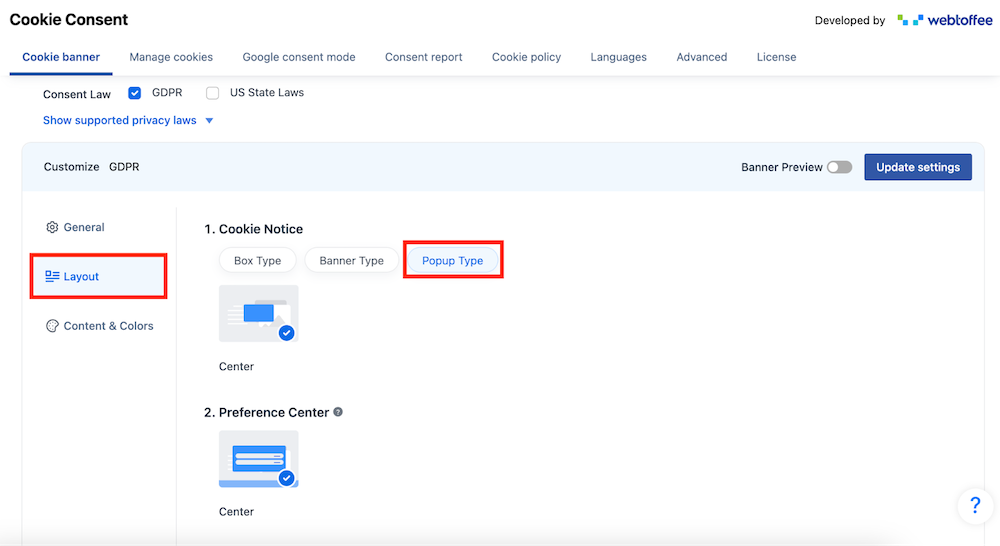
Step 3: Customize Cookie Consent Banner in WooCommerce Stores
The plugin offers fantastic customization options, allowing you to make the cookie notice seamlessly blend with your website’s design. You can easily adjust the colors, fonts, and button styles to match your brand’s aesthetics. Whether you want to keep the look subtle or make it stand out more, the plugin provides great flexibility to tailor the appearance of the cookie notice.
Additionally, you can choose from different positioning options—whether you prefer it to appear at the top, bottom, or as a popup. These customization features ensure that your cookie notice doesn’t disrupt the user experience but instead complements your website’s overall design.
Here’s how you can customize a cookie consent banner in WooCommerce stores.
- For changing the title, message, button text, colors, background, and more, refer to the Content & Colors tab.
- Click the Update Settings to save any final changes after being satisfied with the design
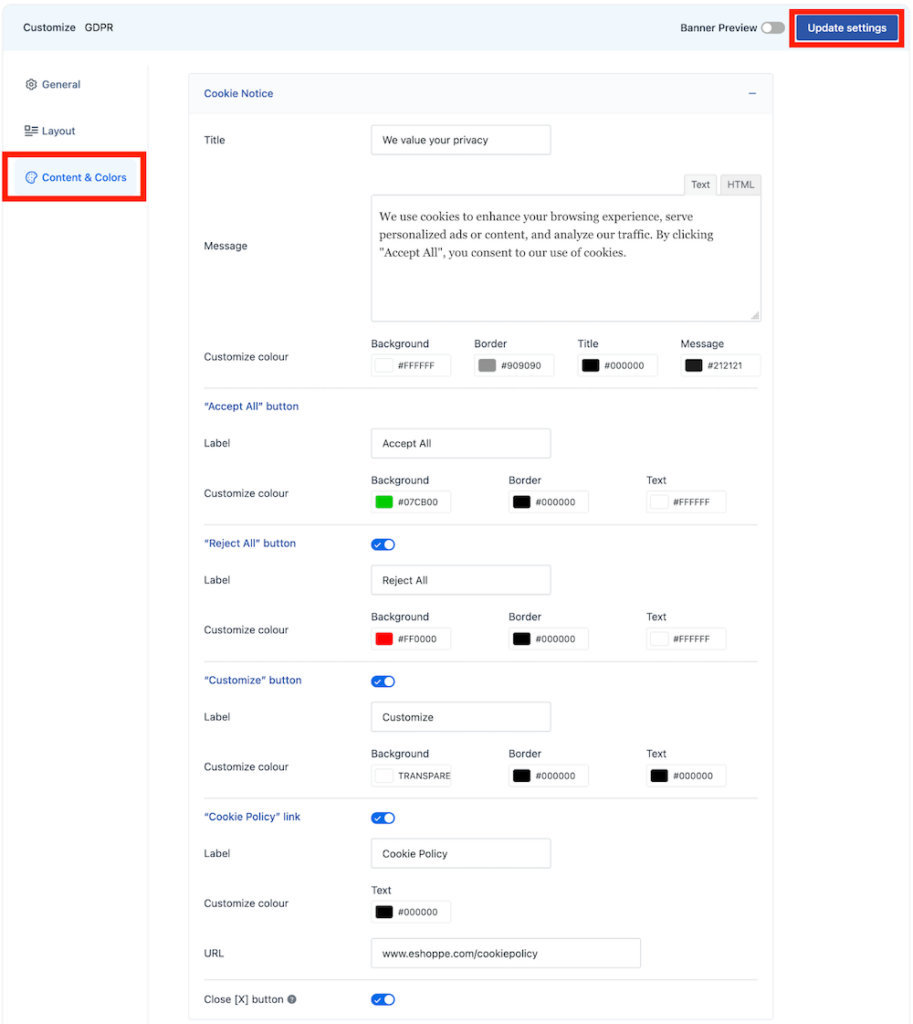
It is better to add a cookie consent banner in WooCommerce stores that aligns with the design of your stores. That is why the plugin offers options to customize the cookie banner in a big way.
💡 Pro Tip: For a sneak peek at how your cookie notice will look before making it live, refer to the Banner Preview.
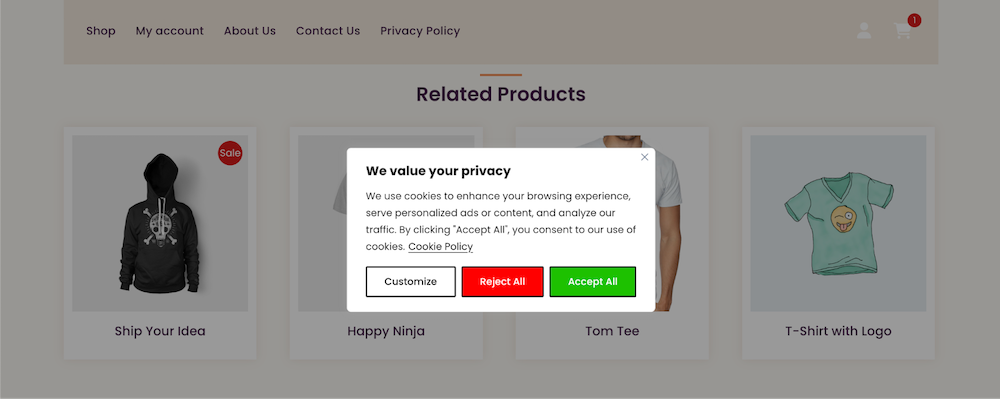
Whether you’re running a small WooCommerce store or a large e-commerce platform, this plugin streamlines cookie compliance, builds user trust, and ensures your store stays fully privacy-compliant.
Frequently Asked Questions
1. What is a cookie notice, and why do I need it?
A cookie notice will let your visitors know that cookies are being used on your site and ask them for their consent. Implementation is mainly for compliance with privacy regulations like GDPR and CPRA, which require users’ consent before collecting data.
2. Do I need a cookie banner for my WordPress site?
Yes, if your website makes use of cookies that collect personal data, including analytics, tracking, or advertising cookies, you are required to display a cookie banner for compliance with several privacy regulations, such as GDPR, CPRA, and more.
3. How does GeoIP-based consent work?
GeoIP-based consent allows the plugin to show visitors various forms of notices of cookies based on which location they are coming from. For example,
- Visitors from the EU receive a GDPR-compliant notice that requires explicit consent.
- Visitors from California will see a CPRA-compliant notice with opt-out options.
4. What happens if users don’t give cookie consent?
The GDPR Cookie Consent plugin automatically blocks third-party cookies from loading if a user does not consent to cookies. It ensures that data is not collected from a user without his explicit permission and thereby complies with the GDPR.
Conclusion
We hope this article has provided you with the insights you need to set up a cookie consent banner in WooCommerce stores, ensuring compliance with privacy laws like GDPR and CPRA. With the WebToffee GDPR Cookie Consent Plugin, managing cookie consent becomes hassle-free. This plugin integrates seamlessly with your WooCommerce store and supports unlimited page views for cookie loading, making it perfect for e-commerce sites.
Equipped with advanced features like a website cookie scanner, automatic script blocker, Google Consent Mode v2 integration, and IAB TCF-compliant cookie banners, the plugin streamlines your compliance process, taking the stress out of legal requirements.
We’d love to hear your thoughts on this article! Feel free to share your feedback in the comments section below.



