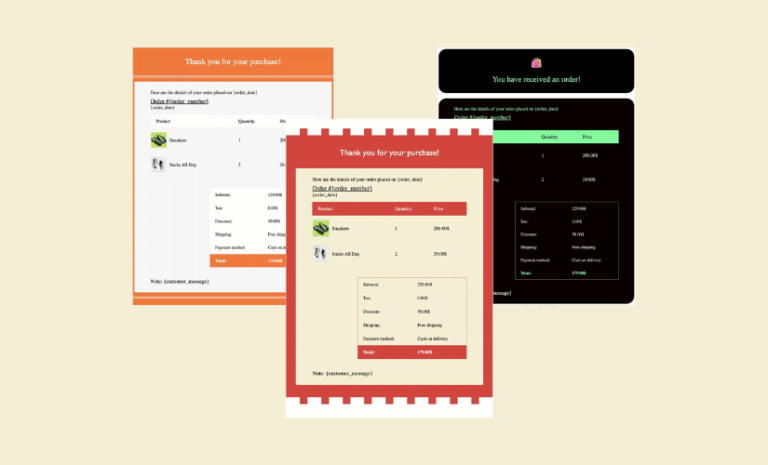Want to optimize your eCommerce store for search engines to increase visibility and drive more sales? Explore our eCommerce SEO guide to optimize your online store for search engines.
Your potential customers are constantly searching for products online, and if your store isn’t visible in those search results, you’re missing out on valuable traffic. That’s where SEO comes in. By optimizing your store for search engines, you make it easier for the right customers to discover your products at the exact moment they’re searching for them. A solid eCommerce SEO strategy can drive more organic traffic, increase sales, and grow your store’s online presence.
Mastering SEO is essential to driving organic traffic, improving visibility, and converting visitors into customers. This definitive eCommerce SEO guide covers the key strategies that will help you dominate search engine rankings and boost sales
eCommerce SEO: A Definitive Guide
In the fast-paced world of eCommerce, standing out from the competition is critical. Search engine optimization (SEO) is crucial in helping online stores attract organic traffic, convert visitors into customers, and build brand authority. With millions of online searches happening daily, getting your eCommerce store in front of potential buyers when they search for relevant products is the key to sustainable growth.
This guide will walk you through actionable strategies and techniques to optimize your store, ensuring it ranks higher in search engines and drives more sales.
Product-Specific Keyword Research
A successful eCommerce SEO strategy begins with identifying the right keywords, tailored to your niche and products. Random keywords won’t help; you need terms closely related to your offerings for better visibility and increased sales potential.
- Product and Niche-Specific Keywords: Focus on keywords relevant to your products to ensure traffic translates into sales.
- Long-Tail Keywords: Target more specific, purchase-driven terms like “best organic baby clothes” to attract ready-to-buy customers.
- Competitor Analysis: Analyze and outperform competitors by targeting their keyword strategies.
Tools like Google Keyword Planner, SEMrush, and Ahrefs can help discover high-volume, low-competition keywords.
How to Use Keywords Effectively for eCommerce Stores
- Product Titles and Descriptions: Use primary keywords naturally in your product titles, descriptions, and metadata.
- Categories and Tags: Structure your product categories around relevant keywords, enhancing user experience and search engine visibility.
- Blog Content: Develop posts around informational or transactional keywords that align with customer intent.
On-Page SEO: Optimizing Product Pages
Optimizing product pages for search engines ensures that potential customers can easily discover your products. This involves improving everything from your titles to your product descriptions.
Title Tags and Meta Descriptions
- Title Tags: Ensure each product page has a unique, keyword-optimized title tag that accurately reflects the product.
- Meta Descriptions: Create compelling meta descriptions that encourage users to click through to your product pages. Include a call to action and your main keyword.
Product Descriptions
Avoid the common mistake of using manufacturer-provided descriptions, which can result in duplicate content issues. Write unique, engaging descriptions for each product that focuses on benefits, features, and uses, while naturally incorporating keywords.
Image Optimization
High-quality product images are essential for both conversions and SEO.
- Alt Text: Include descriptive, keyword-rich alt text for all images.
- File Names: Use descriptive filenames (e.g., “red-leather-jacket.jpg” instead of “IMG1234.jpg”) before uploading them to your site.
- Image Compression: Compress images to ensure fast loading speeds without sacrificing quality.
Need a detailed guide on image optimization? Read our detailed guide on image SEO.
Technical SEO: Ensuring Your Site Is Crawlable
Technical SEO is often overlooked but plays a vital role in how search engines index your site. A well-optimized website ensures that search engines can crawl and rank your content effectively.
Site Speed
- Page Load Speed: Fast-loading pages are crucial for user experience and rankings. Compress images, leverage browser caching, and use a content delivery network (CDN) to speed up your eCommerce store.
- Mobile Optimization: With Google’s mobile-first indexing, ensure your store is fully responsive, with fast loading times on mobile devices.
Structured Data (Schema Markup)
- Product Markup: Implement schema markup for your product pages to help search engines understand your content better. This can include product name, price, availability, and customer ratings.
Some plugins like Rank Math automatically extract data from your WooCommerce products to include in the Product Schema (if configured), enhancing the chances of your products appearing in rich snippets.
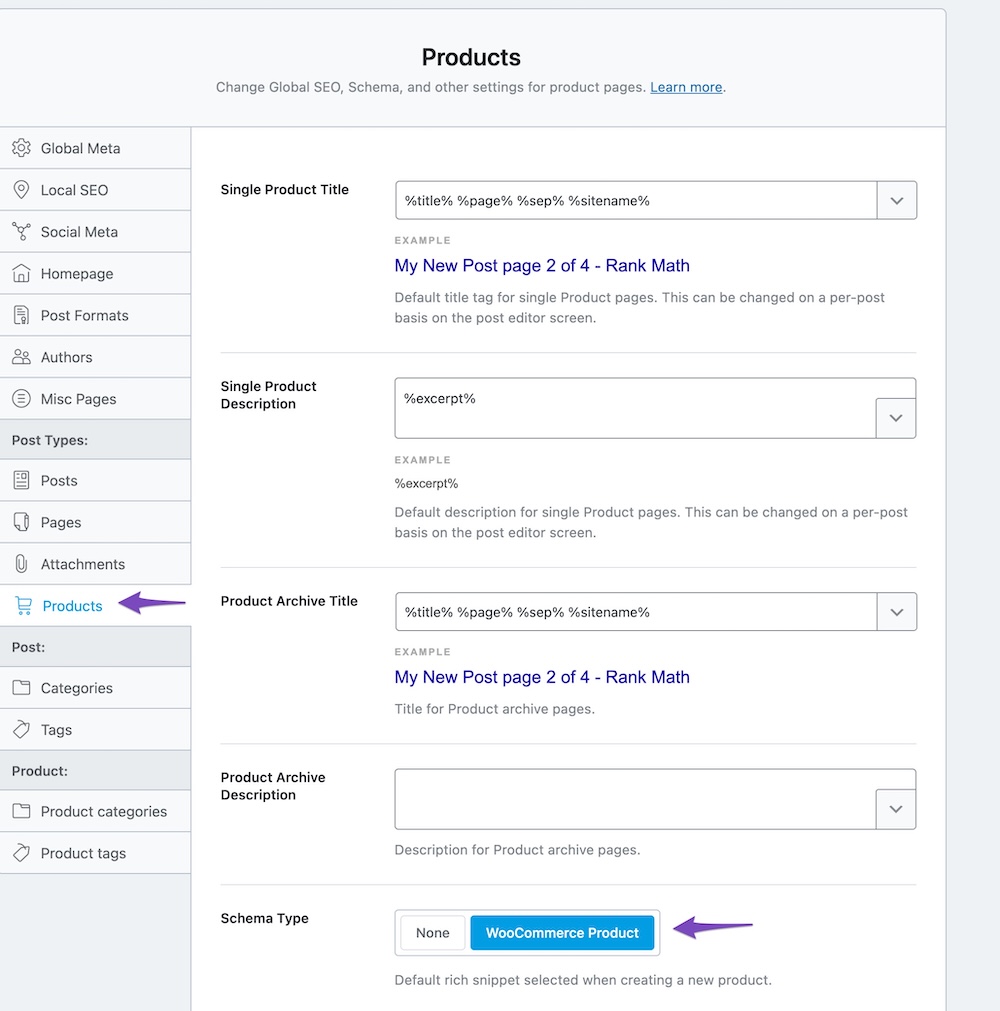
If your product pages are already set to utilize WooCommerce Product Schema, you’re likely meeting these SEO requirements and increasing your chances of standing out in search results.
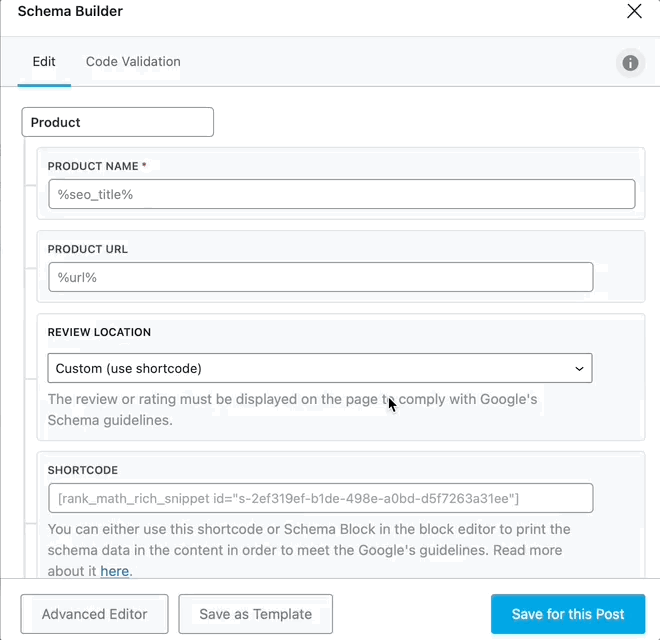
- Breadcrumbs: Use breadcrumb navigation for better internal linking and improved user experience, which can also positively impact SEO.
While WooCommerce offers basic breadcrumb functionality out of the box, to fully maximize the SEO benefits of breadcrumbs, using an SEO plugin like Yoast SEO or Rank Math is highly recommended. With Rank Math, enabling breadcrumbs is straightforward. You can do this by navigating to Rank Math SEO → General Settings.
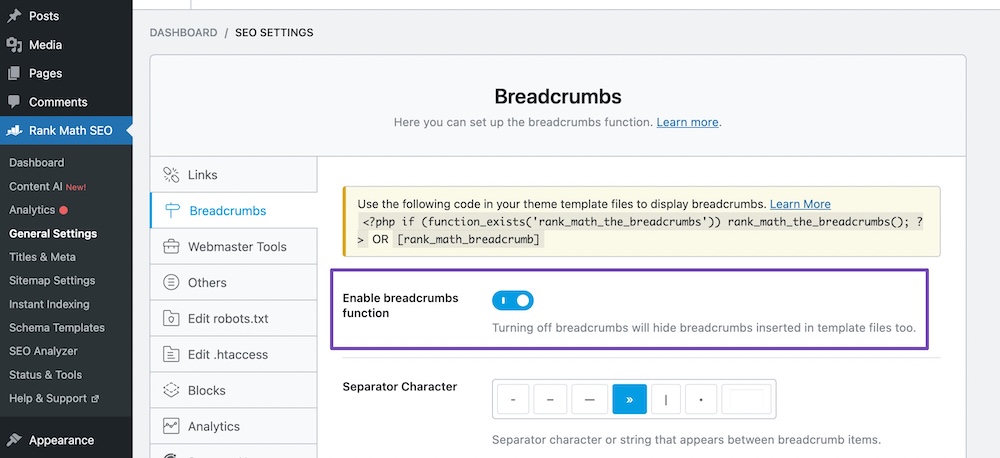
This allows for better control and customization, ensuring your breadcrumbs are optimized for search engine visibility and user experience.
URL Structure
- SEO-Friendly URLs: Ensure that your URLs are short, descriptive, and include your target keyword (e.g., www.example.com/mens-leather-boots instead of www.example.com/productid1234).
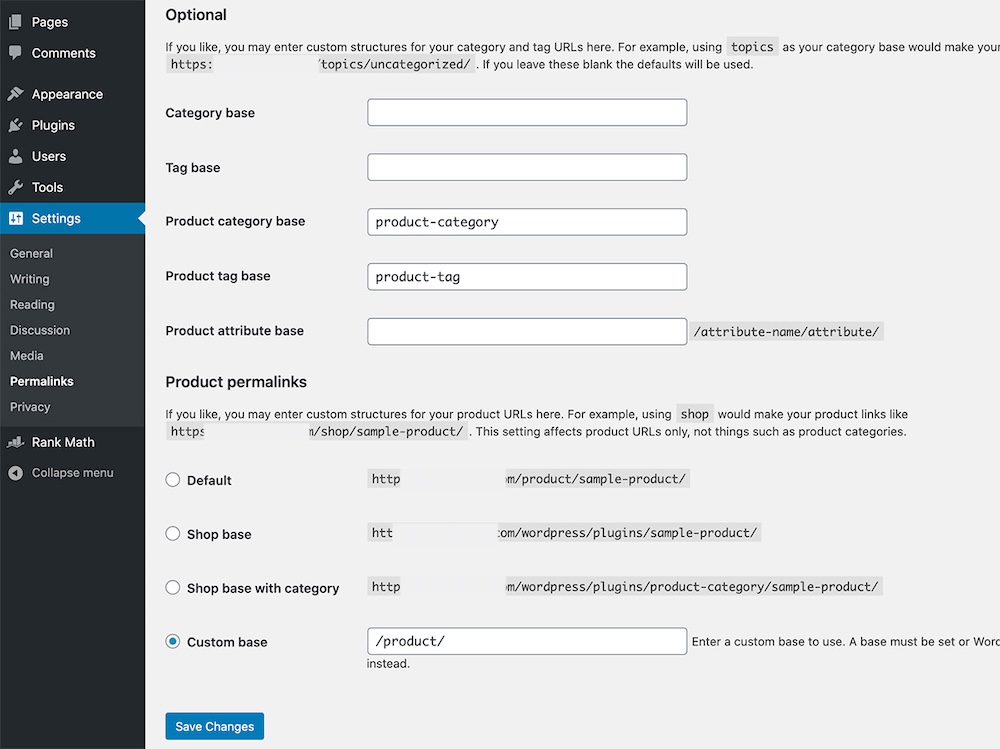
- Canonical Tags: Use canonical tags to avoid duplicate content issues, especially if your product pages exist under multiple categories.
Content Marketing: Driving Traffic Through Informational Queries
Building content around your eCommerce store that answers customer questions can drive organic traffic and establish you as an authority in your niche.
Blog Content Strategy
- Product Guides and Tutorials: Create detailed guides and tutorials related to your products (e.g., “How to choose the best winter jacket”).
- Customer Reviews and Testimonials: Showcase reviews, testimonials, and user-generated content to build trust and optimize for long-tail keywords.
- Seasonal Content: Develop seasonal content (e.g., “Best Holiday Gift Ideas”) to capture timely search traffic.
Integrating Content and eCommerce
Link your blog posts to relevant product pages to drive traffic and conversions. For example, if you write a blog on “Best Running Shoes,” ensure you include links to your running shoe product listings.
Off-Page SEO: Building Authority Through Backlinks
Backlinks from authoritative sites are one of the strongest signals search engines use to rank your store. A solid link-building strategy will improve your domain authority and, consequently, your rankings.
Link-Building Strategies
- Guest Blogging: Write guest posts for industry-relevant websites that link back to your store.
- Influencer Partnerships: Partner with influencers in your niche to create content that links to your products.
- PR and Outreach: Reach out to journalists, bloggers, and websites in your industry to earn links through product reviews, interviews, or sponsored content.
Social Signals
While not a direct ranking factor, social signals (likes, shares, and comments) can increase brand awareness and drive traffic, indirectly boosting SEO efforts.
Local SEO: Reaching Customers in Your Area
If you have a brick-and-mortar presence, optimizing your eCommerce store for local SEO is crucial.
Google My Business (GMB)
- GMB Profile: Create or claim your Google My Business listing and keep it up-to-date with your store’s information, such as address, phone number, and operating hours.
- Local Keywords: Include local keywords in your product descriptions, blog posts, and metadata to rank for geographically relevant searches.
Reviews and Ratings
Encourage satisfied customers to leave reviews on Google and other review platforms, as positive reviews can boost both your local and organic search rankings.
eCommerce SEO is a comprehensive strategy that involves careful attention to keyword research, on-page and technical optimization, content creation, and link building. By consistently applying the techniques in this guide, you can greatly enhance your store’s search engine rankings, attract more qualified traffic, and convert visitors into loyal customers. Remember, SEO is a long-term investment—staying updated with the latest trends and continually refining your approach will ensure sustained growth and improved sales for your eCommerce business.