Want to learn how to balance the email sending frequency for WooCommerce emails to improve deliverability and engagement? Discover recommended sending limits for popular ESPs.
Email marketing is a crucial aspect of running a successful WooCommerce store. However, understanding the ideal email-sending frequency can be challenging, especially when considering the limitations set by various email service providers (ESPs). This article provides a comprehensive guide to optimizing your email sending frequency, ensuring high deliverability and engagement rates while adhering to ESP policies.
Understanding Email Sending Frequency
Email sending frequency refers to the number of emails sent over a specified period. For WooCommerce store owners, this often involves sending newsletters, promotional emails, order confirmations, and abandoned cart reminders. Finding the right balance in your sending frequency can improve customer engagement and avoid issues such as being marked as spam or facing ESP restrictions.
Factors Influencing Email Sending Frequency
- Email Service Provider (ESP) Limits: Different ESPs have varying limits on the number of emails you can send per minute, hour, or day. It’s crucial to understand these limits to avoid throttling or blocking.
- Subscriber Engagement: High-frequency emails can lead to subscriber fatigue and increased unsubscribe rates. Monitoring open rates, click-through rates, and unsubscribe rates helps in finding the optimal frequency.
- Content Relevance: The more relevant and personalized your content, the more frequently you can send emails without annoying your subscribers.
Email Sending Frequency for WooCommerce Emails
For WooCommerce store owners, optimizing the frequency at which emails are sent is crucial for maintaining high deliverability rates and ensuring customer engagement. Striking the right balance in email sending frequency can prevent your emails from being marked as spam, reduce unsubscribe rates, and enhance the overall effectiveness of your marketing campaigns.
Email sending frequency refers to the number of emails sent to subscribers over a given period. This includes newsletters, promotional emails, order confirmations, and abandoned cart reminders. Each type of email serves a specific purpose and has an ideal frequency to maximize its impact.
However, the ideal sending frequency isn’t one-size-fits-all. It depends on several factors, including the preferences of your audience, the quality of your content, and the limitations set by your Email Service Provider (ESP). Understanding these factors and adhering to ESP guidelines is essential to avoid issues such as throttling or being blacklisted.
In this guide, we will explore the optimal email sending frequencies for various popular ESPs, providing WooCommerce store owners with the insights needed to craft a successful email marketing strategy.
Recommended Email Sending Frequency for Popular ESPs
To achieve optimal results in your email marketing campaigns, it’s essential to understand the specific sending limits and recommendations of various Email Service Providers (ESPs). Each ESP has its own set of rules and limitations to prevent spam and ensure high deliverability rates. Knowing these limits can help you plan your email marketing strategy effectively, avoiding issues like throttling, blocked accounts, and poor deliverability. Below, we provide a detailed overview of the recommended email-sending frequencies for some of the most popular ESPs, helping you to tailor your campaigns for maximum effectiveness and compliance.
Here’s a breakdown of recommended sending frequencies for some popular ESPs:
Amazon SES

Amazon Simple Email Service (SES) is a cloud-based email sending service designed for businesses and developers. It is highly scalable and offers robust integration with other AWS services.
- Default Sending Limits: 14 emails per second.
Recommendation: Start at 5 emails per second and increase based on bounce and complaint rates.
SendGrid
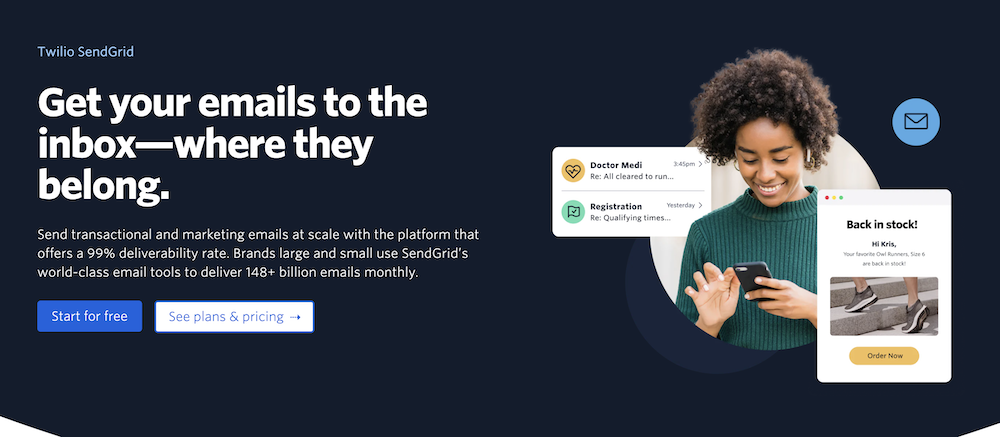
SendGrid is a cloud-based email delivery platform that provides reliable transactional and marketing email services. It is known for its robust APIs, deliverability, and scalability.
- Free Plan: Up to 100 emails per day.
- Essentials Plan: 40,000 emails per day.
- Pro Plan: 100,000 emails per day.
Recommendation: Start at 1,000 emails per hour and gradually increase while monitoring deliverability metrics.
Mailgun
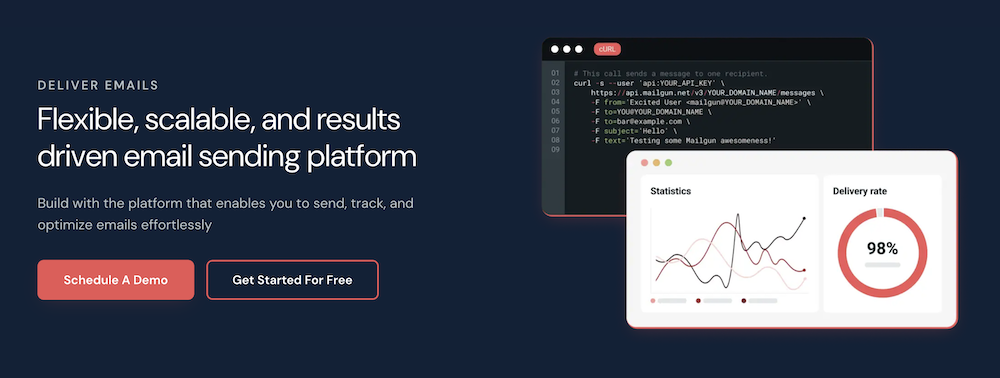
Mailgun is an email delivery service for developers that provides powerful APIs for sending, receiving, and tracking emails. It is known for its reliability and scalability
- Flex Plan: Up to 5,000 emails per month.
- Foundation Plan: Up to 50,000 emails per month.
- Growth Plan: Up to 100,000 emails per month.
Recommendation: Start at 500 emails per minute, and adjust based on performance and ESP feedback.
Postmark
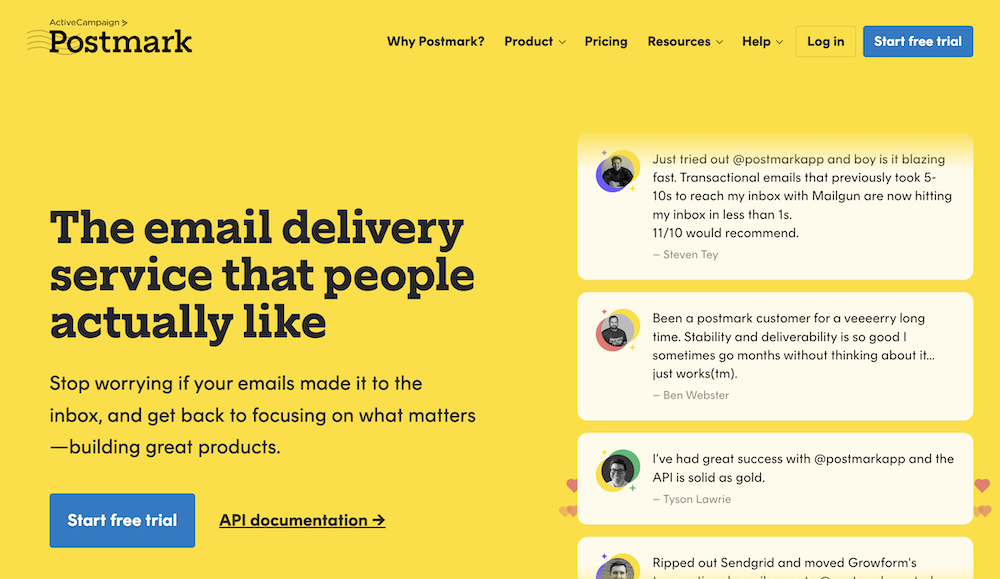
Postmark focuses on transactional email services, ensuring fast and reliable email delivery. It is known for its excellent deliverability rates and detailed analytics
- Standard Plan: 25 emails per second.
Recommendation: Start at 10 emails per second and increase based on deliverability and engagement metrics.
Gmail (G Suite)

G Suite (now Google Workspace) offers a range of productivity tools, including Gmail, which is used for business email hosting. It is known for its reliability and integration with other Google services
- Free Plan: Up to 500 emails per day.
- G Suite Basic: Up to 2,000 emails per day.
Recommendation: For business use, start at 100 emails per hour and monitor deliverability.
Outlook (Office 365)

Office 365 provides a comprehensive suite of productivity tools, including Outlook for email hosting. It is known for its security features and seamless integration with other Microsoft products
- Free Plan: Up to 300 emails per day.
- Office 365 Business: Up to 10,000 recipients per day.
Recommendation: Start at 200 emails per hour and adjust based on user engagement and ESP feedback.
Zoho Mail (ZeptoMail)
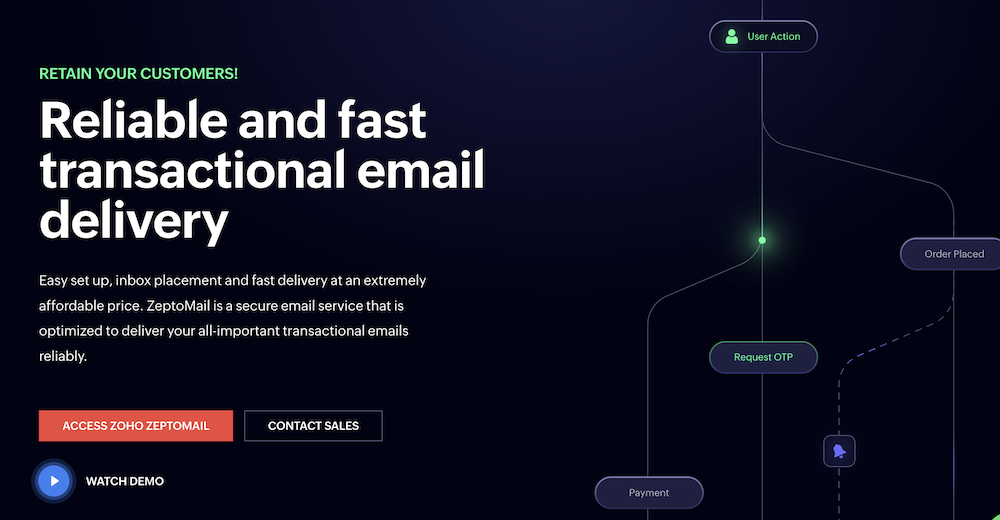
Zoho Mail is part of the Zoho suite of business applications, offering a secure and ad-free email hosting service. It is known for its clean interface and extensive features.
- Free Plan: Up to 200 emails per day.
- Standard Plan: Up to 1,000 emails per day.
Recommendation: Start at 50 emails per hour and increase gradually while monitoring deliverability.
List of Web Hosting Services and Their Email Sending Limits
If you’re using your own website (“Your web host/web server” option) or your host’s SMTP account (“Third-party” option) for sending emails, it’s important to understand the limits set by your hosting provider.
Here is an updated list of web hosting services and their email-sending limits,
- 1and1: 6 per minute; 3500 per hour in the Unlimited Pro.
- BlueHost: 150 per hour.
- DomainFactory (df.eu): 500 per hour with Sendmail; 1000 per session with SMTP.
- DreamHost: 100 per hour.
- Free.fr: 20 per task; 100 per hour; 2000 per week.
- FrogHost.com: 1000 emails per hour.
- Gmail: 500 per day.
- Google Apps: 100 per hour; 500 per day.
- GoDaddy: 250 per day on regular hosting; 1000 on dedicated/virtual servers.
- Goneo: 250 per hour.
- GreenGeeks: 100 per hour by default.
- hawkhost.com: 2000 emails per hour.
- Hivetec: 80 per hour.
- Host Gator: 500 per hour.
- Hostinger: 200/hour via Webmail; 500/hour using SMTP depending on the plan.
- Host Monster: 500 per hour.
- Hosting 2GO: 50 per 15 minutes.
- Hotmail: 100 per day.
- Infomaniak: 20 per 15 minutes.
- InMotion: 250 emails per hour.
- JustHost: 150 per hour.
- Laughing Squid: Unknown.
- Lunarpages: 20 per minute; 600 per hour.
- Media Temple: 50 per minute; 500 per hour; max 1000 per day.
- NameCheap: Stellar – 50/hour; Stellar Plus – 200/hour; Stellar Business – 10000/hour.
- Netfirms: 200 per hour; 2000 per day.
- Netissime: 500 per 15 minutes; 1000 per day.
- one.com: No official limits.
- OVH: Pack Perso – 500 per day; Pack Pro – 500 per day; Pack Business – 1200 per day; Pack Premium – 2000 per day.
- PHPNet: 100 per hour.
- PlanetHoster: 200 per hour.
- Rochen: 100 per 10 minutes; 1000 per day.
- ServerMX.com: MX1 – MX2 – MX5: 1 minute => 120 emails; 1 hour => 300 emails; 1 day => 400 emails; 1 week => 1000 emails.
- Siteground: 400 per hour.
- Site5: 500 per hour.
- Synthesis: 1000 per hour.
- Techark: 250 per hour.
- VPS.net: 200 per hour.
- Webcity: 20 per 6 minutes.
- Westhost: 1000 per hour.
- wpwebhost.com: 200 per hour.
- Vexxhost: 250 per hour for shared hosting; 500/hour for semi-dedicated.
- Yahoo: 100 per hour; Max 500.
The limit for sending emails from web hosting is comparatively low. If you need to send a large volume of emails from your WooCommerce store, it is best to use an ESP (Email Service Provider) rather than relying on your own web hosting. This approach ensures better deliverability, scalability, and compliance with email-sending best practices.
Best Practices for Email Sending Frequency
- Gradual Ramp-Up: When starting with a new ESP or increasing your email volume, do so gradually to avoid triggering spam filters.
- Monitor Metrics: Monitor key metrics such as bounce rates, spam complaints, open rates, and click-through rates. Adjust your frequency based on these insights.
- Segment Your Audience: Send emails to smaller, targeted segments rather than your entire list at once. This approach not only improves engagement but also helps in managing sending limits.
- Use Throttling Features: Some ESPs offer built-in throttling features to help manage sending frequency. Utilize these features to control the rate at which emails are sent automatically.
Conclusion
Finding the ideal email sending frequency for WooCommerce emails is essential for maximizing engagement and maintaining high deliverability rates. By understanding the limits set by your ESP, monitoring key metrics, and following best practices, you can optimize your email marketing strategy effectively. Always remember to start slow, segment your audience, and gradually increase your sending frequency to achieve the best results.
By adhering to these guidelines, WooCommerce store owners can ensure that their email campaigns reach their intended audience without running afoul of ESP restrictions or overwhelming their subscribers.



