Want to disable guest checkout in WooCommerce stores? Follow our step-by-step tutorial to enable or disable guest checkout in WooCommerce stores easily.
In some cases, customers don’t want to share data with the store. They just want to purchase the product and don’t want their data stored for future communication. Guest checkout in such cases comes in handy.
In this article today, we will show you how to enable and disable guest checkout in WooCommerce stores. But, first, let’s know what guest checkout in WooCoomerce is.
What is Guest Checkout in WooCommerce Stores?
Guest checkout in an eCommerce allows customers to complete their purchases without the need to create a customer account or log in. It makes it quicker and more convenient for occasional shoppers. Guest checkout does not store the entered information beyond the single transaction, ensuring data privacy and security.
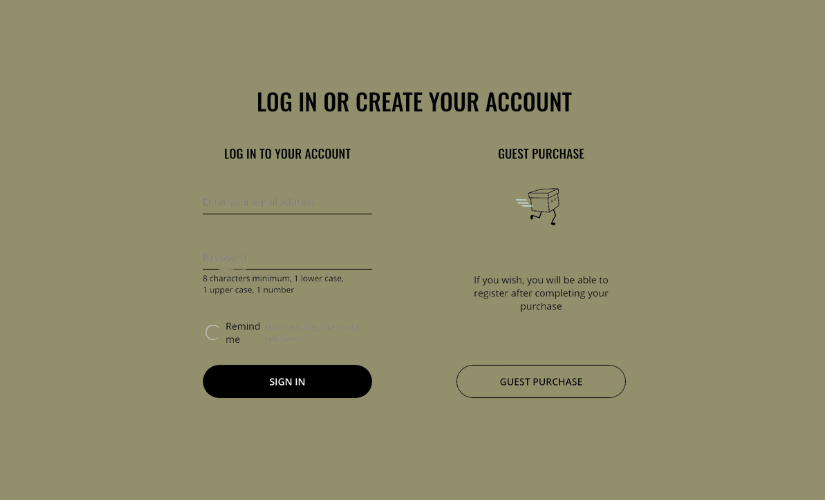
On the other hand, account-based checkout requires users to log in with a username and password to facilitate future purchases and enable personalized promotions based on customer behavior.
Should You Enable Guest Checkout in WooCommerce Stores?
Regular checkout has ways for shop owners to retarget customers with emails and other information that customers leave during purchase. In contrast, Guest checkout allows customers to shop without having to leave information for further communication. But it has some other benefits too.
- Convenient for Customers: Customers who are hesitant to share their credit card information or create accounts may find guest checkout more appealing, enabling them to quickly purchase the desired products without extensive account setup or form filling.
- Faster First-Time Purchases: Guest checkout reduces the time required for customers to complete their purchase since they are not obligated to create store accounts, streamlining the process and enhancing conversion rates.
- Boost Sales: Guest checkouts can lead to higher conversion rates and increased sales by reducing barriers to purchase.
- Reduce Abandoned Carts: By allowing customers to bypass account creation, guest checkout minimizes cart abandonment rates, as customers can swiftly proceed with their purchases without unnecessary hurdles.
- Compliance: For businesses operating in some regions with strict data privacy regulations (such as GDPR in the EU or CCPA in California), offering guest checkouts can simplify compliance efforts by minimizing the collection and storage of customer data.
Guest checkouts provide a very convenient, efficient, and customer-friendly approach to online shopping, benefiting both customers and businesses at the same time.
How to Enable Guest Checkout in WooCommerce Stores
WooCommerce has the guest checkout feature by default. You don’t need to use any extra plugin to write any code to enable guest checkout in WooCommerce stores. All you need is to know where to set it up.
While you are logged in to your WordPress dashboard, go to WooCommerce > Settings > Accounts & Privacy, now checkmark the “Allow customers to place orders without an account” in the “Guest Checkout” section.
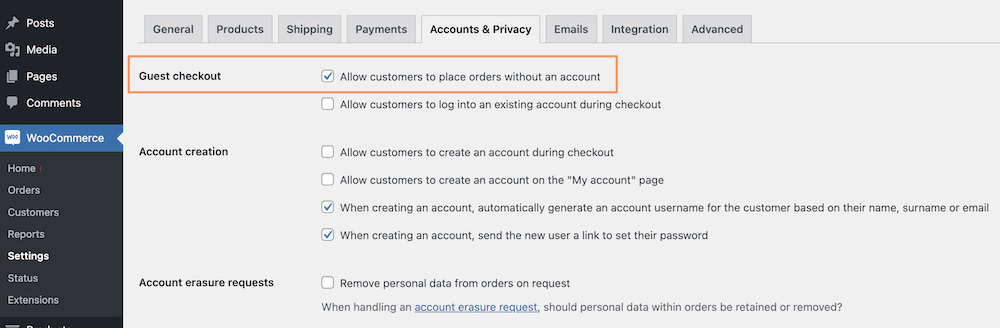
Save the changes by clicking on the “Save changes” button at the bottom. And, you are done enabling guest checkout in your WooCommerce store.
How to Disable Guest Checkout in WooCommerce Stores
You have to follow the same process to disable guest checkout in WooCommerce stores. Go to WooCommerce > Settings > Accounts & Privacy, now uncheck the “Allow customers to place orders without an account” in the “Guest Checkout” section.
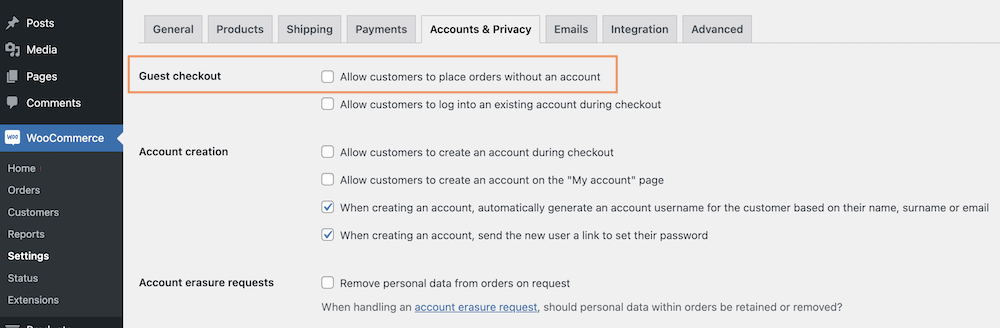
Save the changes by clicking on the “Save changes” button at the bottom. You have successfully disabled guest checkout in your WooCommerce store.
While you can allow guest checkout in WooCommerce stores, you can also allow customers to create an account and log into an existing account during checkout. Checkmark the options “Allow customers to log into an existing account during checkout” and “Allow customers to create an account during checkout” to do that if you need to.
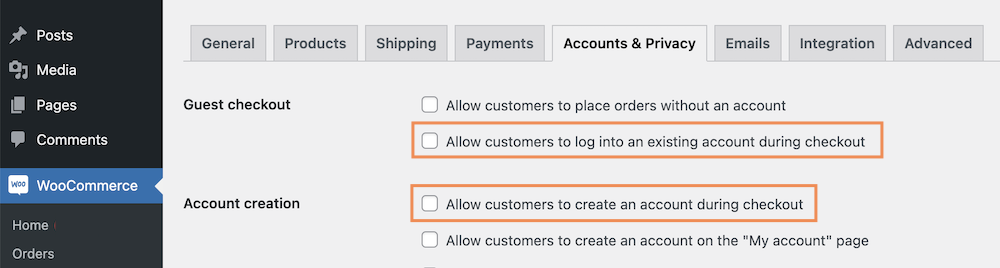
Also, don’t forget to save the changes by clicking on the “Save changes” button at the bottom.
Guest checkout can make the shopping process for some customers simpler. It can reduce the time of purchase and decrease the abandoned cart rate. Most importantly, it is important to enable guest checkout in some areas where taking customers’ data is so sensitive. Whatever the reason, if you need to allow guest checkout in WooCommerce stores, you should be able to do that by following our tutorials.
Read our blog for more tutorials, guides, and tips on WooCommerce. Good luck!



