Want to increase click-through rate (CTR) in email marketing? Explore our strategies to improve your email marketing and boost CTR in 2025.
As email marketing continues to be vital for businesses, increasing the click-through rate (CTR) of email campaigns remains a top priority for marketers. A high CTR not only signifies that your audience finds your emails engaging but also drives more traffic to your website, potentially increasing conversions and sales.
In 2025, staying ahead of the curve requires adopting advanced strategies that resonate with today’s more discerning and digital-savvy consumers. This post will delve into proven methods and approaches to boost your email CTR, helping you craft emails that capture attention and inspire action. From personalizing content and optimizing email design to segmenting your audience and refining your calls to action, these strategies will ensure your email campaigns are more effective and impactful.
But first, let’s know what Click-Through Rate (CTR) in email marketing is, how to calculate it, and ways to increase CTR easily.
What is Click-Through Rate (CTR) in Email Marketing

The click-through rate (CTR) in email marketing is the percentage of recipients who clicked on one or more links within an email out of the total number of emails delivered. It serves as a key metric to evaluate the effectiveness of an email campaign’s content and call-to-action (CTA).
A higher CTR indicates that the email content successfully engaged recipients, compelling them to take the desired action, such as visiting a website, signing up for an event, or making a purchase.
How to Calculate Click-Through Rate (CTR) in Email Marketing
To calculate the click-through rate (CTR) in email marketing, divide the number of recipients who clicked on one or more links in the email by the number of emails delivered, then multiply the result by 100 to express it as a percentage. The formula is:
CTR = (Number of Clicks/Number of Delivered Emails)×100
For example, if you delivered 1,000 emails and received 50 clicks, your CTR would be 5%. This metric helps measure the effectiveness of the email content and the call-to-action (CTA), providing insights into how engaging the email is for the recipients.
Difference Between Open Rate and Click-through Rate (CTR) in Email Marketing
In email marketing, both the open rate and click-through rate (CTR) are critical metrics used to measure the effectiveness of your campaigns, but they serve different purposes and provide insights into different aspects of your emails’ performance. Here’s a breakdown of the differences between them:
Key Differences Open Rate and Click-Through Rate (CTR) in Email Marketing
- Focus: Open Rate focuses on the initial interaction (opening the email). CTR focuses on the secondary interaction (clicking on a link within the email).
- Insight: Open Rate provides insight into how well your subject line and sender name work to capture attention. CTR on the other hand, provides insight into how engaging your email content is and how effective your CTAs are.
- Measurement Purpose: Open Rate helps in assessing the interest level in your email at a glance. CTR helps in assessing the effectiveness of your content and the recipient’s willingness to engage further.
If you are looking for more holiday-themed subject lines for each of the holiday and seasonal campaigns. Explore our post of 150+ holiday email subject lines for eCommerce stores to boost open rates.
What’s the Ideal Click-Through Rate (CTR) in Email Marketing?
The ideal click-through rate (CTR) in email marketing can vary significantly depending on the industry, target audience, and the type of email campaign being run. However, there are some general benchmarks and averages that can provide a useful point of reference.
General Benchmark for CTR
- Industry Average: The average CTR across all industries typically ranges from 2% to 5%. However, this can vary widely. For instance, some industries like retail might see lower averages, while niche B2B markets might experience higher CTRs.
- High-Performing Campaigns: High-performing email campaigns often achieve CTRs of 5% or more. Achieving this level of engagement usually requires highly targeted and personalized content, compelling offers, and strong calls to action.
Industry-Specific Averages of CTR in Email Marketing
Here are some average CTRs for various industries, based on data from email marketing platforms:
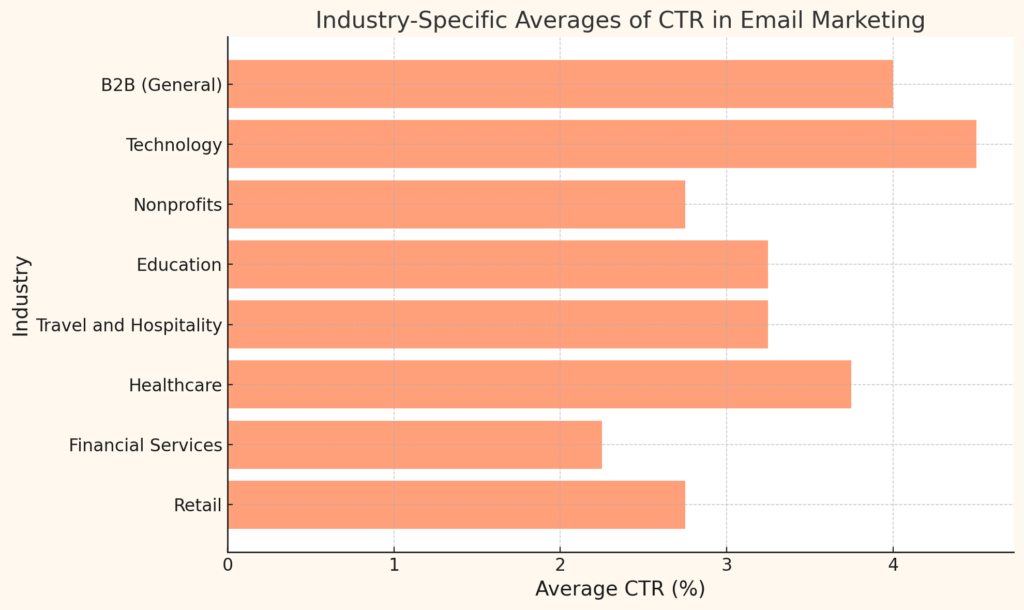
Here’s what the graph says:
- Retail: 2.5% – 3.0%
- Financial Services: 2.0% – 2.5%
- Healthcare: 3.5% – 4.0%
- Travel and Hospitality: 3.0% – 3.5%
- Education: 3.0% – 3.5%
- Nonprofits: 2.5% – 3.0%
- Technology: 4.0% – 5.0%
- B2B (General): 3.0% – 5.0%
So, if your CTR is below the average CTR in your niche, you should find a way to increase the click-through rate (CTR) in email marketing.
How to Increase Click-Through Rate (CTR) in Email Marketing
Improving the click-through rate (CTR) in email marketing is crucial for maximizing the engagement and effectiveness of your campaigns. There are several strategies that marketers can employ to boost CTR. Let’s take a look at some of the strategies to Increase Click-Through rate (CTR) in Email Marketing.
Focus on One Target Audience
Instead of trying to appeal to a broad audience, narrow your focus to a specific target group. This approach allows you to tailor your content to the particular interests and needs of your audience, making your emails more relevant and engaging. By understanding what your target audience likes and wants, you can create emails that resonate with them, increasing the likelihood that they will read your content and click on your links. Consistently focusing on a specific audience ensures that your content remains appealing and valuable to your subscribers, ultimately boosting your click-through rate and overall campaign success.
Tip: Use data from your email analytics to identify the segments of your audience that engage the most with your content. Tailor future emails specifically to these high-engagement segments to maximize relevance and click-through rate.
Craft Compelling Subject Lines
Your subject line is the first impression your email makes. It should be intriguing, relevant, and concise. Use personalized elements such as the recipient’s name and consider A/B testing different subject lines to see what resonates best with your audience.
- Example: Instead of “Our Latest Offers,” try “John, Your Exclusive Offer Awaits!”
Personalize Your Emails
Personalization goes beyond just using the recipient’s name. Segment your audience based on their behavior, preferences, and demographics. Tailor your content to address their specific needs and interests.
- Example: Send product recommendations based on past purchases or browsing history.
Optimize for Mobile Devices
A significant portion of emails are opened on mobile devices. Ensure your emails are mobile-friendly with responsive design, easy-to-read fonts, and clear call-to-action (CTA) buttons.
- Tip: Test your emails on various devices and email clients to ensure compatibility.
Use Engaging Visuals
Incorporate high-quality images, videos, and infographics to make your emails more visually appealing. Engaging visuals can capture attention and encourage recipients to click.
- Example: Use animated GIFs to highlight new products or promotions.
Write Clear, Concise, and Conversational Copy
Your email copy should be straightforward and to the point. Avoid lengthy paragraphs and use bullet points to highlight key information. A clear and concise message is more likely to be read and acted upon.
Your subscribers prefer emails that feel personal and friendly, not ones that sound formal or bossy. Crafting your emails with a conversational and lighthearted tone makes them more enjoyable to read and helps build a connection with your audience. This approach can make your messages feel more like a chat with a friend rather than a directive from a superior, encouraging more engagement and making your content more relatable. Use casual language, add some humor, and write as if you are speaking directly to each subscriber.
- Tip: Use a conversational tone, active voice, and strong action verbs to make your CTAs more compelling.
Include Strong Call-to-Actions (CTAs)
Your CTA is the most critical part of your email. It should be prominently placed and easy to find. Use action-oriented language that tells the recipient what you want them to do.
- Example: “Shop Now,” “Download Your Free Guide,” or “Sign Up Today.”
Leverage Social Proof
Include testimonials, reviews, or case studies to build trust and credibility. Social proof can encourage recipients to take action by showing that others have benefited from your product or service.
- Example: Share customer success stories or user-generated content.
A/B Test Your Emails
Regularly A/B tests different elements of your emails, such as subject lines, images, CTAs, and send times. Analyzing the results will help you understand what works best and continuously improve your CTR.
- Tip: Change one element at a time to accurately measure its impact.
Send Email Campaigns at the Right Time
Send your emails at optimal times when your audience is most likely to open up and engage with them. This may vary based on your industry and audience demographics.
- Example: For B2B audiences, sending emails during business hours may yield better results, while B2C emails might perform better in the evenings or on weekends.
Create Engaging Content
Provide value in every email you send. Whether it’s educational content, exclusive offers, or entertaining stories, ensure your emails are worth the recipient’s time.
- Tip: Use a mix of content types to keep your emails interesting and engaging.
Link Images and Make Them Clickable
Linking images and making them clickable can significantly increase the click-through rate (CTR) in email marketing by providing a visually appealing and interactive element that captures recipients’ attention. When images are clickable, they serve as an additional call-to-action (CTA), encouraging recipients to engage with your content more actively. This approach leverages the natural tendency of users to click on images, especially if they are enticing and relevant to the email’s message. By ensuring that your images are linked to relevant landing pages, product pages, or additional content, you can drive more traffic and potentially increase conversions.
Moreover, using alt text for images ensures that even if the image doesn’t load, the recipient still gets an idea of what the link pertains to, maintaining engagement and enhancing the overall user experience
Tip: Ensure your clickable images have a clear purpose and are visually distinct from non-clickable elements. This can be achieved by adding subtle visual cues such as a slight shadow or border to indicate interactivity, encouraging more recipients to click.
Optimize Email Design for Dark Mode to Increase Click-Through Rate (CTR)
As more users adopt dark mode settings across their devices, optimizing email design for dark mode has become essential to enhance user experience and increase click-through rate (CTR). Dark mode can reduce eye strain and improve readability in low-light environments, making emails more accessible and appealing to a broader audience. To optimize for dark mode, use high-contrast colors and ensure that images have transparent backgrounds to avoid unsightly borders.
Additionally, test your emails in both light and dark modes to ensure all elements display correctly and remain visually engaging. By adapting your email design to accommodate dark mode preferences, you can maintain the aesthetic appeal and functionality of your emails, thereby encouraging more interactions and increasing CTR.
Tip: Use CSS media queries to detect whether a user is in dark mode and adjust your email’s styling dynamically. This ensures a seamless experience, as your email will automatically adapt to the user’s preferred mode, enhancing readability and engagement.
Streamline Your CTAs: Two is Enough
Limiting the number of calls-to-action (CTAs) in your emails to just two can help increase click-through rate (CTR) by reducing decision fatigue and focusing your recipients’ attention on the most important actions you want them to take. Overloading an email with multiple CTAs can be overwhelming and dilute the effectiveness of each action. By strategically placing one primary CTA and one secondary CTA, you create a clear path for the reader to follow, enhancing the likelihood that they will click. This streamlined approach not only makes your emails more visually appealing but also simplifies the decision-making process for your audience, leading to higher engagement and better overall campaign performance.
Tip: Ensure your primary CTA is prominently displayed and visually distinct, using contrasting colors and larger buttons to draw attention, while the secondary CTA can be more subtle, providing an alternative action without competing for focus.
End Your Emails with a Thought-Provoking Question
Creating curiosity at the start of your email is a powerful tactic, but ending with a question can be just as effective.
By posing a question at the end, you encourage your subscribers to engage and interact with you. This not only keeps the conversation going but also builds anticipation for your next email. Consider promising to answer the question in your follow-up message. This strategy will have your subscribers eagerly awaiting your future emails, increasing engagement and fostering a stronger connection with your audience.
Monitor and Analyze Performance
Regularly review your email campaign metrics to identify trends and areas for improvement. Use analytics to track open rate, CTR, and conversions to refine your strategies.
- Tool: Utilize your email marketing platform’s built-in analytics to gather insights.
By implementing these strategies, you can effectively increase your CTR in email marketing. Remember, the key to success is continuous testing, learning, and optimization. As you refine your approach, you’ll see better engagement and higher conversions from your email campaigns.
Reference:



