Kadence is a modern-day WordPress theme. It’s wildly popular among the new generation of WordPress users because of its super-fast page loading time, customization options, and rich functionalities. In our Kadence Theme Review, we will analyze the Kadence theme and help you understand whether it’s the right WordPress theme for your website.
Great theme, even better with the tight integration using the whole Kadence suite. Best investment for serious web designers/online business builders. Trust me, I’m a long-time user ever since the first ‘Legacy’ theme. Worth every penny.
Webstudioremon on WordPress.org
Kadence theme has a header and footer builder, plenty of options for customization, full integration with global colors and fonts, advanced elements, and the ability to add scripts and hooks. Most importantly, it works perfectly with the Gutenberg block editor and most other popular page builders.
Kadence Theme Review: 15+ Features to Build a Modern Website
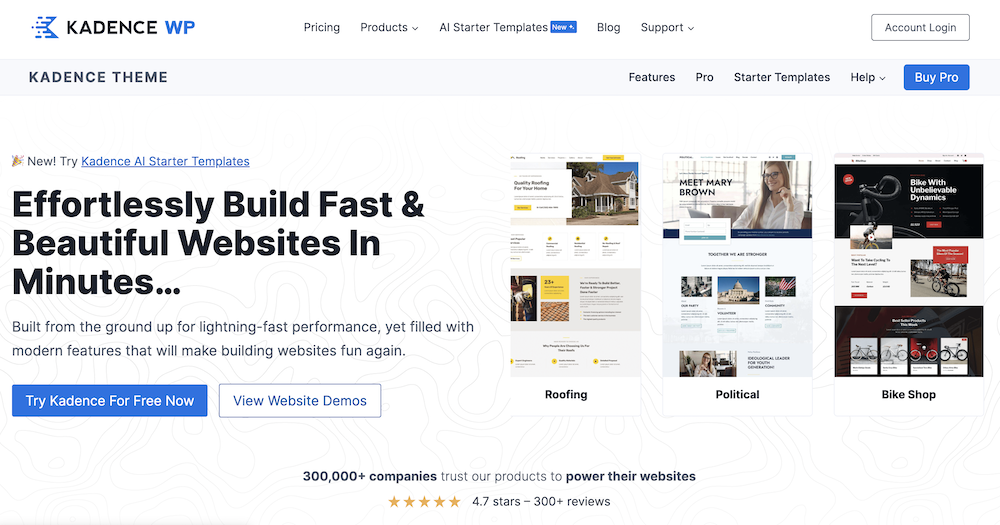
Kadence theme comes with plenty of features to create a modern website on WordPress easily. In our Kadence Theme review, we are going to describe some of the most amazing features of the theme:
Kadence AI to Create Website Faster
The first thing you will love about the Kadence theme is Kadence AI. If you are creating a website from scratch, it can save you plenty of time. All you need to do is to place your desired website information on the Kadence AI Wizard follow some steps and it will get you a site ready within minutes.

The site created with Kadence AI represents your brand and business niche, describes your business, and places information in the right places as you input them on Kadence AI Wizard. You can customize the look and feel of the website too.
- An AI Wizard to create websites within minutes
- Sync all starter templates to match your desired business niche
- AI-powered design library with plenty of ready designs
- Generate and enhance text content with Inline AI tools
- And many more
Kadence AI has come with the flexibility to create websites faster & better and most importantly in an easier way.
AI-powered Starter Templates – Import Pages and Get Website Ready Instantly
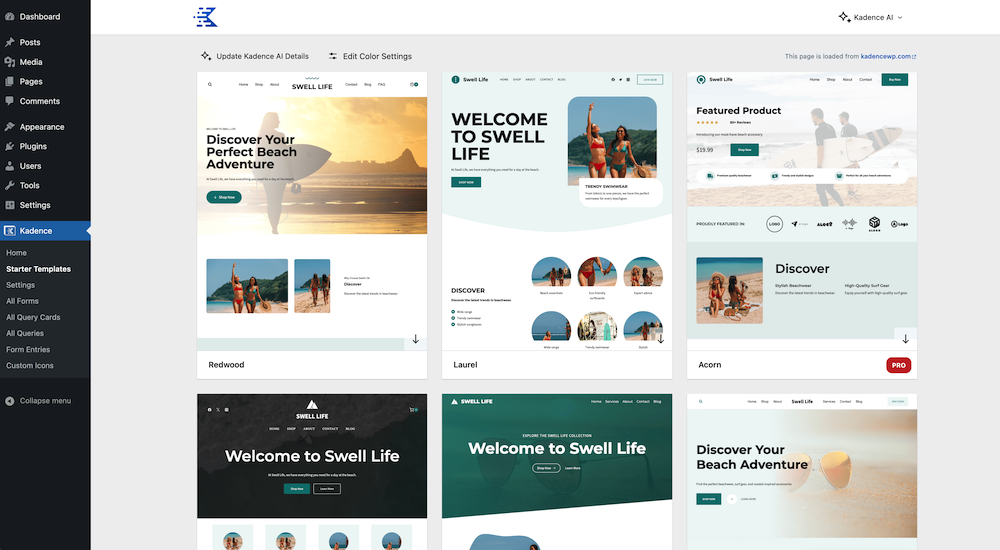
Gone are the days you used to create every page of your website from scratch. Kadence comes with a good number of starter templates – each with all the required pages to create a full-fledged website in different niches.
You just have to import pages and your site is ready. You can import a single page or full site starter templates with all required pages inside. The choice is all yours.
Some of the starter template names are given below:
- Digital Services: Built for a digital product, SaaS, and other types of digital business websites.
- Real Estate Agent: Created to build real estate websites on WordPress
- Online Course: For eLearning course websites on WordPress
- Web Agency: Easily create web studio, creative agency, digital services websites
- Digital Marketing: For advertising, content marketing, and kinds of digital marketing websites
- Membership: Create membership sites on WordPress easily.
- Personal Brand: Showcase yourself online and grow your brand reputation.
- Surf Shop: Create an online store easily with the Kadence WordPress theme.
- Charity: Create a charity site on WordPress and support noble causes
- And more
Now, all of these starter templates are powered by AI. If you use the AI Wizard while creating the site, you will find all these starter sites sync with your desired website niche you place in AI Wizard.
Lightning-fast WordPress Theme – Catch Up With Core Web Vitals
Kadence WordPress theme has been built with a progressive code structure for modern PHP, which is why it is lightning fast. Most interestingly, you only load the resources you use on the page you are loading.
I tried Squarespace and Elementor pro hello theme and I was not getting the speeds I wanted. Now, I’m getting 95 on my mobile page speed score (with Typekit fonts enabled). Sometimes it’s even faster than my desktop score. –
Dani Vista on WordPress.org
The theme has inline SVG icons, and component stylesheets and there are no heavy JavaScript files. Also, the Kadence WordPress theme lets you load Google Fonts locally and enables CSS preload.
That is why you stay ahead in Google’s Core Web Vitals.
Advanced Header Builder With Full Controls
While many themes take third-party plugins’ support and fail to provide better navigation, the Kadence theme comes with a header builder to take your header to the next level. Get an advanced header builder to create the perfect header for your website with an intuitive drag-and-drop header builder.
- Drag & Drop Builder: The Kadence theme has 10+ header elements to build powerful nav bars in minutes. You can see the changes live in the WordPress customizer.
- Multi-layer Header Options: It gives you three different sections to create a professional header for your websites. You can decide what goes where in the header’s top row, main row, and bottom row.
- Live Editing: Within the Kadence Theme header builder, you can watch your header changes live, right within the native WordPress editing experience.
- Multiple Design Options: You can choose from pre-built menu designs or customize your design including font, color, social icons, drop-down menu options, and more.
- Get Custom Layouts: Use powerful design layout options to achieve the right look and functionality for your website including transparent and sticky header options.
- Device-Specific Controls: Kadence header builder also lets you take control of desktop view as well as mobile and tablet. Control off-canvas, take care of the triggers, and do many more.
- Transparent Header: Set a transparent header and upload a different logo for the transparent state. Also, decide where to enable and disable transparent header mode.
- Sticky Header: You can also make your header sticky both on mobile and desktop views defining the section of the header you want to be sticky.
With Kadence theme’s advanced builder, you can customize your header without compromise.
The Ability to Add Scripts in the Header and Footer
The ability to add custom scripts without directly editing the theme is another unique selling proposition of the Kadence theme.
It’s a Pro feature. You can add scripts by using the custom fields provided in the Kadence Pro Customizer. You no longer need a third-party plugin to add code snippets if you have Kadence Pro.
This is an effective feature if you want to add custom JavaScript codes such as tracking codes. While it may sound really exciting, we suggest you use them wisely as the performance and security of your website might be compromised.
Hence, use custom scripts from trusted sources and test the performance of your website when you add them.
Mega Menu Builder For Your Website
Kadence Theme Pro provides an amazing feature called the Ultimate Menu addon which enables you to create megamenus effortlessly.
Using Ultimate Menu, you can customize any hooked element to be used as a child menu item’s content, offering endless possibilities for your website’s menu.
You can build your menu content with ease using the familiar WordPress block editor and display it in one or multiple columns with a variety of layouts.
With Ultimate Menu, you can take your website’s navigation to the next level by creating visually stunning mega menus that make it easier for your visitors to find what they’re looking for.
Display Conditional Content
With the premium display conditional content option, you’ll have the ability to display specific content or conversion elements to specific audiences based on certain criteria or conditions.
Kadence Conversions provides various options to target specific pages or posts, users, visitor device types, URL query parameters, visitor domain referrals, custom cookies, specific numbers of page views, date and time schedules, language settings, and product or total price in the cart in WooCommerce.
For instance, if you want to display a promotion to visitors who have come from a specific domain or social media platform, you can target them using visitor domain referral or URL query parameters.
Similarly, if you want to display a conversion element to users who have added a specific item to their cart or reached a minimum total price, you can use the options provided by WooCommerce integration. Above all, displaying conditional content helps in personalizing the user experience and targeting the right audience with the right message.
Multiple Global Color Scheme
Changing the color of your website no longer requires you to change the color for every element individually. Kadence WordPress theme comes with a global color scheme where you get multiple color palettes. You can choose a palette and change the color for each option individually.
Color palettes in Kadence help you change the entire look of your website instantly.
Advanced Typography
Whether you’re creating a personal blog, an e-commerce store, or a corporate website, the typography feature of your theme plays an important role in establishing your site’s overall look and feel.
In addition to helping create a pleasing design aesthetic, using typography features also helps make sure all of the text on the site is readable and clear regardless of device type or screen size.
In the Kadence theme, you can customize the typography of your text in various ways. You have the option to choose different fonts (from Google Fonts) for body text, breadcrumbs, and headings (h1-h6). Moreover, you can set the size and weight of each font according to your preferences.
Complete Control of Layouts
Kadence allows you to configure post, page, header, and footer layouts effortlessly with a bunch of options.
With the posts or page layout options, you can control the alignment of the title, container width, title alignment, title elements, page layouts, sidebar settings, featured images, and comments.
Responsive Controls in Kadence Theme
Whenever we’re using a theme, responsiveness becomes the first and foremost priority. Why? Because people are browsing the web from their mobile devices more than desktops.
Kadence brings a responsiveness control to check whether the design layouts you make properly match the mobile device viewport. You can check the design layouts for desktops, tablets, and phones using the following option.
Integrations with the Plugins You Love
Kadence is pretty versatile when it comes to integrations. It can work well with popular page builders like Brizy, Elementor, and Beaver Builder. Plus, it integrates with WooCommerce, which makes it even more powerful for e-commerce sites.
If you’re trying to use any dynamic calendar template for your website, you can use the Events Calendar templates made by Kadence.
But what’s really cool is that it also works with online course plugins like Tutor LMS, LearnDash, and LifterLMS. So if you’re looking to create a website for online courses, Kadence Pro would be a great option for you.
Custom Post Type Support
WordPress offers an excellent feature called “Custom Post Types,” which allows you to create content that doesn’t fit into the traditional “Posts” and “Pages” categories. These might include things like portfolios, projects, and events.
Gutenberg Blocks by Kadence Blocks – Page Builder Features
Kadence Blocks is a free add-on, developed by the same team behind Kadence. If you want to take your website design to the next level, you can give it a try. The tool also has a pro version that will blow your mind with its premium blocks.
We have used the plugin, and we found the learning curve to be minimal. Not to mention, if you’ve used WordPress block editor before, you’ll find it under your belt quite fast.
We recommend you use the free version first, then try the premium one.
Here are some of the free Kadence blocks:
- Row Layout
- Advanced Gallery
- Form
- Advanced Text
- Advanced Button
- Tabs
- Accordion
- Testimonials
- Icon
- Spacer / Divider
- Info Box / Icon List
- Countdown
- Posts
- Table of Contents
- Lottie Animation
Here are some of the premium Kadence blocks:
- Image Overlay
- Video Popup
- Modal
- Post Grid / Carousel
- Portfolio Grid / Carousel
- Split Content
- Advanced Slider
- User Info
- Pro Gallery Addons
- Pro Countdown Addons
- Pro Form Addons
All the above blocks will allow you to practice full control over customizations and styles.
Kadence Theme Reviews and Ratings by Users
Kadence has a whopping 5-star rating out of 5 which indicates how popular the theme is. Only a few people have rated it below 5 which is not significant whatsoever.
Currently, the theme packs more than 200,000 active users. A lot of users mean you will never feel stranded in case something goes wrong while using it.
Kadence Theme Page Speed Test Result
We know mere words are not enough to give you the correct idea about the performance of the theme. So, we have tested the performance of the theme with 3 popular website speed-testing tools.
Here are the results from Google PageSpeed Insights.
For mobile devices, Kadence scored 99 but for Desktops, it scored 100!
Here is the Pingdom test result.
Finally, we tested with the GTmetrix:
We have tested the theme without any plugins installed on the site. All of the tests suggest it to be one of the fastest WordPress themes available out there. However, there’s still some room for improvement.
Kadence Theme Pricing
The Kadence Pro version starts from $79 per year. But we suggest you get a theme bundle where you’ll get the theme and other amenities like Kadence Starter Templates, Blocks, Custom Fonts, and many more.
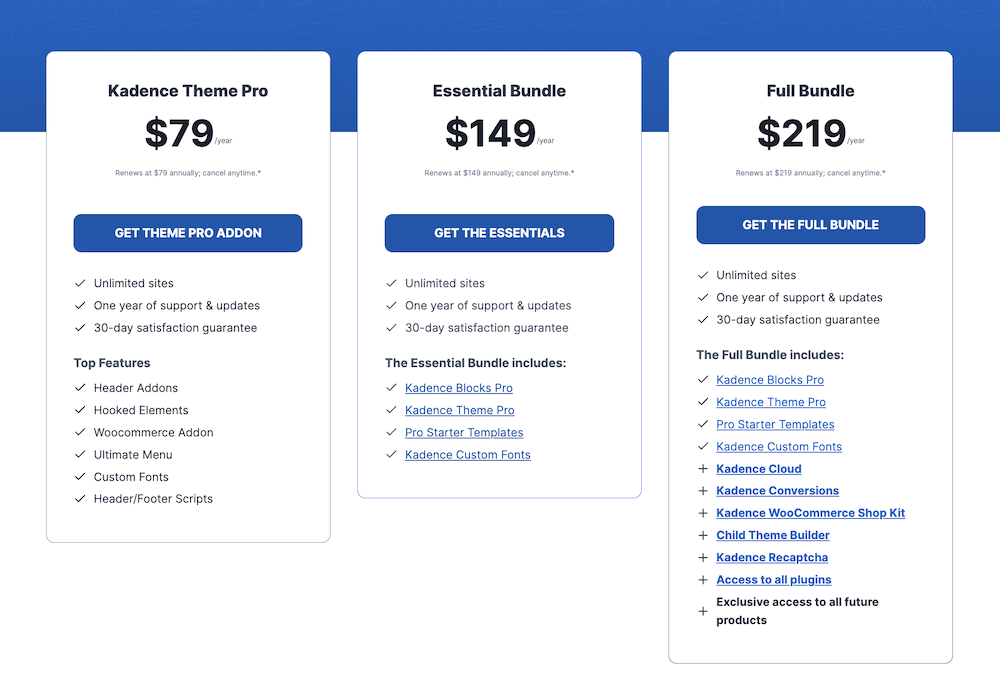
Kadence Essential Bundle for just $149 for the first year and the Kadence Full Bundle for $219 for the first year.
Kadence Theme Lifetime Bundle
There’s also a lifetime pricing option for Kadence. If you want to buy Kadence once and use it forever without paying again and again. There’s a Kadence lifetime bundle for you. The Kadence lifetime plan is $799.
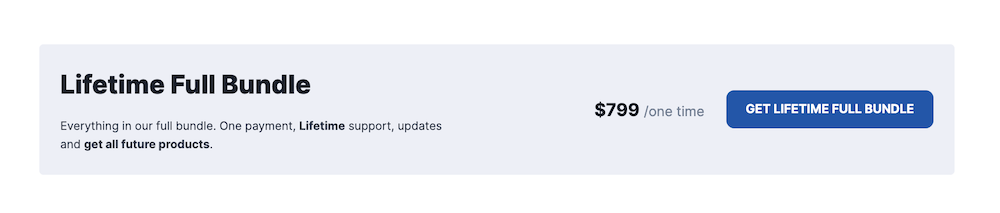
Whichever premium plan you choose, you can use it on as many sites as you want for a whole year, and you’ll get all the updates and support you need!
For the Free Forever plan, you’ll get:
- Kadence Theme
- Kadence Free Starter Templates
- Kadence Free Blocks
For the Essential Bundle, you’ll get:
- Kadence Theme Pro
- Kadence Premium Starter Templates
- Kadence Premium Blocks
- Kadence Custom Fonts
For the Full Bundle, you’ll get:
- Kadence Theme Pro
- Kadence Premium Starter Templates
- Kadence Premium Blocks
- Kadence Custom Fonts
- Kadence Cloud
- Kadence Conversions
- Kadence WooCommerce Shop Kit
- Child Theme Builder
- Kadence Recaptcha
- Access to all plugins
- Exclusive access to all future products
Now, let’s move on to the Kadence Blocks Plugin. This one also has a free version, but if you want to unlock all the incredible features, you’ll want to go for the Kadence Blocks Pro at just $79 per year. Either way, they’ll cover you with a 30-day money-back guarantee.
Pros and Cons of Kadence Theme
Pros:
- One of the fastest WordPress themes.
- The ability to add custom scripts in the header and footer. (Premium)
- A reputed theme with a wide user base means you won’t feel stranded.
- Allows you to build your website in a few minutes using demo contents or Starter Templates. (Free and premium)
- State-of-the-art blocks for a seamless page-building experience. (Free and premium)
- The free version is good enough for most of website owners.
- Integrates with popular WordPress plugins and page builders.
- WooCommerce addon (Premium)
- Ultimate menu addon to create mega menus to take your website user experience to the next level (Premium)
- The free version includes a header and footer builder.
- The responsive theme with mobile device layout controls.
Cons:
- The Starter Templates library is not as expensive as its big competitors.
- Though the plugin scored well in Google PageSpeed Insights, it has room for improvement according to GTmetrix and Pingdom tests.
Over to You
Kadence has a lot of exciting features to offer. From lightning-fast page loading time to customization options, starter templates, advanced header builder, color, typography, and device-specific controls, Kadence seems like a promising option to consider for building modern websites.
However, it’s important to note that this is just one review and every individual’s experience may differ based on their specific needs and preferences.
While this review highlights some of the positive aspects and only a few negative aspects, it’s always a good idea to do your research and consider your preferred aspects before making a final decision.
After all these discussions in our Kadence theme review, Kadence seems to be a solid choice for those looking for a versatile and feature-packed WordPress theme. So, what are you waiting for? Get your Kadence on!


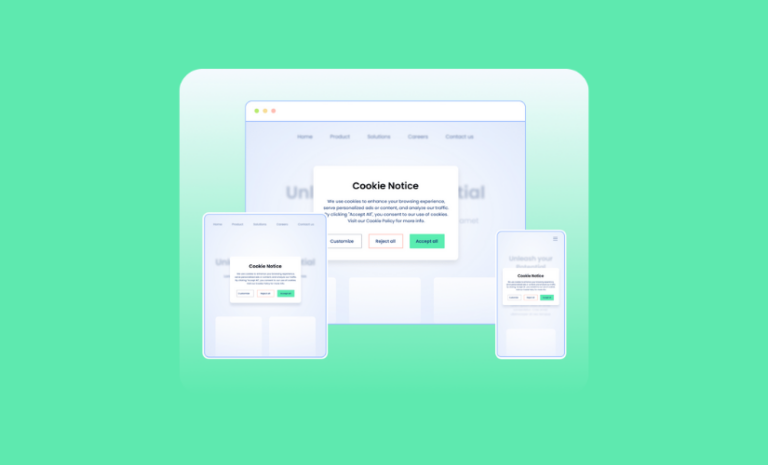

Awesome and in-depth review. Switching from bloated page-builders to Gutenberg was made so easy because of the amazingn combination of the Kadence theme and Kadence blocks for Gutenberg.
Thanks
Thanks a lot for the feedback. Best wishes to your website and business.
Thanks, appreciate it. For you the same.