Want to offer Mix and Match discounts on WooCommerce Stores? Follow our step-by-step tutorial to let customers easily combine various products of their choice for a discount.
Encouraging customers to purchase multiple items in a single order can be challenging for store owners. One proven solution is offering Mix and Match discounts.
By offering customers the flexibility to bundle different products for a discounted price, you not only boost your average order value but also create a more engaging shopping experience. So, why not make shopping more rewarding for your customers?
In this tutorial, we’ll walk you through setting up Mix and Match discounts on your WooCommerce store, step by step.
What are Product Mix and Match Discounts?
A product mix and match is a promotional offer that encourages customers to purchase a combination of different products.
This strategy increases the average order value and boosts sales. Additionally, it creates a sense of exclusivity for customers and makes them more likely to return.
Examples of Product Mix and Match Discounts:
- Pick Any 3 Products: Choose any three items from a specific category and unlock a special discount at checkout. You can define the number of products to be offered to avail discounts.
- Combine & Save: Mix and match products that suit your needs and preferences to create a customized bundle with discounted pricing.
- Instant Discount: Enjoy an exclusive discount on your total price, making it easier and more enjoyable to shop for multiple items. This offer isn’t available for individual products.
With Mix and Match discounts, customers enjoy more flexibility, great value, and a seamless shopping experience!
Common Use Cases of Product Mix and Match Discounts
Product Mix and Match discounts can be particularly effective in various retail settings. Here are some common use cases:
- Fashion Retailers: Encourage customers to buy complete outfits by showing how each piece complements the others. Let them mix and match the items and variations they prefer. This not only boosts sales but also provides style inspiration.
- Grocery Stores: Suggest recipes and offer all the necessary ingredients together, like a pasta kit with noodles, sauce, and cheese. Let customers choose the ingredients and amounts they prefer. This makes meal preparation convenient, boosts sales, and enhances customer satisfaction.
- Clear Inventory: Offer discounts on a variety of products from different categories, allowing customers to mix and match as they like. This helps clear out the remaining inventory.
- Slow-Moving Products: Bundle a slow-moving item with a popular product. Let customers mix and match to their liking and offer discounts accordingly. This helps sell slow-moving or outdated products.
Benefits of Adding Product Mix and Match Discounts
Adding a product Mix and Match discount on your WooCommerce store can offer several benefits: Here are the key ones:
- Customer satisfaction: Letting customers mix and match their desired items can enhance their shopping experience. This approach also encourages repeat business.
- Increased sales: Product Mix and Match discounts can boost your store’s overall sales by encouraging customers to purchase multiple items.
- Cross-Selling: These discounts can introduce customers to new products they might not have considered otherwise.
- Competitive Advantage: Offering unique promotions like product Mix and Match discounts can set your business apart from competitors. This strategy helps attract more customers.
By incorporating Mix and Match discounts, you can drive customer engagement, increase sales, and improve inventory management, all while offering a better shopping experience.
How to Offer Product Mix and Match Discounts with WowRevenue
Now you know the benefits of Mix and Match discount campaigns, let’s know how to set it up. For this tutorial, we will be using the WowRevenue plugin for its ease of use and other WooCommerce growth-focused functionalities.
let’s dive into the step-by-step setup process.
Step 01: Install and Activate the WowRevenue Plugin
Go to the WowRevenue website and download the plugin. Now, install the plugin as you install any other WordPress plugin manually.
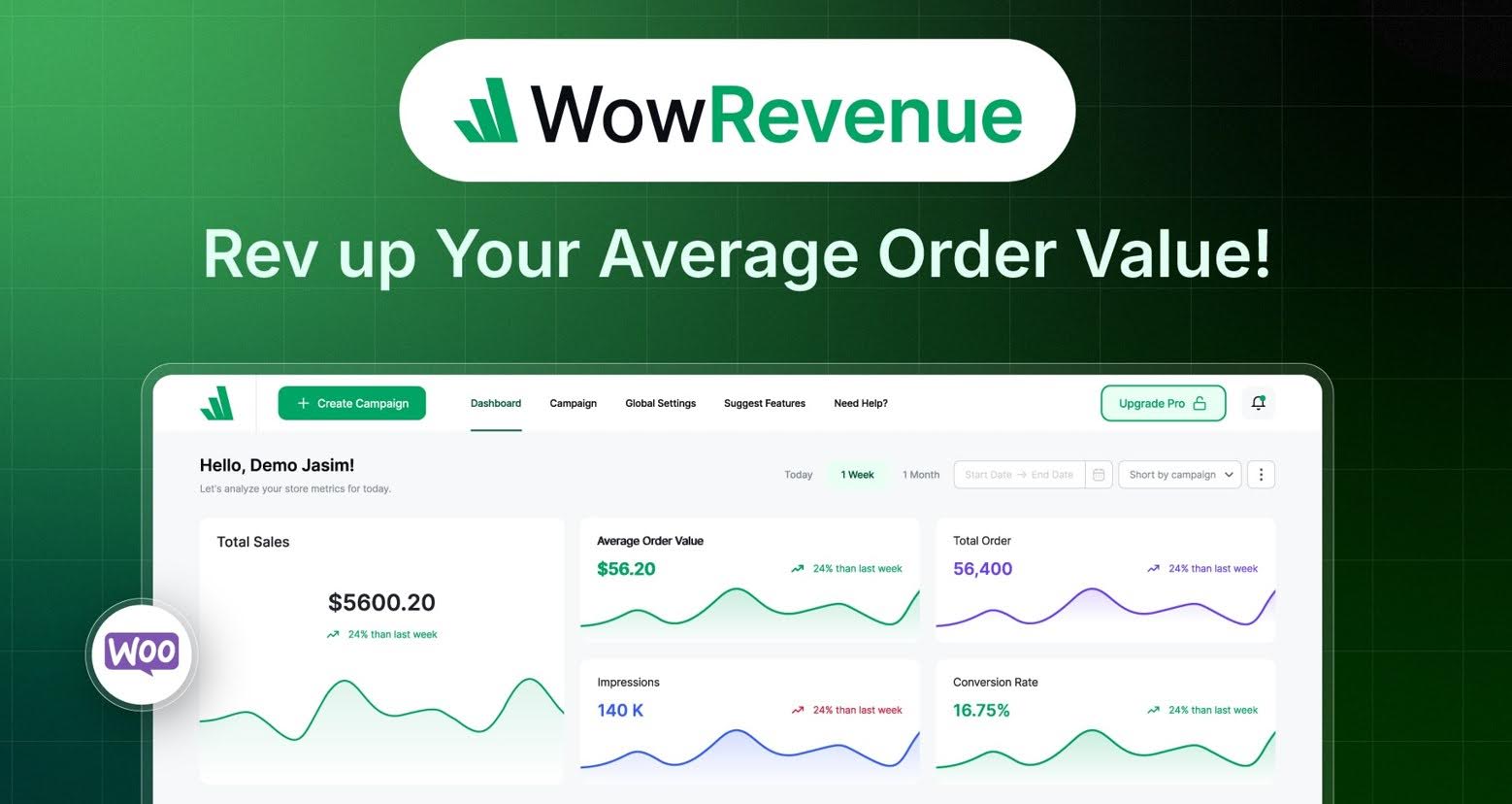
Step 02: Create Product Mix & Match Campaign
In your WordPress Dashboard, navigate to WowRevenue -> Campaigns, and click the ‘Create Campaign‘ button.
On the pop-up page, select ‘Product Mix & Match‘ and then click ‘Create The Campaign‘.
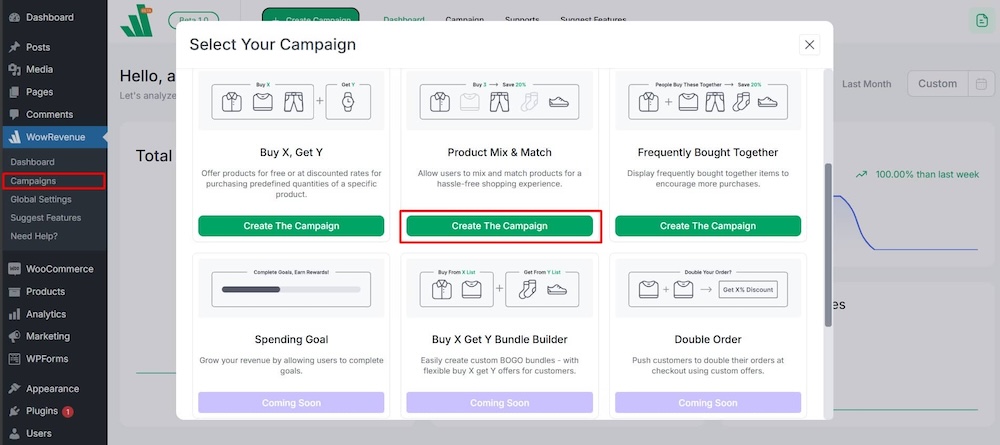
Step 03: Configure Campaign Behavior
After creating the campaign, a popup will appear for primary campaign customization.
- First, enter a campaign name for easy identification. Then, choose where to display the campaign, such as on the product page, Cart page, and more.
- Next, decide how to display your campaign using the ‘Display Style‘ option. You can choose from In-Page, Pop Up, and Floating, and further customize the display style.
- Finally, select a strategy for your campaign: cross-sell, upsell, or down-sell. This choice won’t affect the campaign’s functionality.
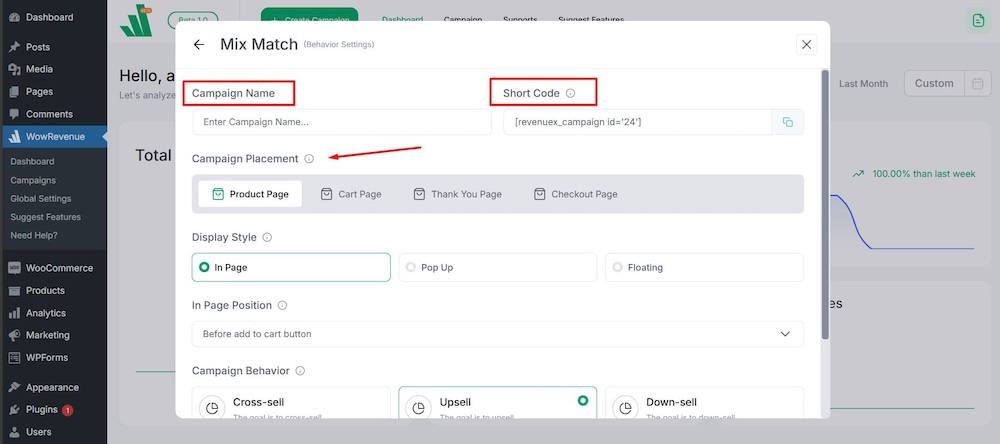
Step 04: Set Up Trigger Products
In this section, select the products that will be available for your customers to choose from and create their own bundles.
Click on the “Select an option” field and choose from three options: all products, specific products, or specific categories.
Next, you can enable the “Required Product” option to ensure customers must purchase certain products along with their selected ones. This ensures that key products are always part of the purchase.
Finally, You can choose to have all products initially selected, which encourages customers to consider purchasing all available items, including the required one.
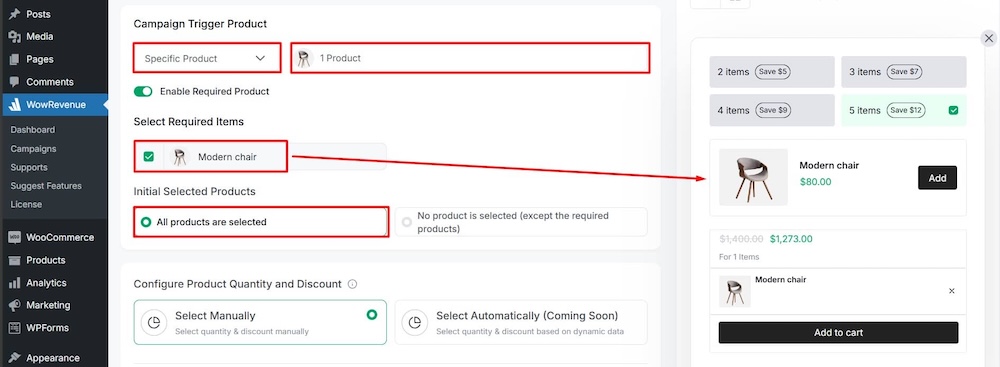
Step 05: Configure Product Quantity and Discount
Now, you can set discounts based on the number of items purchased.
For example, customers buying two products receive a discount, while those purchasing three items enjoy an even larger discount. You can create multiple variations to offer greater savings for larger orders.
- Specify the “Minimum Quantity” for a discount
- Choose “Discount Type” from percentage or fixed discount
- Add labels with the “Tags” field
- Delete entries with the trash bin icon
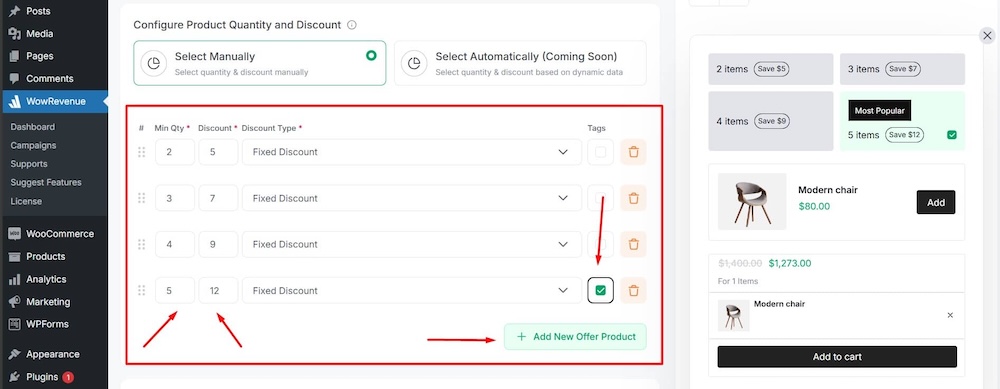
Step 06: Use Sales-Boosting Features
You can boost your conversion rates by adding special features. It encourages customers greatly to buy. Here are three features you can set up:
Countdown timer: This makes people feel like they need to buy the offered product quickly.
Animated add-to-cart button: This makes the button more noticeable and helps people click on it.
Free shipping: This encourages people to buy things because they don’t have to pay extra for shipping.
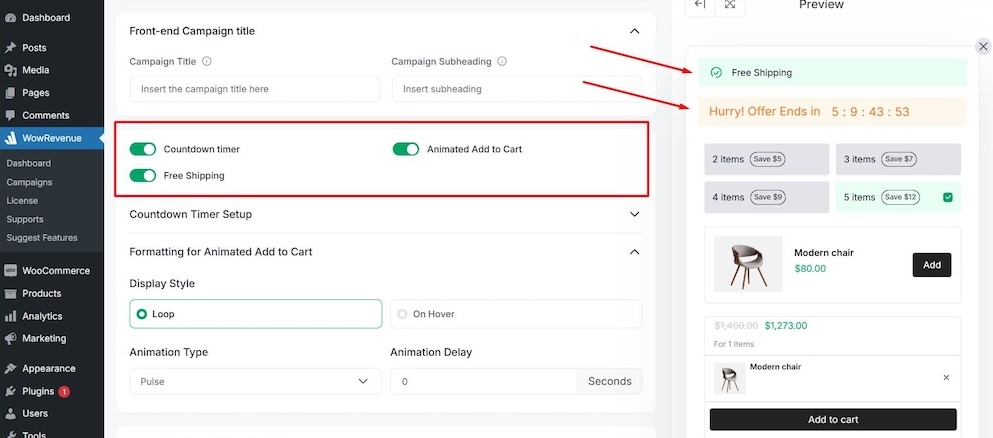
Step 07: Configure Additional Settings
In this part, you can specify start and end dates for a limited-time campaign.
Additionally, you can streamline the purchasing process by directing customers straight to the checkout page from the campaign.
Another useful feature is allowing customers to select the product quantity directly within the campaign.
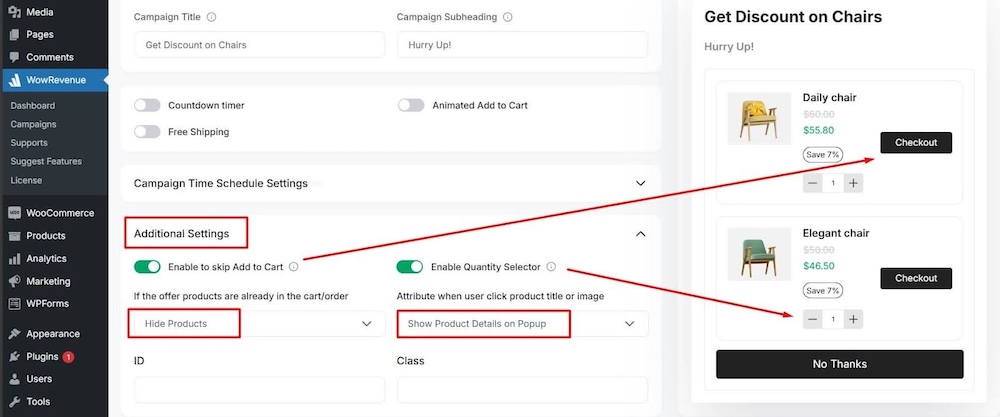
Step 08: Design the Appearance
Now that you have created and configured the product mix-and-match discount, it’s time to shift focus to the campaign appearance.
With WowRevenue, you can personalize almost every aspect of your campaign. Adjust everything from the campaign title to the add-to-cart button. You can also modify colors, typography, borders, and spacing.
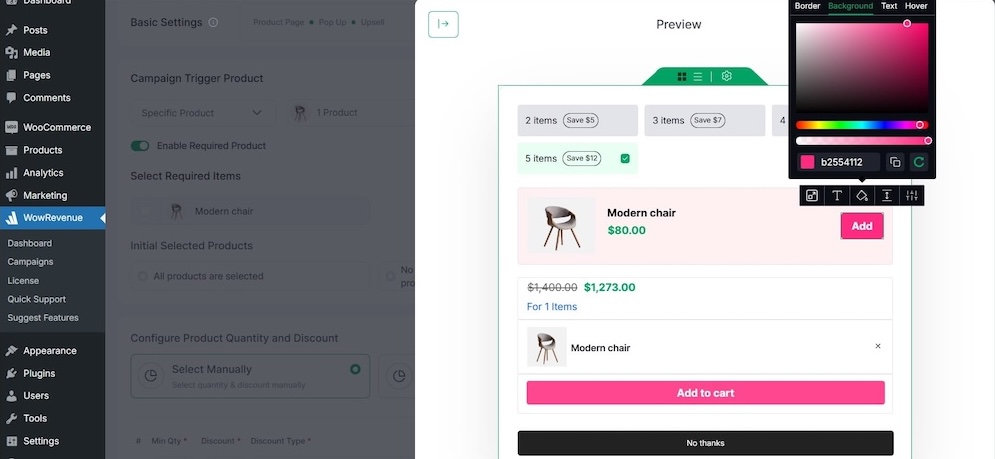
Start Offering Mix and Match Discounts
Offering Mix and Match discounts isn’t just about lowering prices. It’s about creating a personalized shopping experience that boosts customer loyalty.
With WowRevenue, setting up these discounts becomes a straightforward process. Its easy-to-use interface simplifies campaign creation. You can use countdown timers, animated add-to-cart buttons, and free shipping to boost your offerings.
So, dive into the setup process and watch your store’s average order value multiply!
Why Use WowRevenue?
In addition to Mix and Match discounts, the WowRevenue plugin offers a wide range of other powerful features for your WooCommerce store.
Here are some of the standout functionalities WowRevenue provides:
- Volume Discount: Also known as a quantity-based discount, this strategy encourages customers to make bulk purchases, helping boost sales for your WooCommerce store.
- Product Bundle Discount: Create exclusive product bundles and offer special discounts to entice shoppers, ultimately increasing your average order value.
- Buy X, Get Y: Offer discounts or free products when customers purchase specific items. You can also set a required quantity of products to unlock the offer.
- Frequently Bought Together: Highlight related or complementary products that can be purchased as a bundle, offering discounts to encourage customers to buy more.
FAQs
Q. Can I use Mix and Match Discounts with other types of discounts on my WooCommerce store?
Ans: Yes, you can combine Mix and Match Discounts with other promotions, but make sure to configure your settings to avoid overlapping discounts.
Q. Is it possible to limit Mix and Mix and Match discounts to certain product categories?
Ans: Absolutely! WowRevenue allows you to select specific products or categories for your mix-and-match campaigns.
Q. Can I track the performance of my Mix and Match Discount campaigns?
Ans: Definitely! WowRevenue provides detailed analytics to help you monitor and optimize your discount campaigns. This way, you can ensure the best results.
Q. Can I set different discount levels based on the number of items a customer mixes and matches?
Ans: Yes, WowRevenue enables you to set up multiple discount tiers. You can provide more discounts for larger orders. For example, offer a 2% discount on orders of 2 items and a 3% discount on orders of 3 or more items, and continue with similar tiered discounts for larger quantities.



