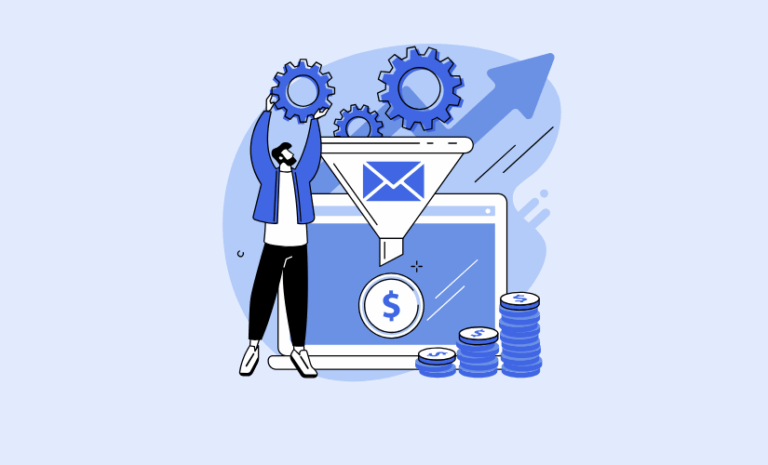Do you want to personalize WooCommerce emails for greater impact? Follow our guide and learn more about customizing WooCommerce emails and personalization.
One of the most effective ways to enhance customer experience and drive engagement is by personalizing your WooCommerce emails. Whether transactional or promotional, these emails offer a direct line to your customers, making them the perfect avenue for tailored communication.
We will discuss more about personalizing WooCommerce emails and show you how you can do it for your eCommerce store’s emails. Let’s get started.
Does Personalization in Emails Have an Impact?
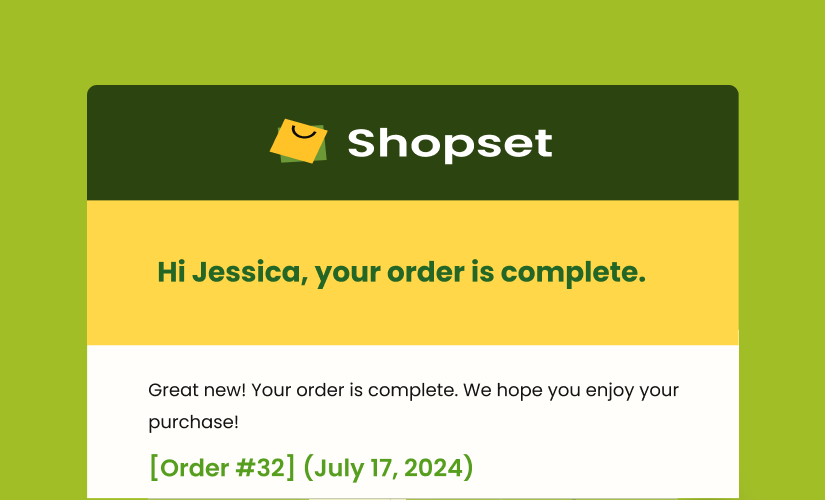
Personalization goes beyond simply addressing your customers by their first names. It’s about creating a relevant experience that resonates with your customers’ preferences, behaviors, and interactions with your brand. Personalized emails can lead to higher open rates, increased click-through rates, and ultimately, better conversion rates. Customers are more likely to engage with content that feels relevant to them.
How to Personalize WooCommerce Emails for Greater Impact
WooCommerce, by default, sends standard transactional emails, such as order confirmations, shipping notifications, and password resets. While these emails serve their purpose, they offer a massive opportunity for personalization, which can significantly enhance their effectiveness.
Emails that are personalized increase open rates by 26%
Forbes
Personalizing emails involves using placeholders to dynamically insert the customer’s name, order details, and more into the message. This approach makes the email feel uniquely tailored to each recipient, giving the impression that it was crafted specifically for them.
Here’s how you can personalize WooCommerce emails to make a greater impact:
Places to Personalize WooCommerce Emails
You can use supported placeholders almost everywhere in your WooCommerce emails. Here are some of the places where you can use placeholders and some examples of how to use them.
Subject Line
- {order_number}
- {order_date}
- {site_title}
- {site_address}
- {site_url}
Take a look at some subject line examples where we have used these placeholders
- 🎉 Your Order #{order_number} is Confirmed! Placed on {order_date}
- Thanks for Shopping with {site_title}! Order #{order_number} Placed on {order_date}
- 🚚 Order #{order_number} Received! We’re Preparing Your Items – {order_date}
- Great News, {customer_first_name}! Your Order #{order_number} is On the Way!
- Order #{order_number} Confirmed! You’ll Love What’s Coming from {site_title} – {order_date}
Email Heading
- {site_title}
- {site_address}
- {site_url}
- {order_date}
- {order_number}
Take a look at some email heading examples where we have used these placeholders
- Your Order #{order_number} is Confirmed! Here’s What Happens Next
- We’ve Received Your Order #{order_number} at {site_title}! Let’s Get Started
- Thank You for Your Purchase from {site_title}! Order #{order_number} Details Inside
- We’re On It! Your Order #{order_number} at {site_title} Has Been Placed
- Woohoo! Your Order #{order_number} is In the Works at {site_title} – See the Details Below
Additional Content
- {site_title}
- {site_address}
- {site_url}
- {order_date}
- {order_number}
Take a look at some additional content examples where we have used these placeholders
- Thank you for choosing {site_title}! We’re excited to get your order #{order_number} ready.
- We appreciate your business, {customer_first_name}! Your order #{order_number} is being processed by {site_title}.
- Congratulations on your purchase! We’re getting your items ready for shipment from {site_address}.
- Thanks for shopping with {site_title}! Your order #{order_number} is now being processed.
- We’re thrilled to have you as a customer! Your order #{order_number} from {site_title} is in safe hands.
Apart from these places, you can also use placeholders in the email body, footer, and some other places in your WooCommerce emails.
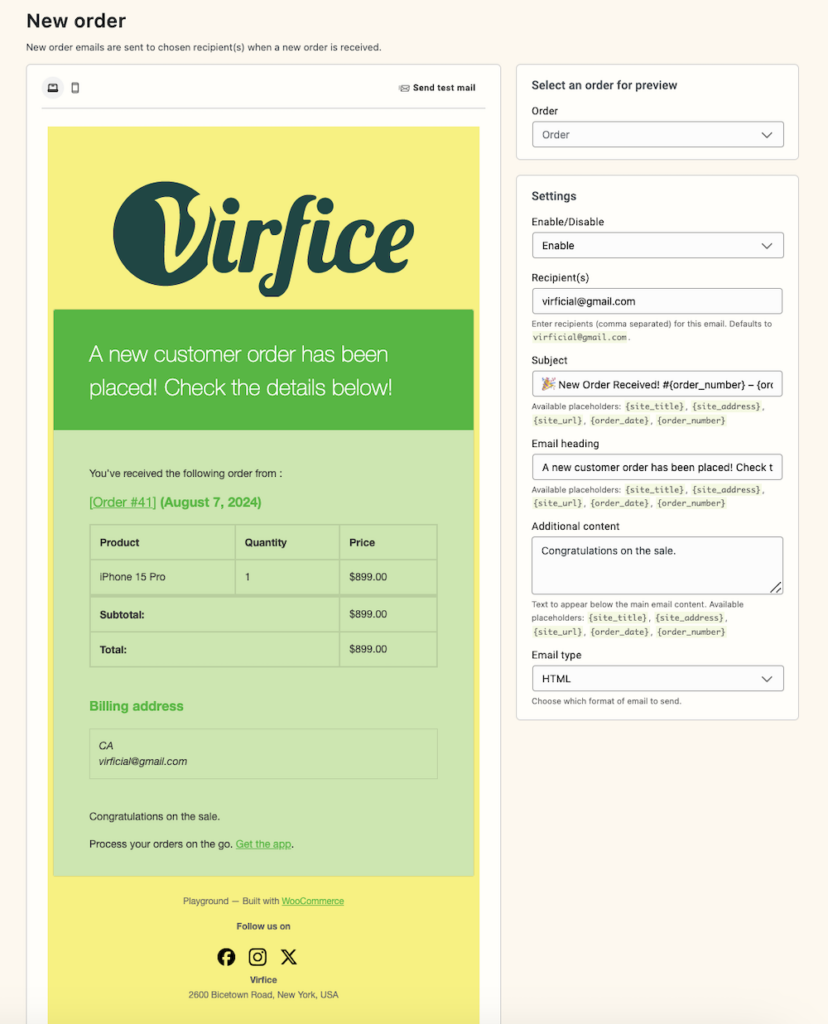
It is important to customize WooCommerce emails to personalize them, use Email Customizer for WooCommerce – Virfice to customize and personalize your WooCommerce emails. The plugin has all supported placeholders in the supported places of the emails.
Apart from these you can add reply-to emails, manage WooCommerce emails, add logos, and do many more with Email Customizer for WooCommerce – Virfice plugin.
Conclusion
Personalizing WooCommerce emails is not just a nice-to-have—it’s necessary in today’s competitive e-commerce landscape. By using customer names, segmenting your audience, recommending related products, and sending dynamic, personalized content, you can significantly enhance the impact of your WooCommerce emails. Start small by incorporating a few placeholders, and gradually expand your personalization efforts to build stronger relationships with your customers and drive more sales.