Want to protect WooCommerce stores from spam attacks? Discover effective strategies to prevent spam and ensure smooth operations for your online store.
Spam attacks are a common challenge for e-commerce store owners, often appearing as fake user registrations, bogus product reviews, and malicious comments. These attacks not only clutter your store but can harm your SEO, damage customer trust, disrupt operations, and even compromise sensitive data. To maintain a secure, seamless, and trustworthy shopping experience for your customers, it’s essential to implement effective strategies to protect your WooCommerce store from spam attacks.
In this article, we’ll explore how to protect WooCommerce stores from spam attacks and safeguard your online business.
What Are Spam Attacks in WooCommerce Stores?
Spam attacks occur when bots or malicious users flood your store with fake accounts, fraudulent orders, or spammy comments. These attacks can lead to slower website performance, decreased trust from legitimate users, decreased server costs due to unnecessary traffic, and difficulty managing fake data in the backend.
Common Areas Targeted by Spam
- Fake Account Registrations: Automated bots create fake accounts in bulk, cluttering your database and making it difficult to manage genuine users.
- Checkout and Payment Forms: Fraudulent orders with fake information can disrupt your order pipeline.
- Spam Reviews and Comments: Bots or spammers post irrelevant or harmful reviews and comments on your product pages, damaging your store’s credibility.
- Cart Spamming: Bots repeatedly add items to the cart without completing the purchase, causing inventory management issues and skewing analytics.
- Contact Form Spam: Submissions filled with irrelevant or malicious content can overwhelm your contact forms, making it harder to identify legitimate inquiries.
How to Protect WooCommerce Stores from Spam Attack
From fake account registrations to bot-generated product reviews, these attacks can overwhelm your site, slow it down, and even result in lost sales. Here are some actionable strategies to protect your store from spam attacks:
Enable CAPTCHA on the WooCommerce Store
CAPTCHA is one of the most effective ways to block bots. By adding a CAPTCHA to your forms, you can verify that a user is human before allowing them to proceed.
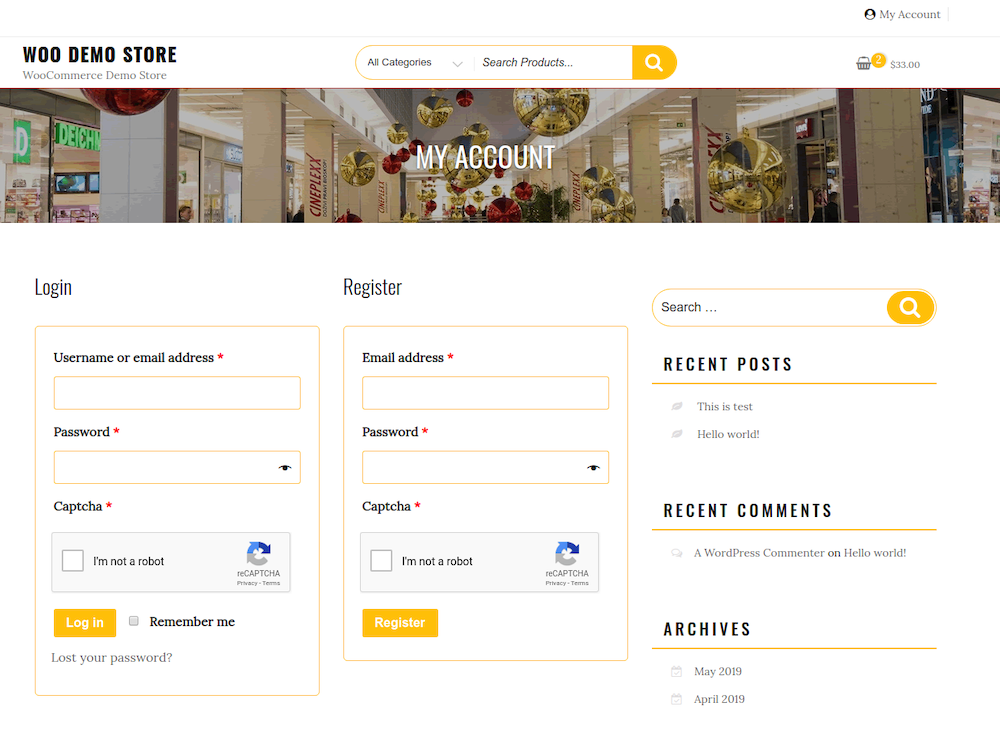
You can install a plugin like reCAPTCHA for WooCommerce, or use integrated CAPTCHA features in your security plugin.
Use Email Verification
Require users to verify their email addresses during registration. This step ensures that only genuine users with valid email accounts can create profiles.
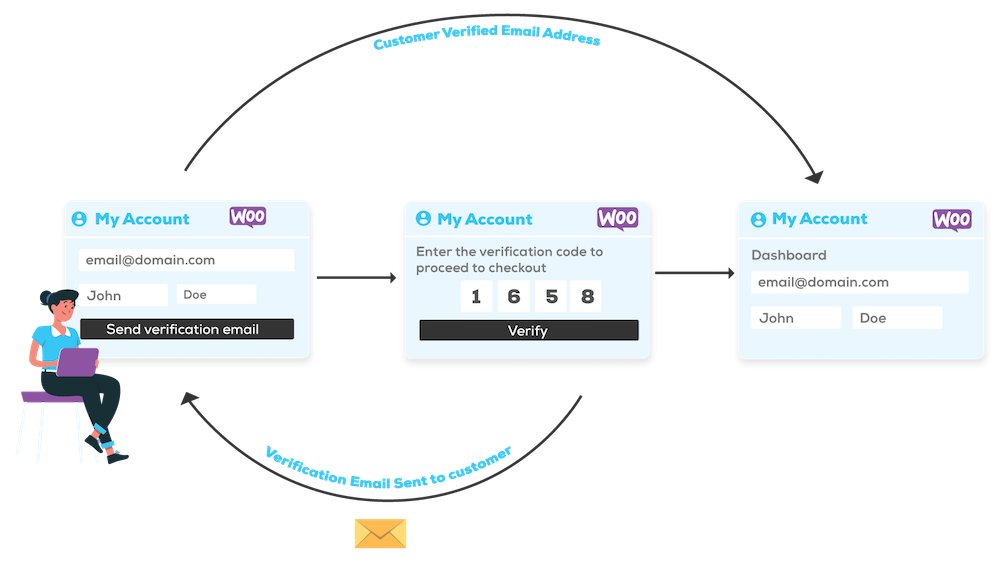
You can use plugins like Customer Email Verification for WooCommerce to enforce this process.
Employ Anti-Spam Plugins
There are numerous plugins designed specifically to combat spam. Some popular options include:
- Akismet Anti-Spam: Ideal for filtering spam comments and contact form submissions.
- Wordfence Security: Offers robust firewall protection and spam prevention.
- Anti-Spam by CleanTalk: Focuses on blocking spam without CAPTCHA.
Limit Failed Login Attempts
Attackers often use brute-force techniques to access your store. Limiting failed login attempts can block bots after a few unsuccessful tries.
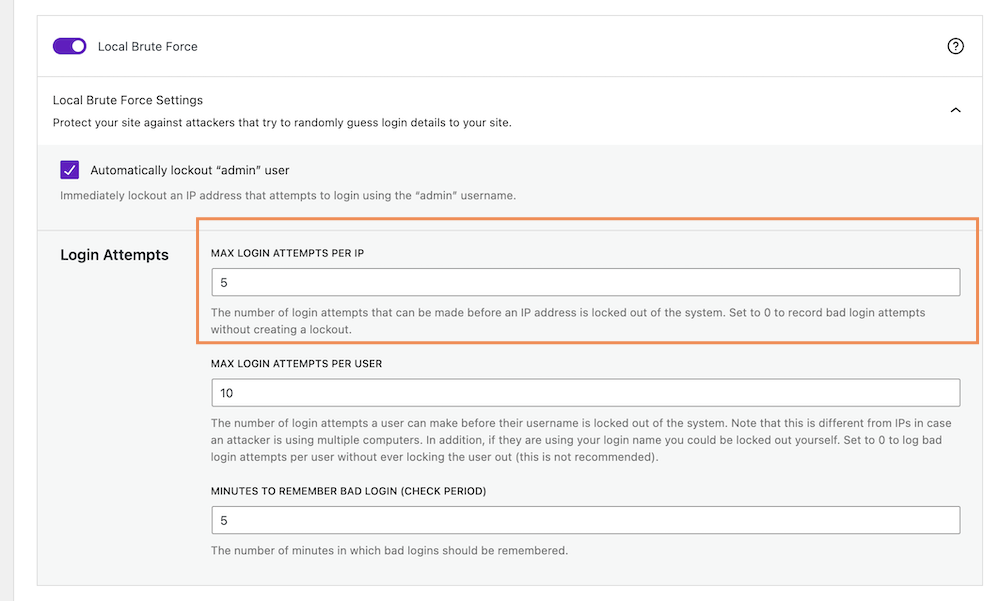
Plugins like the SolidSecurity plugin can help you enforce this security measure. Also, you can use the SolidSecurity plugin to thwart many other attacks on your stores.
Disable Guest Checkout
While allowing guest checkout can simplify the shopping process, it also opens the door to spam orders. By requiring account creation, you can better control and verify users.
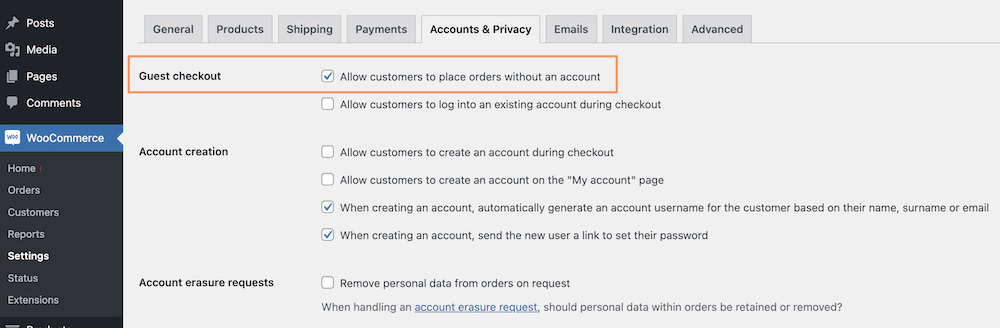
Go to WooCommerce > Settings > Accounts & Privacy and uncheck “Allow customers to place orders without an account.”
Explore our guide on how to enable guest checkout in WooCommerce stores.
Use a Firewall
A web application firewall (WAF) can filter malicious traffic before it reaches your store. It’s an excellent defense against bots and spam attacks. Services like Cloudflare or plugins like Sucuri Security can provide WAF protection.
Monitor and Filter Comments
If your store allows product reviews or blog comments, ensure they are moderated to prevent spam from being published. Enable manual approval for comments under Settings > Discussion in your WordPress dashboard.
Update Your Plugins and Themes Regularly
Outdated plugins and themes can leave your store vulnerable to spam attacks. Keeping them updated ensures your website benefits from the latest security patches. Regularly review your plugins and themes and update them via the WordPress dashboard.
Leverage Honeypot Techniques
Honeypot fields are invisible to human users but detectable by bots. When a bot fills these fields, it reveals itself, and the system blocks the submission. Use plugins like Honeypot for Contact Form 7 or WPForms with built-in honeypot functionality.
Use Security Plugins
Comprehensive security plugins can detect and block spam attacks, providing real-time protection for your WooCommerce store.
Recommendations:
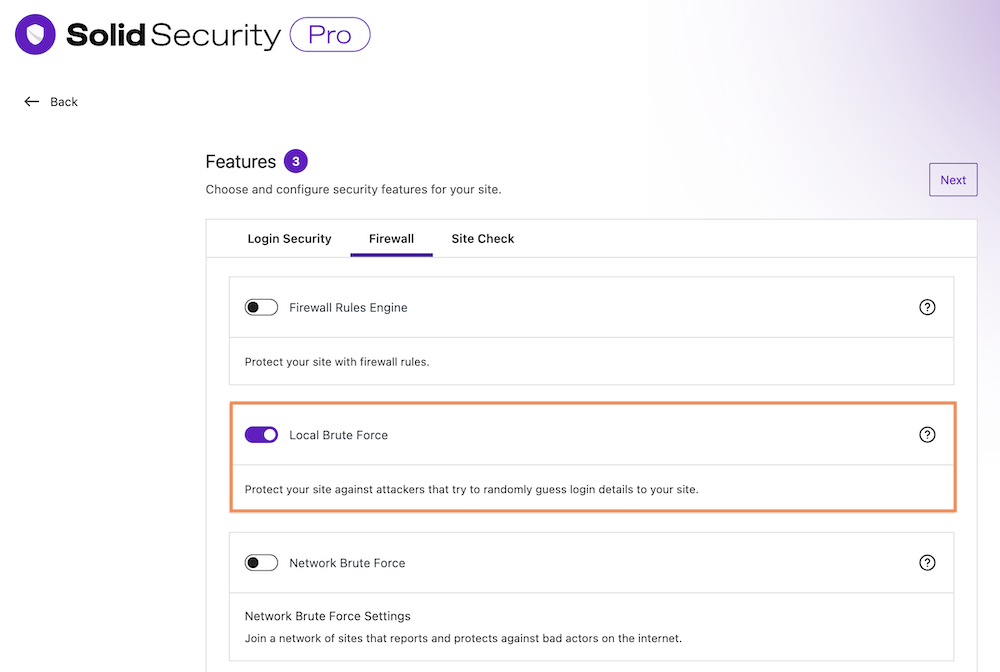
- SolidWP WordPress security plugin formerly iThemes Security Pro
Best Practices for Long-Term Spam Protection
- Regular Backups: Ensure your store is backed up regularly to recover quickly if an attack occurs.
- Monitor Traffic and Activity Logs: Monitor your website traffic and user activity for unusual spikes that could indicate spam activity.
- Educate Your Team: Train your team to recognize signs of spam and respond appropriately.
Spam attacks can disrupt your WooCommerce store’s operations, but you can prevent most threats with the right measures. Implementing CAPTCHAs, using anti-spam plugins, and maintaining a secure environment will protect your store and enhance the experience for your genuine customers. Take proactive steps today to shield your WooCommerce store from spam and keep your business running smoothly.



