Want to increase sales on WooCommerce stores? We have got 10+ different strategies to boost your store sales and generate more revenue. Let’s know them one by one.
Running a WooCommerce store can be a rewarding venture, but the competitive nature of e-commerce requires store owners to seek ways to boost sales constantly. With the right strategies, you can increase your store’s visibility, attract more customers, and ultimately, drive more sales. This article will provide comprehensive insights into effective methods to enhance sales on your WooCommerce store.
WooCommerce is the most popular platform with more than 7 million active stores. Having your store built with WooCommerce is a blessing as there are plenty of extensions to customize and grow your stores. We will cover some proven strategies to increase product sales in your store along with some guidelines.
How to Increase Sales on WooCommerce Stores

There are many ways to increase eCommerce sales. Our guide includes some proven strategies, optimization tips, and WooCommerce extension suggestions to increase sales on WooCommerce stores. Let’s get started.
Optimize Your Website for Search Engines
Search Engine Optimization (SEO) is crucial for driving organic traffic to your WooCommerce store. Here are some essential SEO practices:
Keyword Research
Identify the keywords your potential customers are searching for and incorporate them into your product titles, descriptions, and meta tags. Tools like Google Keyword Planner, SEMrush, and Ahrefs can help you find relevant keywords. Additionally, consider long-tail keywords, which are more specific and less competitive, leading to higher conversion rates.
Create Compelling Product Descriptions
Well-written product descriptions can significantly influence purchasing decisions. Follow these tips: Focus on the benefits of your product rather than just its features. Explain how the product can solve a problem or improve the customer’s life. Use relatable scenarios to help customers visualize using the product in their daily lives.
On-Page SEO
Ensure your website has clear, concise, and keyword-rich content. Use SEO-friendly URLs, optimize images with alt tags, and include internal links to other pages on your site. Don’t forget to regularly update your content to keep it relevant and engaging for both search engines and users.
Technical SEO
Improve your website’s speed, ensure it is mobile-friendly, and fix any broken links. Use tools like Google PageSpeed Insights and GTmetrix to analyze and enhance your site’s performance. Implement structured data markup to help search engines understand your content better and improve your chances of appearing in rich snippets.
Local SEO
If you have a physical store or target a specific geographic area, optimize for local SEO. Create and optimize your Google My Business profile, and include local keywords in your content. Encourage satisfied customers to leave reviews on Google and other local directories.
Optimizing your eCommerce site for search engines is one of the prime strategies to increase sales on WooCommerce stores. You can use Yoast SEO, or Rank Math plugin to optimize your store for search engines.
Implement Effective Pricing Strategies
When it comes to eCommerce sites, pricing plays a crucial role in conversion rates. Here are some pricing strategies to consider:
Competitive Pricing
Research your competitors and price your products competitively. Consider offering price match guarantees. Regularly monitor market trends and adjust your prices accordingly to stay competitive.
Psychological Pricing
Use pricing techniques such as $9.99 instead of $10.00 to make the price appear lower. Additionally, offer free shipping for orders over a certain amount, as this can encourage customers to spend more to qualify for the free shipping.
Bundling and Discounts
Offer product bundles or discounts for bulk purchases to increase the average order value. Create limited-time offers and flash sales to create a sense of urgency and encourage immediate purchases.
Offer Free Gifts and BOGO Deals
There are some sales strategies like offering gifts and buy-one-and-get-one offers to increase sales on WooCommerce stores. You can apply them to see if they work for you.
- Offer Free Gifts: Gifts are an excellent way to incentivize purchases and boost average order value. By offering a complimentary item when customers spend over a certain amount, you encourage them to add more to their cart. This not only increases sales but also enhances customer satisfaction and loyalty.
- BOGO Deals (Buy One Get One): BOGO deals can effectively drive sales and move inventory. Customers are more likely to buy when they perceive they are getting extra value. Use BOGO deals to promote less popular items or clear out seasonal stock.
Dynamic Pricing
Implement dynamic pricing strategies that adjust prices based on demand, competitor pricing, and other factors. Use pricing tools and plugins to automate this process and maximize profitability.
Utilize Upsell and Cross-Sell Products
Offering products of higher value and offering other products to customers who have come to purchase related products are 2 different proven strategies to boost WooCommerce store sales.
- Upselling: Encourage customers to purchase a higher-end product than the one they’re considering. Display more premium versions of the product on the product page and during checkout. Highlight additional features or benefits to justify the higher price.
- Cross-Selling: Recommend complementary products related to the one being viewed or added to the cart. This technique can be implemented on product pages, in the cart, and during checkout. For example, suggest batteries for electronic items or matching accessories for clothing. Cross-selling increases the average order value and enhances the customer shopping experience by showing them products they might have overlooked.
To implement upselling and cross-selling strategies in your WooCommerce store, you can use the Product Recommendations plugin by WebToffee.
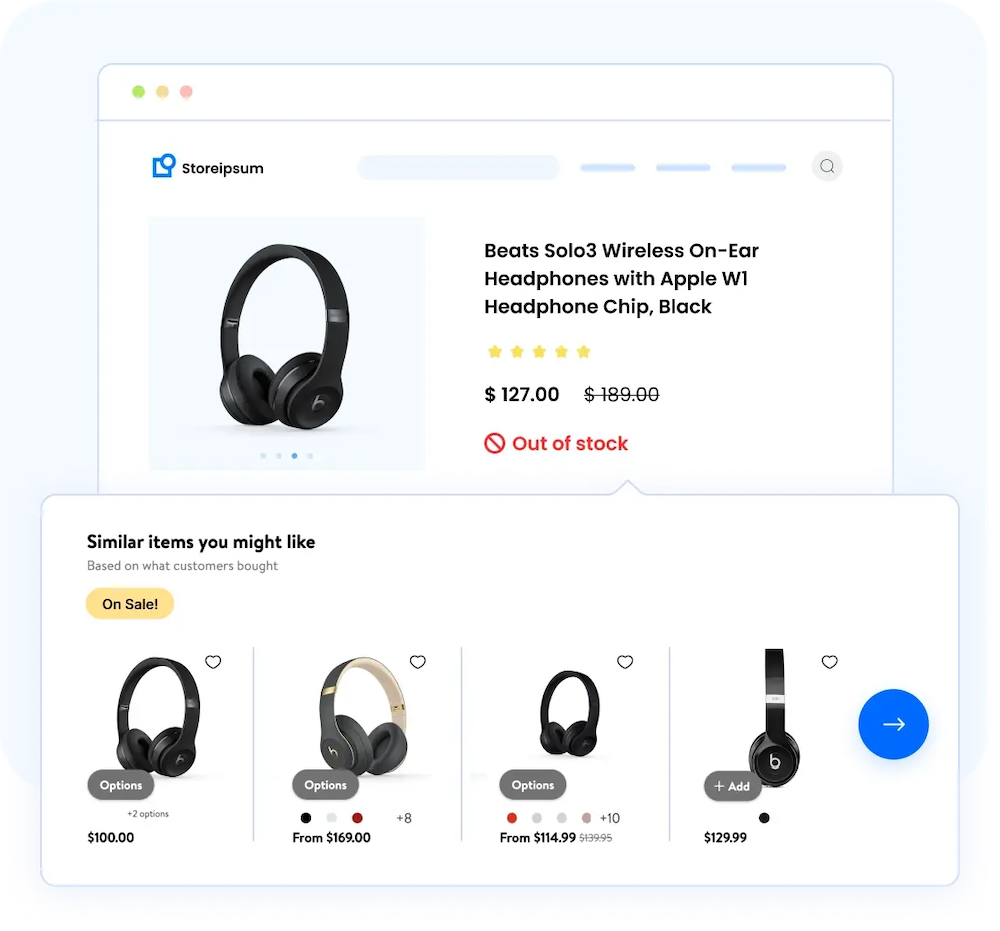
The plugin lets you automate personalized product suggestions based on customer behavior, purchase history, or product attributes.
Optimize the Cart and Checkout Process
A streamlined cart and checkout process can significantly reduce cart abandonment rates and improve conversion rates. Simplify the process by minimizing the number of steps and required form fields. Enable guest checkout to remove barriers for new customers. Offer various payment options and ensure the process is mobile-friendly. Clear progress indicators and trust signals like security badges can also reassure customers and encourage them to complete their purchases.
We have made a list of the best WooCommerce checkout plugins for your stores. Check them to find the right one for your store.
Reward Customers with Loyalty Points
Loyalty programs are a powerful tool for encouraging repeat business. By rewarding customers with points for every purchase, you give them a reason to return. These points can be redeemed for discounts, free products, or exclusive deals. Implementing a loyalty program helps in building long-term relationships with customers, increasing their lifetime value and enhancing customer retention.
You can offer discounts to customers who reach a certain purchase amount or number of items in their cart. It’s better to notify them via email. Send an email when customers reach a certain purchase amount or a specific number of items. Additionally, you can encourage customers if they are close to reaching the defined target for loyalty rewards.
Leverage Social Media Marketing
Social media platforms are powerful tools for promoting your WooCommerce store. You can target customers looking for your store or the products you sell. Here’s how to use them effectively:
Create Engaging Content
Share high-quality content that resonates with your audience. Use a mix of images, videos, and infographics to keep your content diverse and engaging. Share behind-the-scenes looks, customer stories, and user-generated content to build a connection with your audience.
Run Paid Campaigns
Invest in paid social media campaigns to reach a larger audience. Platforms like Facebook, Instagram, and Pinterest offer targeted advertising options that can drive traffic to your store. Use retargeting ads to reach visitors who have interacted with your site but haven’t made a purchase yet.
Collaborate with Influencers
Partner with influencers in your niche to promote your products. Influencer marketing can significantly increase your brand’s visibility and credibility. Choose influencers whose audience aligns with your target market for maximum impact.
Engage with Your Audience
Respond to comments and messages promptly to build relationships with your audience. Host live sessions, Q&A sessions, and contests to encourage interaction and keep your audience engaged.
Utilize Email Marketing
Email marketing is an effective way to nurture customer relationships and encourage repeat purchases. Follow these steps:
Build a Quality Email List
Collect email addresses from your website visitors through sign-up forms, pop-ups, and lead magnets like free eBooks or discount codes. Ensure that your sign-up process complies with GDPR and other privacy regulations.
Personalize Your Emails
Segment your email list and send personalized emails based on customer behavior and preferences. Personalization can significantly increase open and click-through rates. Use dynamic content to tailor your emails to individual recipients.
Automate Email Campaigns
Use email marketing tools to automate campaigns such as welcome emails, and follow-up emails after purchases. Implement drip campaigns to nurture leads over time and guide them through the sales funnel.
Run Abandoned Cart Email Campaigns
Running abandoned cart email campaigns is an essential strategy for recovering lost sales. Send timely reminders starting within an hour of abandonment, followed by additional reminders at 24 and 48 hours to maintain customer interest. Personalize these emails by including details of the abandoned items and tailored recommendations to make the communication relevant.

You can offer incentives such as discounts or free shipping to entice customers to complete their purchases. Ensure clear, prominent call-to-action buttons and optimize emails for mobile devices to facilitate easy access. Finally, use A/B testing to refine your approach, increasing the effectiveness of your campaigns over time and ultimately boosting your sales.
Measure and Optimize
Regularly analyze the performance of your email campaigns using metrics like open rates, click-through rates, and conversion rates. A/B tests different subject lines, content, and CTAs to identify what works best and continually optimize your strategy.
Offer Exceptional Customer Service
Great customer service can lead to repeat business and positive word-of-mouth. Implement these practices:
Provide Multiple Contact Options
Ensure customers can easily reach you through various channels like live chat, email, and phone. Consider adding a comprehensive FAQ section to address common queries and reduce the need for direct support.
Respond Promptly
Address customer inquiries and issues promptly and professionally. A quick response can enhance customer satisfaction. Use chatbots to provide instant responses to common questions and ensure that human support is available for more complex issues.
Offer Hassle-Free Returns
A clear and fair return policy can build customer trust. Make the return process as easy as possible for your customers. Provide prepaid return labels and clear instructions to simplify the process.
Gather and Act on Feedback
Regularly seek feedback from your customers through surveys and reviews. Use this feedback to identify areas for improvement and make necessary changes to enhance the customer experience.
Use Customer Reviews and Testimonials

Customer reviews and testimonials can significantly influence potential buyers. Here’s how to leverage them:
Encourage Reviews
Request customers to leave reviews after their purchase. You can incentivize them with discounts or loyalty points. Follow up with customers via email to remind them to leave a review.
Display Reviews Prominently
Showcase reviews and testimonials on product pages and your homepage. Positive reviews can boost credibility and encourage more purchases. Use star ratings and highlight top reviews to draw attention.
Respond to Reviews
Engage with customers by responding to their reviews, whether positive or negative. This shows that you value their feedback and are committed to improving your products and services. Address negative reviews professionally and offer solutions to resolve issues.
Use Reviews in Marketing
Incorporate positive reviews and testimonials into your marketing materials, such as social media posts, email campaigns, and ads. This social proof can help build trust with potential customers.
Implement Retargeting Campaigns
Retargeting can help you reach customers who have previously visited your site but didn’t purchase. Here’s how to do it:
Use Retargeting Pixels
Install retargeting pixels on your website to track visitors and display targeted ads to them as they browse other sites. Platforms like Google Ads and Facebook Ads offer retargeting options that can help you stay top-of-mind with potential customers.
Create Custom Audiences
Segment your audience based on their behavior on your site, such as products viewed or added to the cart, and tailor your retargeting ads accordingly. Use dynamic ads that show specific products customers have viewed to increase relevance and conversion rates.
Offer Incentives
Use retargeting ads to offer discounts or special promotions to encourage visitors to return and complete their purchases. Highlight limited-time offers to create a sense of urgency.
Analyze and Adjust
Regularly monitor the performance of your retargeting campaigns and make necessary adjustments. A/B tests different ad creatives, messaging, and incentives to identify the most effective strategies.
Optimize for Mobile Users
With the increasing number of mobile shoppers, optimizing your WooCommerce store for mobile devices is essential. Follow these tips:
Use a Responsive Design
Ensure your website is responsive and provides a seamless shopping experience on all devices. Test your site on various devices and screen sizes to ensure consistency and usability.
Simplify Navigation
Make it easy for mobile users to navigate your site by using a clean layout and intuitive menus. Implement a search bar and filters to help users find products quickly.
Optimize Checkout Process
Streamline the mobile checkout process by minimizing form fields and enabling features like guest checkout and mobile payment options. Use autofill and mobile-friendly input fields to reduce friction.
Improve Page Load Speed
Mobile users are often more impatient than desktop users, so ensure your pages load quickly. Optimize images, use a content delivery network (CDN), and minimize the use of heavy scripts to improve load times.
Enhance Site Security

Security is a major concern for online shoppers. Implement these measures to protect your WooCommerce store:
Use SSL Certificates
Install SSL certificates to encrypt data and secure transactions on your site. Display trust badges to reassure customers that their information is safe.
Use Secure Payment Methods
Ensuring the security of payment methods is crucial for boosting the credibility and trustworthiness of your WooCommerce store. By implementing secure payment gateways such as PayPal, Stripe, or Authorize.Net, you not only protect your customers’ sensitive financial information but also enhance their shopping experience. Secure payment methods provide encryption and fraud detection features, safeguarding transactions from potential threats and unauthorized access.
Regularly Update Plugins and Themes
Keep your WooCommerce plugins and themes up-to-date to protect against vulnerabilities. Enable automatic updates where possible and remove any unused plugins and themes.
Implement Security Plugins
Use security plugins like Wordfence or Sucuri to monitor and protect your site from threats. Conduct regular security audits and scans to identify and fix potential issues.
Backup Your Site Regularly
Regularly back up your website to prevent data loss in case of a security breach. Use automated backup solutions and store backups in a secure location.
Want to harden your WooCommerce site security? Read our complete WooCommerce security guide.
Analyze and Improve Your Strategies
Regularly analyze your store’s performance to identify areas for improvement. Use these tools and techniques:
Google Analytics
Set up Google Analytics to track visitor behavior, conversion rates, and other key metrics. Use custom reports and dashboards to gain insights into your store’s performance and identify trends.
WooCommerce Reports
Utilize WooCommerce’s built-in reports to monitor sales, orders, and customer data. Analyze this data to identify best-selling products, peak shopping times, and customer demographics.
A/B Testing
Conduct A/B testing on various elements of your site, such as product pages, checkout process, and email campaigns, to determine what works best. Test different versions of headlines, images, CTAs, and layouts to optimize for conversions.
Customer Feedback
Gather feedback from your customers through surveys, reviews, and direct interactions. Use this feedback to identify areas for improvement and implement changes to enhance the customer experience.
Boosting sales on your WooCommerce store requires a combination of effective strategies, from optimizing your website for SEO to leveraging social media and email marketing. By implementing the tips outlined in this article, you can enhance your store’s visibility, attract more customers, and drive more sales. Remember, continuous analysis and improvement of your strategies are key to sustaining long-term growth in the competitive e-commerce landscape.
By focusing on these areas and consistently refining your approach, you’ll be well on your way to achieving success with your WooCommerce store.



