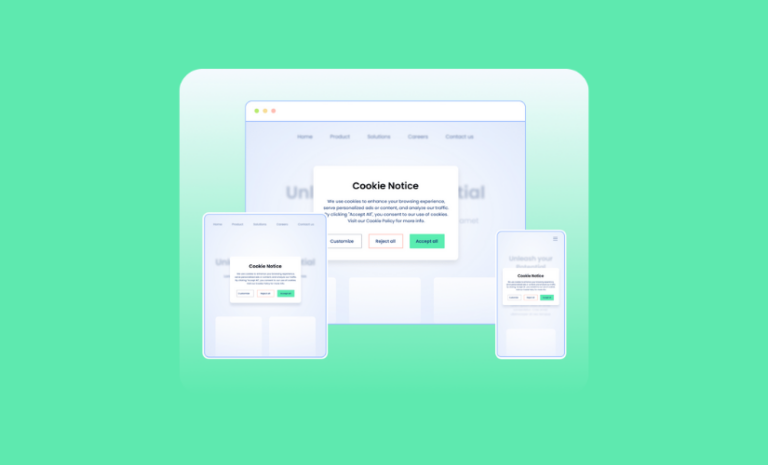Do you want to know the difference between WordPress.com and WordPress.org? We have compared WordPress.com vs WordPress.org for you to understand the differences and choose the right one.
WordPress is the most widely used Content Management System(CMS) with a share of over 43 percent of all websites. But, its two dimensions (WordPress.com and WordPress.org), confuse many new users. This is why knowing the difference between WordPress.com and WordPress.org is the first thing one should do before choosing one. And you are in the right place to do so.
Because of not having enough knowledge of these platforms, new users can not decide which one they should build their website with. A clear idea about both of these platforms can help them choose the right one and reach their desired goals. In this article, we will dive deep inside, talk more about WordPress.com vs WordPress.org, and find everything you need to get started with the right one.
The Core Differences Between WordPress.com and WordPress.org
The core differences between WordPress.com and WordPress.org mainly lie in hosting. WordPress.com is self-hosted, which means it takes care of your hosting itself; on the other hand, with WordPress.org, you have to find your hosting space all by yourself. You download the software to run WordPress as a CMS and do everything yourself.
Besides these core differences, there are some other areas where they differ to a greater extent. We will go deep into them and find their differences for you to decide whether you should go for WordPress.com or WordPress.org.
First, let’s know what these two platforms are and what they have for you to offer. So, let’s begin.
What Is WordPress.com?
WordPress.com is a platform where you can sign up and create your website all in one place. Users on this platform do not need to download or install WordPress. It is a part of their hosting services. It is helpful for new users as it takes care of the hosting itself. Also, users get some default plugins and themes on this site. So they can quickly build their website without hassle.
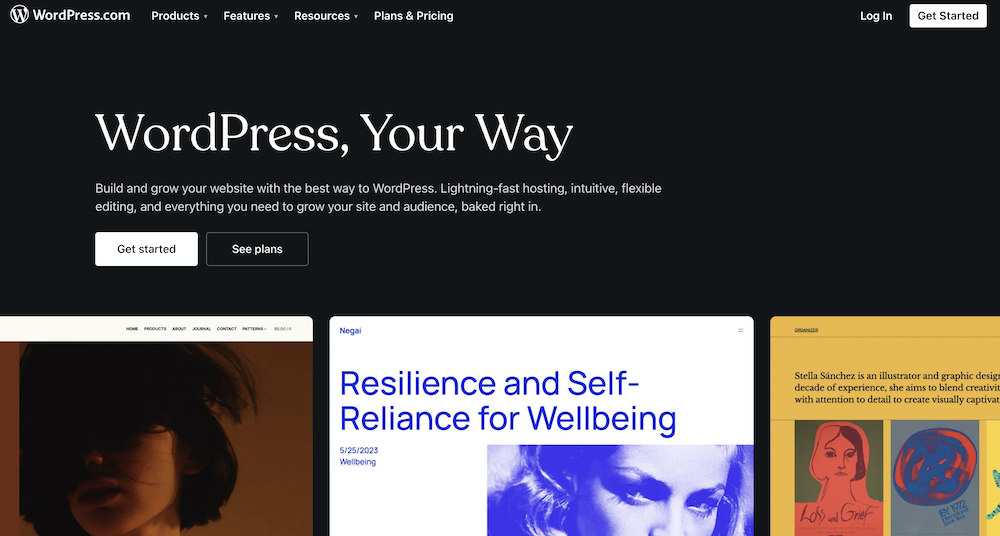
Some More Information About WordPress.com
- WordPress.com has a free plan. Users can get 3 GB of space storage fully free. There are also some premium plans to buy more space for your site.
- WordPress.com’s authority automatically updates and backups the site on users’ behalf. So there is nothing to worry about for the users.
- Very helpful for new users for website building.
- For websites with a free plan, the website authority places ads on your site without sharing any financial benefit from these commercials.
- Users can’t upload their favorite plugins unless they have their Business or eCommerce plan.
- Limited themes for the users to use.
- The users can not freely use this site. It’s bound with restriction.
- The WordPress authority reserves the right to delete the site any time they like. So it is very much alarming.
What Is WordPress.org:
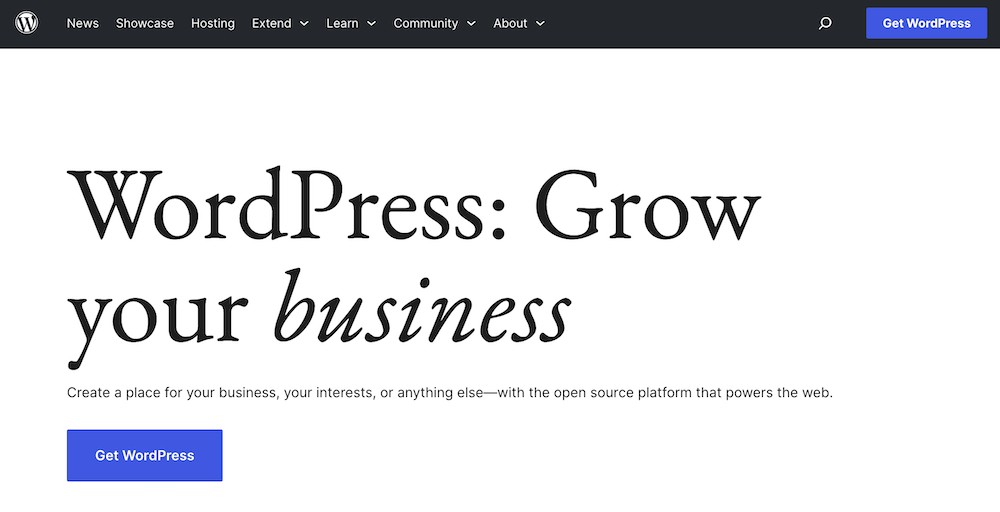
WordPress.org is open-source software for everyone under the sun to create, launch, and manage websites on their own. Users can get a real taste of the WordPress site using WordPress.org. It is open-source and free for anyone to use. The user needs a domain name and web hosting to run the site.
Some More Information About WordPress.org
- This software is open-source and free for everyone.
- Users can create, launch, customize, and manage websites themselves.
- All websites created with WordPress software (org) can promote paid ads.
- No limitation on using any plugins developed by the users or anyone else.
- Users can use any WordPress themes they prefer—no limitation on that too.
- Users can buy the hosting services and plans on their own. Also, users can create their own servers and host their sites on them.
- It’s easy to monetize any site built with WordPress open-source software.
- Utilize powerful analytics tools like Google Analytics for custom analytics and tracking the way you want.
Key Differences Between WordPress.com and WordPress.org in More Details
We will now discuss the key differences between WordPress.com and WordPress.org in more detail based on some important benchmarks. Let’s find out where they stand in this comparison.
Storage
A user can get 3GB of free storage on WordPress.com. There are also other plans on WordPress.com, but they come up with their capacity and limitations in storage. Whereas WordPress.org has unlimited storage capacity. Users can easily buy hosting from their preferred company and start creating, running, and managing WordPress.or software on that.
Update & Maintenance
In the case of open-source .org software, The users update websites on their own. It’s done manually it takes only a few moments for the users to update WordPress.org. But some plugins help you handle WordPress, plugins, and themes update automatically.
On the other hand, the WordPress.com authority itself updates. Users do not need to think about it at all.
Monetization
The users can monetize the WordPress.org website according to their own choice. You can also run Google Adsense ads or some other similar ad services on the website.
WordPress.com also encourages and supports monetization. But there are some restrictions here. You can not utilize Google Adsense and other similar services. They have their own official WordPress.com advertising program called WordAds. Read the full WordPress.com monetization guideline.
WordPress Plugins
The beauty of WordPress.org lies in the freedom to customize and extend the core functionality. There are more than 58,000 plugins in the WordPress directory. You can use any of them for free. Plus, you can develop your plugin and add your desired feature or functionality on your own.
WordPress.com has some limitations when it comes to installing plugins. You can not upload your plugin, and you don’t have such a huge number of plugins at your disposal. Plus, some of the available ones are not free.
WordPress Themes
Themes play a very crucial part in the look and feel of your websites. WordPress.org has more than 7,950 themes, and users can use them free of cost. Plus, you can use any third-party premium themes or develop and use your theme on your website.
On the other hand, WordPress.com has only 200 selected themes, and not all of them are free of cost. Also, you can not install any third-party themes on the WordPress.com site.
Pricing
Anyone can download and use WordPress.org open-source software for free forever. But users themselves will have to buy a domain and get hosting on their own. The cost depends on the users. There are plenty of options out there that would fit your budget.
One tier of WordPress.com is free but is not ideal for all users as it comes with a lot of limitations. To avail of some advantages, the user must get premium plans. WordPress.com plans are relatively expensive (Personal $48, Premium $96, Business $300, eCommerce $540 per year), and they don’t provide you full control of features beyond their listed ones. Most of the time, they are not sufficient for advanced users.
Hosting
Hosting WordPress.org sites is all on the users. They can buy hosting from anywhere they want and install WordPress on that. Users can build their hosting server and create their websites there with WordPress too. For users with
For WordPress.com, there’s no such opportunity to choose any third-party hosting or go for your hosting server. Hosting comes with each of the WordPress.com plans, including the free one. This is why for beginners who don’t want to mess with server setup, WordPress.com plans can be suitable for them.
Security and Backup
WordPress.com itself handles the basic security and backup for the user. In WordPress.org, the users need to go for some third-party services to keep security and backup, and there are plenty of options available for them.
Differences Between WordPress.com and WordPress.org at a Glance
| WordPress.com | WordPress.org | Verdict | |
|---|---|---|---|
| Setup and Installation | Easy for beginners | Needs some technical know-how and setup knowledge | .com |
| Hosting | No hosting needed | Limitation on third-party plugins on some plans | .com |
| Customization | Moderately customizable | Highly Customizable | .org |
| Free Domain | All pro plans include a domain for one year | Not free. (Some hosting companies offer a free domain with their hosting plans) | .com |
| Pricing | Relatively expensive | Depends on you completely | .org |
| Scalability | Good for small businesses. Can be too expensive for large websites | Highly scalable. It’s all on you | .org |
| eCommerce Store | Comparatively Expensive with a limited offering | Full control with plenty of pricing options | .org |
| Themes | Limitation on third-party plugins on some plans | No limitations at all | .org |
| Plugins | Limitation on third party plugins on some plans | No limitations at all | .org |
| Storage | There are plans with different storage capacities | The choice is all yours. | .org |
| SEO | Does not include in all plans | Yes | .org |
| Backup | Does not include in all plans | Choose your own backup service | .org |
| Google Analytics | Does not include in all plans | Choose your backup service | .org |
| Monetization | Does not include in all plans | Easy to monetize with full control | .org |
| Security | Offers basic security | On your own | |
| Support | Included | On your own | .com |
| Membership Site | Not supported | Full support | .org |
| Authority | Limited control | Complete control | .org |
WordPress.com vs WordPress.org – Which One Should I Choose?
After all these discussions, I think you can decide on your own. If anyone asks me which one is best for use? Then I would say as a beginner of WordPress sites; one should use WordPress.com because it helps to make a simple personal blog or website easy. It can be compared to a beginner door in the world of WordPress. To get a fully operated and commercial website, WordPress.org is the best choice, no doubt. It gives you the real taste and adventure of websites, making the world for sure.
Want to know more about WordPress? Go through these 101 WordPress tips and tricks to enrich your WordPress knowledge.
Whether you are going for WordPress.com or WordPress.org, your decision to use WordPress is going to pay off smartly. Most importantly, you will be a part of a WordPress community that helps each other and grow together. Plus, there are WordCamps, meetups, and workshops happening all around the world to stay connected and spread the love of WordPress through cooperation. Enjoy your journey with WordPress. For more of such WordPress stuff, please visit our WordPress tutorials section.